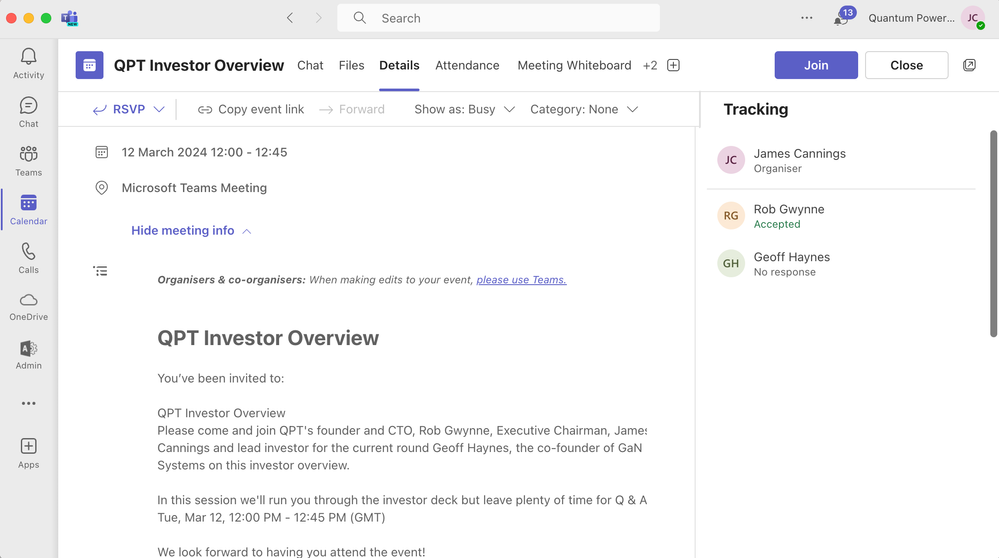- Home
- Microsoft Teams
- Virtual Events and Webinars
- Teams Webinar registration link fails
Teams Webinar registration link fails
- Subscribe to RSS Feed
- Mark Discussion as New
- Mark Discussion as Read
- Pin this Discussion for Current User
- Bookmark
- Subscribe
- Printer Friendly Page
- Mark as New
- Bookmark
- Subscribe
- Mute
- Subscribe to RSS Feed
- Permalink
- Report Inappropriate Content
Mar 05 2024 12:55 PM
I launched a new webinar on Teams and promoted the registration link. After a few hours around 20 people had registered. However, I then noticed that the option to "Manage the event" had disappeared and the registration link took me to https://events.teams.microsoft.com/fetch-error.
You can probably see it failing if you go here:
https://events.teams.microsoft.com/event/2e217d8e-d9ae-454e-aa0a-537bde08fe68@66463a77-6eeb-44ab-bd4...
In the image below you can see that there is no longer an option to manage the event. Perhaps this is a short-term issue with Teams. But I am not sure what to do as I have people who managed to register and it all seems to have stopped working!
- Mark as New
- Bookmark
- Subscribe
- Mute
- Subscribe to RSS Feed
- Permalink
- Report Inappropriate Content
Mar 14 2024 07:49 AM
@James_Cannings I am experiencing a similar issue. I can see your link is now working, what steps did you take to resolve please?
- Mark as New
- Bookmark
- Subscribe
- Mute
- Subscribe to RSS Feed
- Permalink
- Report Inappropriate Content
Mar 14 2024 08:13 AM
Hi @E_mma,
I had a slightly nervous night, hoping that it was a glitch and that it was sonething on the Microsoft end that might resolve itself. In the morning I was much relieved to see that it was all working again.
It's really not much fun once you've started promoting a webinar to have this happen. Fingers crossed it resolves itself for you.
J