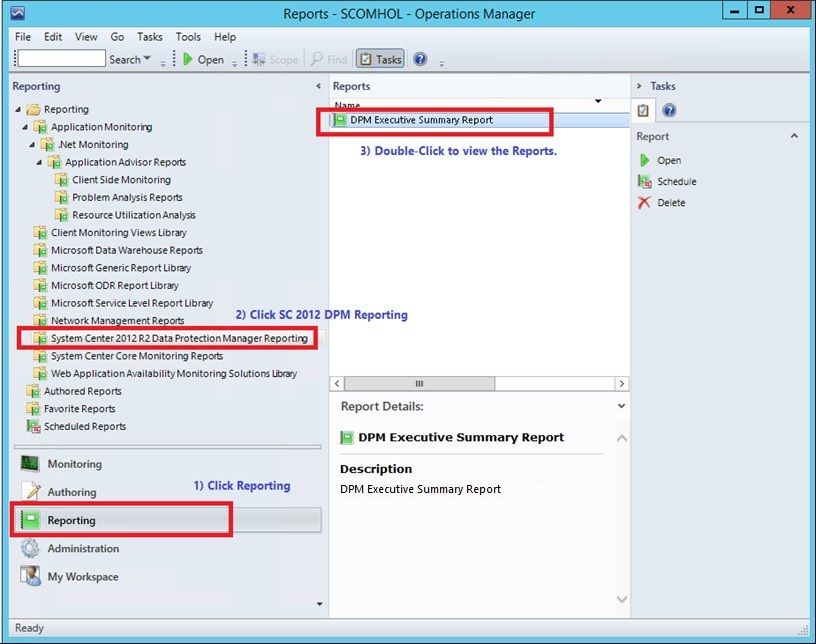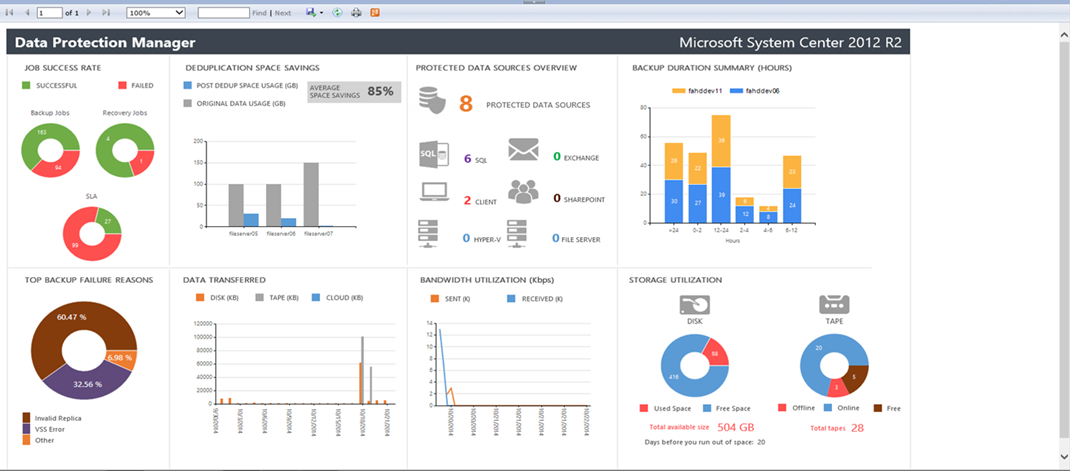- Home
- System Center
- System Center Blog
- Announcing Centralized and Customizable backup reports using Data Protection Manager
- Subscribe to RSS Feed
- Mark as New
- Mark as Read
- Bookmark
- Subscribe
- Printer Friendly Page
- Report Inappropriate Content
This blog post explains how DPM reports have been enhanced with Update Rollup 5 . Till Update Rollup 4, we shipped six standard reports inbox with DPM which were useful for auditing and monitoring basic details of the production environment independently for each DPM Server.
In Update Rollup 5, the reporting infrastructure is greatly enhanced to integrate it with System Center Operations Manager (SCOM), so you can now generate customized reports which aggregates data from multiple DPM Servers. We are shipping new DPM Reporting Management Pack (MPs) along with 3 other MPs that need to be imported on SCOM Server to use the new reporting framework.
Aggregated reports from multiple DPM Servers
The new reporting framework seamlessly integrates with SCOM using DPM Central Console , so you can now generate aggregated reports with data from various DPM Servers that are being managed by DPM Central Console. For example, if your DPM Central Console is managing 100 DPM servers, each containing 20 data sources configured into a separate Protection Group (PG), the new framework will enable SCOM to monitor and report data for all 100 x 20 = 2000 data sources.
Generating custom backup reports
Each organization has unique reporting requirements for backup data, so the basic reports shipped inbox with DPM may not be sufficient for your backup auditing needs. As a simple example you may want a report for Tape Backup or Cloud Backup storage utilization every night which the backup administrator can analyze next morning. The new reporting framework gives you the power to generate such customized reports.
When you import the Reporting Management Pack in SCOM it will create SQL views in the SCOM Data Warehouse (DW). A comprehensive list of all the views are exposed and documented in Generate DPM custom reports article. You can create custom reports by querying these views from SCOM DW using any framework, scripting or programming language of your choice.
We have also shipped the DedupReporter Management pack with this update which is an optional MP. You can import this management pack to get access to dedup compression sample report. The sample report uses the same set of tables and views for organizing and displaying reporting data so you can use it as a reference to generate more customized reports.
Steps to generate enhanced reports
-
Download new DPM Management Packs which contain following MPs and a MP guide with details on how to import MPs
-
Library
-
Discovery & Monitoring
-
Reporting
-
DedupReporter
-
Library
- Once you import the MPs in SCOM and add SCOM Agent on managed DPM Server as mentioned in the MPguide, reporting data will start coming to SCOM Server. You can view the reports by clicking on the “Reporting” tab at the bottom left pane in DPM Central Console then navigating to “System Center 2012 R2 Data Protection Manager Reporting” as shown in the screenshot below
Figure1: UI to generate reports from SCOM Server
- A new UI will open where you can select the date range and managed DPM Servers for which you want the reporting data and click on Run as shown in the screenshot below.
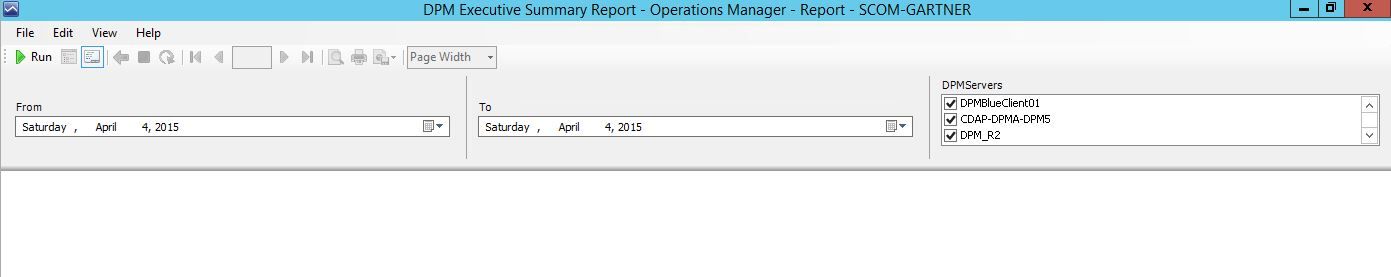
Figure2: Selecting DPM Servers and Report time range
- The screenshot below shows a sample report shipped with the DPM Reporting Management Pack.
Figure3: Sample DPM report
Frequently Asked Questions (FAQ)
Q1) Can I use the new reporting infrastructure without DPM Central Console?
No, the new infrastructure only works when you import “Reporting” Management Pack and install DPM Central Console on the SCOM Server.
Q2) Can I continue to use the old reports shipped in-box with DPM?
Yes, you can go to individual DPM Servers and click on Reporting tab to view the in-box reports as before.
Q3) Can I use the new Reporting Management Packs without upgrading to UR5
No, All DPM Servers and DPM Central Console should be running UR5 or later to use the new reporting functionality.
Q4) Can I base my customized reports on the exposed SQL views?
Yes, the views are standard and well documented
here,
you can create custom reports using these views.
Related links/content:
- Learn more about Azure Backup and System Center DPM .
- Click for a free Azure trial subscription , and download the latest Azure Backup agent to get started!
- Need help? Reach out to the DPM forums and the Azure Backup forum for support.
- Tell us how we can improve Azure Backup : contribute new ideas and up-vote existing ones !
-
Follow us on
Twitter
and
Channel9
to get latest news and updates.
You must be a registered user to add a comment. If you've already registered, sign in. Otherwise, register and sign in.