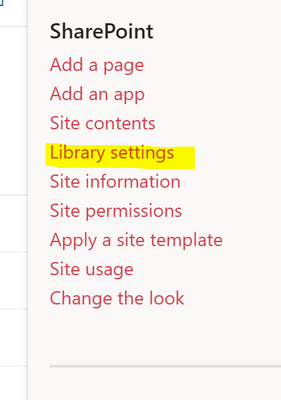- Home
- Content Management
- Discussions
- Set preference of opening in Office Online or Office App
Set preference of opening in Office Online or Office App
- Subscribe to RSS Feed
- Mark Discussion as New
- Mark Discussion as Read
- Pin this Discussion for Current User
- Bookmark
- Subscribe
- Printer Friendly Page
- Mark as New
- Bookmark
- Subscribe
- Mute
- Subscribe to RSS Feed
- Permalink
- Report Inappropriate Content
Aug 31 2016 04:10 AM
We would like to see some kind of preference that a user can set to open files from SharePoint directely in the Office Apps instead of Office Online when clicking on them. This saves an extra click, and makes that SharePoint isn't showing many tabs for all opened documents (and next to that our users prefer to working in the Office Apps).
- Labels:
-
SharePoint Online
- Mark as New
- Bookmark
- Subscribe
- Mute
- Subscribe to RSS Feed
- Permalink
- Report Inappropriate Content
Aug 09 2022 02:18 AM
- Mark as New
- Bookmark
- Subscribe
- Mute
- Subscribe to RSS Feed
- Permalink
- Report Inappropriate Content
Aug 10 2022 03:43 AM
@Dean Gross That setting doesn't seem to exist?
All I can see is the below:
Add a page
Add an app
Site contents
Site settings
Site permissions
Site usage
Site performance
- Mark as New
- Bookmark
- Subscribe
- Mute
- Subscribe to RSS Feed
- Permalink
- Report Inappropriate Content
Aug 10 2022 05:08 AM
You need to be IN the library you want to set application behaviour on. The options presented in the cog give you different options for where you are. This screenshot is taken from my SitePages library, which gives me site wide and library level options.
- Mark as New
- Bookmark
- Subscribe
- Mute
- Subscribe to RSS Feed
- Permalink
- Report Inappropriate Content
Oct 25 2022 06:13 AM
Hi @Dean Gross, is it possible to set it so that when the link is shared, it also opens on the App instead of the browser?
At the moment, if i go and open the file from the library folder, it opens on the App by default, but if i share the link and the link is posted on our intranet, when clicking the link it always opens on the Browser.
thanks
- Mark as New
- Bookmark
- Subscribe
- Mute
- Subscribe to RSS Feed
- Permalink
- Report Inappropriate Content
Jan 10 2023 09:25 AM
Unfortunately, the "open document in the client application" setting doesn't seem to work for .eml or even .msg (Outlook's format) files.
- Mark as New
- Bookmark
- Subscribe
- Mute
- Subscribe to RSS Feed
- Permalink
- Report Inappropriate Content
May 11 2023 05:01 PM - edited May 11 2023 05:04 PM
Ya'll got screwed here by Microsoft. there is no option. I checked everywhere. the options presented by others in this list, either do not work in Chrome, or they are only specific to admins of each sharepoint list, and nobody wants to force it on all users. this should be a user specific Microsoft Office setting... We are all stuck with the annoying extra two clicks. one to click dot dot dot.. one click to click "open with" one click open in app. **bleep** thats 3 clicks. Microsoft you plonkers. what the. good to see 293,000 others have come here looking for an answer too. some companies have no idea what their customers need.
- Mark as New
- Bookmark
- Subscribe
- Mute
- Subscribe to RSS Feed
- Permalink
- Report Inappropriate Content
May 12 2023 07:10 AM - edited May 12 2023 08:18 AM
For copied or shared links, Msft could fix this easily. Since links that start with the http protocol are going to open in your default browser, Msft could simply add an option to choose "open in app" to the various sharing functions, and format links to start with "ms-word:ofe|u|....". So a link would look like "ms-word:ofe|u|https://linkstuffhere".
Since Msft is unlikely to fix something users actually ask for, I suppose you could also generate this format yourself with a Flow, or a calculated column, or even rewrite web parts like quick links to do it using the SPFx framework.
- Mark as New
- Bookmark
- Subscribe
- Mute
- Subscribe to RSS Feed
- Permalink
- Report Inappropriate Content
Jun 22 2023 05:41 AM
@Sonny Gillissen I have figured out how to do this but it seems to be doing it for everyone in the organisation. Is it possible to do this per user as the team do not all want the same thing?
- « Previous
-
- 1
- 2
- Next »