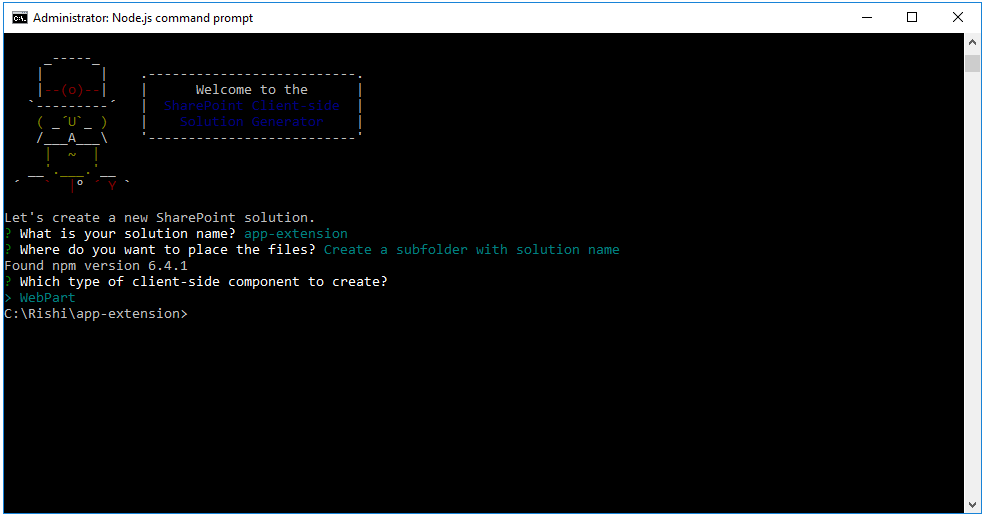- Home
- Content Management
- SharePoint Developer
- Re: SPFx extension missing from yeoman.
SPFx extension missing from yeoman.
- Subscribe to RSS Feed
- Mark Discussion as New
- Mark Discussion as Read
- Pin this Discussion for Current User
- Bookmark
- Subscribe
- Printer Friendly Page
- Mark as New
- Bookmark
- Subscribe
- Mute
- Subscribe to RSS Feed
- Permalink
- Report Inappropriate Content
Sep 18 2018 04:49 PM - edited Sep 18 2018 05:49 PM
Hello,
I am trying to build a SPFx extension for SharePoint online. When using Yeoman generator, I am not getting option to create a project for extension. Only option available in webpart.
Node version :- v8.12.0
npm version :- 6.4.1
SharePoint generator version:- 1.6.0
See attached screen shot for options.
Anyone has faced similar issue?
- Mark as New
- Bookmark
- Subscribe
- Mute
- Subscribe to RSS Feed
- Permalink
- Report Inappropriate Content
Sep 18 2018 11:24 PM
Can you verify which version of the generator you're using by executing:
npm ls -g --depth=0 @microsoft/generator-sharepoint
- Mark as New
- Bookmark
- Subscribe
- Mute
- Subscribe to RSS Feed
- Permalink
- Report Inappropriate Content
Sep 19 2018 09:18 AM
After executing the above command, I get below result
`-- @Pernille-Eskebo/generator-sharepoint@1.6.0
- Mark as New
- Bookmark
- Subscribe
- Mute
- Subscribe to RSS Feed
- Permalink
- Report Inappropriate Content
Sep 19 2018 10:16 AM
The other thing which I noticed is that, target environment option is missing when creating the project using Yoeman. I tried uninstalling Yoeman and SharePoint generator and installed back. Still same issue. Thoughts?
- Mark as New
- Bookmark
- Subscribe
- Mute
- Subscribe to RSS Feed
- Permalink
- Report Inappropriate Content
Sep 19 2018 04:39 PM
I cleaned up the parent folder which has app the dependencies added to it and started from scratch. It worked fine. I am not able to see all the options. Looks like it was referencing something from parent folder and skipping the option to select SharePoint online or SharePoint 2016.
Thanks for your help.
- Mark as New
- Bookmark
- Subscribe
- Mute
- Subscribe to RSS Feed
- Permalink
- Report Inappropriate Content
Sep 19 2018 04:57 PM
I tried to do some more research and found that .yo-rc.json was having below configurations. Since the environment is onprem thats why extensions were not showing. The Yoeman was referring this file while creating the new solution.
- Mark as New
- Bookmark
- Subscribe
- Mute
- Subscribe to RSS Feed
- Permalink
- Report Inappropriate Content
Jul 09 2019 05:26 AM
@Rishi Gupta hello Rishi, I'm facing the same issue. I have NodeJs v10.16.0 and sharepoint-generator v1.8.2.
I've been trying to find this configuration (the one you posted) to check if I have the same, but I can't find it:
- Mark as New
- Bookmark
- Subscribe
- Mute
- Subscribe to RSS Feed
- Permalink
- Report Inappropriate Content
Jul 09 2019 05:36 AM
- Mark as New
- Bookmark
- Subscribe
- Mute
- Subscribe to RSS Feed
- Permalink
- Report Inappropriate Content
Jun 15 2021 10:46 AM
@Rishi Gupta I found in available only if i choose 2019 onward...
- Mark as New
- Bookmark
- Subscribe
- Mute
- Subscribe to RSS Feed
- Permalink
- Report Inappropriate Content
Mar 29 2023 12:32 PM
Answer from the thread below helped to figure it out:
https://learn.microsoft.com/en-us/answers/questions/885608/extension-is-missing-from-which-type-of-c...