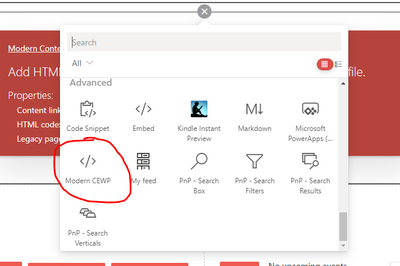- Home
- Content Management
- SharePoint Developer
- Insert script in the header of the Modern page- SharePoint Online
Insert script in the header of the Modern page- SharePoint Online
- Subscribe to RSS Feed
- Mark Discussion as New
- Mark Discussion as Read
- Pin this Discussion for Current User
- Bookmark
- Subscribe
- Printer Friendly Page
- Mark as New
- Bookmark
- Subscribe
- Mute
- Subscribe to RSS Feed
- Permalink
- Report Inappropriate Content
Jun 23 2021 08:24 AM
Hi,
We are redesigning our intranet and upgrading to the Modern SharePoint site. One of the requirements is to insert a script in the header and div tag on the homepage. How do I go about setting this ? The script and HTML tag are only loaded on the homepage, we don't plan to use them on other pages. It is a social feed from Curalate (Approved Instagram images).
Any help is appreciated.
Thanks
- Labels:
-
Developer
- Mark as New
- Bookmark
- Subscribe
- Mute
- Subscribe to RSS Feed
- Permalink
- Report Inappropriate Content
Jun 26 2021 01:17 AM
Solution@Pbala If you want to a insert script only on single modern site page, you can use Modern script editor web part developed by community members.
Check below links for script editor web parts (developed using SPFx):
Also, check my answers given in below links about how to use these web parts:
- SharePoint Online and adding an interactive page (Javascript)
- Current user context in SharePoint modern page
Please click Mark as Best Response & Like if my post helped you to solve your issue. This will help others to find the correct solution easily. It also closes the item. If the post was useful in other ways, please consider giving it Like.
- Mark as New
- Bookmark
- Subscribe
- Mute
- Subscribe to RSS Feed
- Permalink
- Report Inappropriate Content
Jun 26 2021 05:19 AM
I would recommend creating a SPFx Extension webpart.
Yours sincerely,
Aref Halmstrand
- Mark as New
- Bookmark
- Subscribe
- Mute
- Subscribe to RSS Feed
- Permalink
- Report Inappropriate Content
Jun 30 2021 07:34 AM
Thanks
Pbala
- Mark as New
- Bookmark
- Subscribe
- Mute
- Subscribe to RSS Feed
- Permalink
- Report Inappropriate Content
Jun 30 2021 08:07 AM
- Mark as New
- Bookmark
- Subscribe
- Mute
- Subscribe to RSS Feed
- Permalink
- Report Inappropriate Content
Jul 01 2021 03:18 PM
Yours sincerely,
Aref Halmstrand
- Mark as New
- Bookmark
- Subscribe
- Mute
- Subscribe to RSS Feed
- Permalink
- Report Inappropriate Content
Feb 18 2022 01:58 PM
@ArefHalmstrand do you have a link on a tutorial to do that?
- Mark as New
- Bookmark
- Subscribe
- Mute
- Subscribe to RSS Feed
- Permalink
- Report Inappropriate Content
Feb 22 2022 08:45 AM
I used the Modern CEWP to insert script. It worked great for me.
https://spjsblog.com/modern-cewp/
Once you install in your environment, it will be available as a below when u add a webpart.
And add your code here...
Hope this helps.
Accepted Solutions
- Mark as New
- Bookmark
- Subscribe
- Mute
- Subscribe to RSS Feed
- Permalink
- Report Inappropriate Content
Jun 26 2021 01:17 AM
Solution@Pbala If you want to a insert script only on single modern site page, you can use Modern script editor web part developed by community members.
Check below links for script editor web parts (developed using SPFx):
Also, check my answers given in below links about how to use these web parts:
- SharePoint Online and adding an interactive page (Javascript)
- Current user context in SharePoint modern page
Please click Mark as Best Response & Like if my post helped you to solve your issue. This will help others to find the correct solution easily. It also closes the item. If the post was useful in other ways, please consider giving it Like.