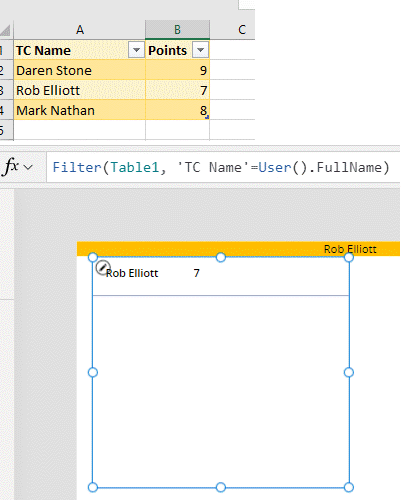- Home
- Content Management
- Power Apps and Power Automate in SharePoint
- Formula help with PowerApps novice
Formula help with PowerApps novice
- Subscribe to RSS Feed
- Mark Discussion as New
- Mark Discussion as Read
- Pin this Discussion for Current User
- Bookmark
- Subscribe
- Printer Friendly Page
- Mark as New
- Bookmark
- Subscribe
- Mute
- Subscribe to RSS Feed
- Permalink
- Report Inappropriate Content
Jan 03 2023 04:14 AM
Hi there,
I'm after some guidance for PowerApps. I'm fairly new to the platform but am getting there but am struggling with this particular query.
I'm trying to use PowerApps to display a user's point total based on who is logged in which is part of an incentive for our colleague and franchise community. I've been looking online and have built what I think should be working but am getting some errors/nothing is being returned. For context:
- My data is stored in an Excel that's based in my OneDrive and has been connected to the PowerApp as a data point this is loaded into PowerApps as 'Table1'
- I'm able to successfuly display the logged in User by using User().FullName
- The table has two columns, TC Name and Points
The formula I've been using based on my looking online is below. I believe this should look up the User's Full Name in the TC Name column and return the Points that are relevant to them.
LookUp(Table1,'TC Name'=User().FullName,Points)I was originally getting a Formula error but that's now dissapeared and I'm presented with the error "Error. (Error when trying to receive data from the network) but everything seems to be connected and working fine.
Would anyone have any idea where I can look to resolve this?
- Labels:
-
PowerApps
- Mark as New
- Bookmark
- Subscribe
- Mute
- Subscribe to RSS Feed
- Permalink
- Report Inappropriate Content
Jan 03 2023 05:29 AM - edited Jan 03 2023 05:35 AM
@Purcelly try it with Filter instead as in the gallery below where the formula is
Filter(Table1, 'TC Name'=User().FullName)
Or just use LookUp(Table1,'TC Name'=User().FullName). Both work and give the same result shown in the image.
Rob
Los Gallardos
Intranet, SharePoint and Power Platform Manager (and classic 1967 Morris Traveller driver)
- Mark as New
- Bookmark
- Subscribe
- Mute
- Subscribe to RSS Feed
- Permalink
- Report Inappropriate Content
Jan 03 2023 07:32 AM
@RobElliott Thanks Rob, I'll keep playing with this as I'm still getting an error. I'm now seeing the below so I assume this is now an issue with my data file so I'll try changing that.