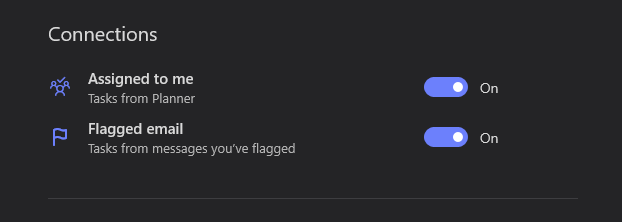- Subscribe to RSS Feed
- Mark Discussion as New
- Mark Discussion as Read
- Pin this Discussion for Current User
- Bookmark
- Subscribe
- Printer Friendly Page
- Mark as New
- Bookmark
- Subscribe
- Mute
- Subscribe to RSS Feed
- Permalink
- Report Inappropriate Content
Apr 21 2017 12:06 PM
- Mark as New
- Bookmark
- Subscribe
- Mute
- Subscribe to RSS Feed
- Permalink
- Report Inappropriate Content
May 07 2019 01:37 PM
Sorry to hear that! Would you mind checking to see if their due dates are in the past and if so, they're not in the usually collapsed "Overdue" section of the "Planned" view?
- Mark as New
- Bookmark
- Subscribe
- Mute
- Subscribe to RSS Feed
- Permalink
- Report Inappropriate Content
May 07 2019 01:38 PM
@ don't always use due dates. I just have a list of tasks that I pick from as I have time to work on them. I'd prefer that the Tasks pane be able to show me the To-Do tasks and the planner tasks in a list. Could make it toggle-able for those that might not want it.
- Mark as New
- Bookmark
- Subscribe
- Mute
- Subscribe to RSS Feed
- Permalink
- Report Inappropriate Content
May 07 2019 01:44 PM
Ah, well due dates and reminders are what makes things show up in "Planned" :)
Is your request for something like an "All tasks" view, then?
- Mark as New
- Bookmark
- Subscribe
- Mute
- Subscribe to RSS Feed
- Permalink
- Report Inappropriate Content
May 07 2019 01:52 PM
@Timo YatesThat's what the "Tasks" view is now isn't it? It shows me all the tasks that I have whether they have dates or not. I just don't want to have to go to two different areas to see all my planner tasks and all my ToDo tasks. That's what I have to do now...
- Mark as New
- Bookmark
- Subscribe
- Mute
- Subscribe to RSS Feed
- Permalink
- Report Inappropriate Content
May 07 2019 02:03 PM
Great question. "Tasks" is actually just a default list that everyone starts out with. Things in custom lists, like "Groceries" or "Project XYZ" won't show up there because they're all distinct lists. Sorry for the confusion!
I will share your experience and feedback with the team though to see how we can clarify / improve :)
- Mark as New
- Bookmark
- Subscribe
- Mute
- Subscribe to RSS Feed
- Permalink
- Report Inappropriate Content
May 07 2019 02:44 PM
I can confirm that Planner tasks with due dates in the future do appear in the "Planned" smart list, and Planner tasks with due dates in the past appear in the "Overdue" section of the "Planned" smart list.
Planner tasks without due dates do not appear in "Planned".
- Mark as New
- Bookmark
- Subscribe
- Mute
- Subscribe to RSS Feed
- Permalink
- Report Inappropriate Content
May 07 2019 02:45 PM
- Mark as New
- Bookmark
- Subscribe
- Mute
- Subscribe to RSS Feed
- Permalink
- Report Inappropriate Content
May 07 2019 02:56 PM
I suppose we really ought to be discussing this in the announcement thread.
- Mark as New
- Bookmark
- Subscribe
- Mute
- Subscribe to RSS Feed
- Permalink
- Report Inappropriate Content
May 07 2019 02:59 PM
It is great to see the planner tasks in to-do! Is there a way to categorize the "assigned to me" tasks into the categories I've created in to-do? Or will this functionality be added?
- Mark as New
- Bookmark
- Subscribe
- Mute
- Subscribe to RSS Feed
- Permalink
- Report Inappropriate Content
May 08 2019 02:20 AM
Hey there, do you perhaps mean lists? Categorization in To-Do is done via #tags in task titles, which should work for Planner tasks as well.
- Mark as New
- Bookmark
- Subscribe
- Mute
- Subscribe to RSS Feed
- Permalink
- Report Inappropriate Content
May 08 2019 02:27 AM
@Timo YatesThere definitely needs to be an option for assigned tasks to appear on individual lists for each plan. It is quite unwieldy to see them all lumped together.
- Mark as New
- Bookmark
- Subscribe
- Mute
- Subscribe to RSS Feed
- Permalink
- Report Inappropriate Content
May 08 2019 02:41 AM
Hi @Timo Yates
Is there any article of guidance showing how 'tasks' are integrated so far (e.g. shortcuts, or this categorisation function you mention) and how do you plan/imagine this to look like in the future? I see integrations very confusing. For instance, when an email is flagged in Outlook desktop, it shows-up in Flagged Email ToDo list, but this doesn't happen consistently and if I clear the flag in Outlook it doesn't mark the task as completed. Also, I cannot see how Planner connects to ToDo?
Thanks in advance
Javier
- Mark as New
- Bookmark
- Subscribe
- Mute
- Subscribe to RSS Feed
- Permalink
- Report Inappropriate Content
May 08 2019 02:56 AM
1. you must go to to https://to-do.office.com (It can’t be done from the apps (yet?)
2. click the cog (aka :gear:) icon on the upper right
3. click the “To-Do Setttings” link
4. toggle “Show Planner Tasks” (or something similar)
- Mark as New
- Bookmark
- Subscribe
- Mute
- Subscribe to RSS Feed
- Permalink
- Report Inappropriate Content
May 08 2019 10:24 AM - edited May 08 2019 10:25 AM
Yes, I am referring to lists. I'm not sure what you mean by the task tiles, but if I right-click on a task (from planner) that appears in either "planned" or "assigned to me", it doesn't give the options to move or copy to a list.
- Mark as New
- Bookmark
- Subscribe
- Mute
- Subscribe to RSS Feed
- Permalink
- Report Inappropriate Content
May 08 2019 11:25 AM
By task titles I mean their actual names -- when you click a task, details open from the right, and you can edit the title there, adding a #tag which will be blue and clickable. Some call these labels or categories.
Right now all tasks coming in from Planner live in the "Assigned to Me" list but being able to move them elsewhere, a list like "Work" or "Project" you've made for example, might come in a later update.
- Mark as New
- Bookmark
- Subscribe
- Mute
- Subscribe to RSS Feed
- Permalink
- Report Inappropriate Content
May 08 2019 03:57 PM
Thanks, Timo. I wasn't aware of the #tag function, which is nice if I need to categorize things within a list. I use planner primarily for the calendar view, and being able to set start and due dates, which is really helpful for planning purposes. But it's easier to manage the tasks in to-do, plus I have other tasks that don't live in my planner. I guess I'll just have to wait and keep fingers crossed that the functionality of moving planner tasks to lists will be added soon. Thanks again!
- Mark as New
- Bookmark
- Subscribe
- Mute
- Subscribe to RSS Feed
- Permalink
- Report Inappropriate Content
May 09 2019 12:00 AM
Thanks, @Matthew Jarsky
I got it eventually, using the gear sign, under the section "Connections" but in the Desktop app. Actually, it doesn't work in the website version for enterprise accounts, only for personal ones.
By the way, I have pasted the below snapshot using Crtl-v after pushing the 'Photos' button in this message editor, which is cool. Last time I tried it didn't work.
- Mark as New
- Bookmark
- Subscribe
- Mute
- Subscribe to RSS Feed
- Permalink
- Report Inappropriate Content
May 23 2019 07:48 PM
@Mike Boehm Use Microsoft Flow
There is a flow for importing all new planner tasks into microsoft to-do works like a charm for me
- Mark as New
- Bookmark
- Subscribe
- Mute
- Subscribe to RSS Feed
- Permalink
- Report Inappropriate Content
May 23 2019 10:28 PM
@Lucky1998 It's integrated since about a month back, there's no need for Flow.
Or are you doing something other witht the Flow?
- Mark as New
- Bookmark
- Subscribe
- Mute
- Subscribe to RSS Feed
- Permalink
- Report Inappropriate Content
May 23 2019 10:45 PM
@Henrik PetterssonOnly integrated if you are assigned to the plan then it shows up on your to-do doesn't show up if its unassigned yet like you don't know who will do the job. So I made a flow for bringing those ones across.
At least that is my experience...
- « Previous
- Next »