Forum Discussion
Planner vs To-Do
- Oct 08, 2018
This thread has been viewed over 27,000 times.
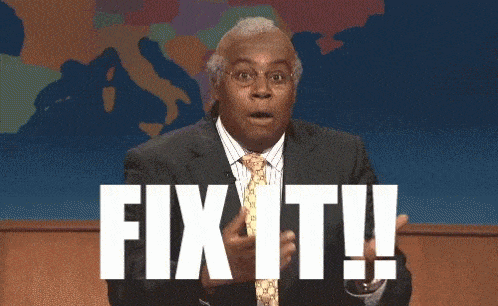
Hi Timo Yates
Is there any article of guidance showing how 'tasks' are integrated so far (e.g. shortcuts, or this categorisation function you mention) and how do you plan/imagine this to look like in the future? I see integrations very confusing. For instance, when an email is flagged in Outlook desktop, it shows-up in Flagged Email ToDo list, but this doesn't happen consistently and if I clear the flag in Outlook it doesn't mark the task as completed. Also, I cannot see how Planner connects to ToDo?
Thanks in advance
Javier
1. you must go to to https://to-do.office.com (It can’t be done from the apps (yet?)
2. click the cog (aka ⚙️) icon on the upper right
3. click the “To-Do Setttings” link
4. toggle “Show Planner Tasks” (or something similar)
- JAVIER CUESTA MARISCALMay 09, 2019Copper Contributor
Thanks, Matthew Jarsky
I got it eventually, using the gear sign, under the section "Connections" but in the Desktop app. Actually, it doesn't work in the website version for enterprise accounts, only for personal ones.
By the way, I have pasted the below snapshot using Crtl-v after pushing the 'Photos' button in this message editor, which is cool. Last time I tried it didn't work.