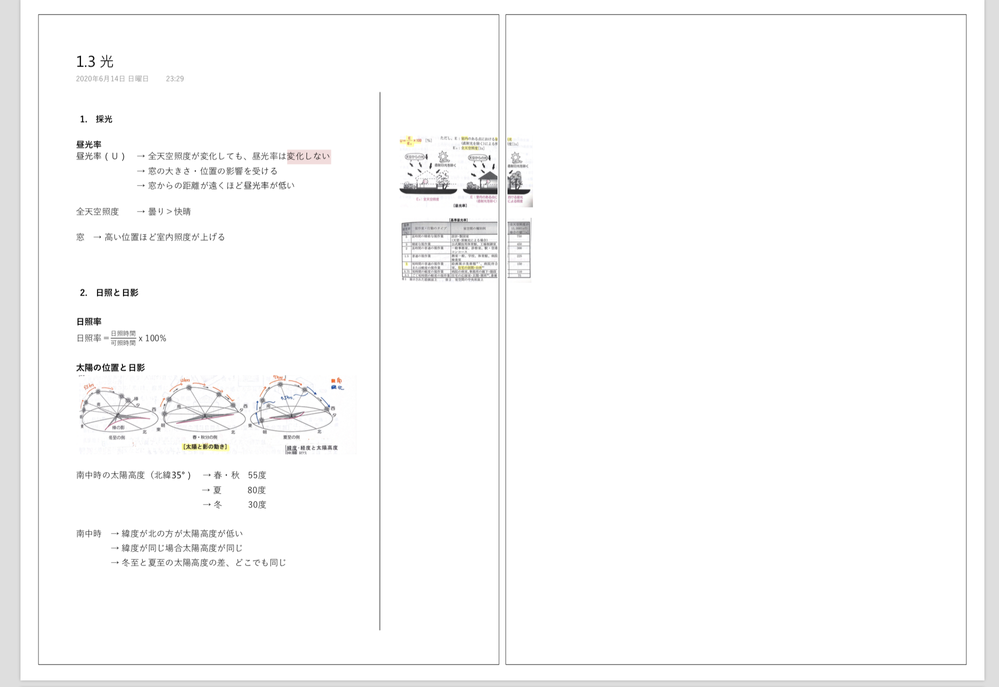- Home
- Microsoft 365
- Microsoft 365 Apps for enterprise
- Onenote Print/PDF on Mac
Onenote Print/PDF on Mac
- Subscribe to RSS Feed
- Mark Discussion as New
- Mark Discussion as Read
- Pin this Discussion for Current User
- Bookmark
- Subscribe
- Printer Friendly Page
Jun 14 2020
07:59 AM
- last edited on
Apr 04 2022
10:23 AM
by
TechCommunityAP
- Mark as New
- Bookmark
- Subscribe
- Mute
- Subscribe to RSS Feed
- Permalink
- Report Inappropriate Content
Jun 14 2020
07:59 AM
- last edited on
Apr 04 2022
10:23 AM
by
TechCommunityAP
Recently I'm using Onenote to start my digital note-taking! And after I finished my note I wish to print out so that I can physically have my note on paper (I still prefer paper-note for memorizing) And then I realize that OneNote printing system kinda sucks... I finally figure out the best way to format my note which is to make 2 pages into 1 spread so my note won't be cropped halfway. However, when I export the spread, there is an empty blank space that I think might be margin....? I'm not sure. But does somebody know how can I delete the empty space? (the empty space is shown on the middle of the screenshot I uploaded) I seriously thought that perhaps I would have to crop the spread and merge them in illustrator however I've got probably hundreds of spreads waiting so it really doesn't work well considering my time...
or probably better, if someone knows how can I arrange the printing system (sth like I can set a specific part of my note into A4 size or something like that) I just wish that OneNote doesn't crop my note! So if there are other ways of printing that I didn't find out, please tell me how! I really frustrated with this printing system for so long.
- Labels:
-
Mac
-
Microsoft 365 Apps
-
OneNote