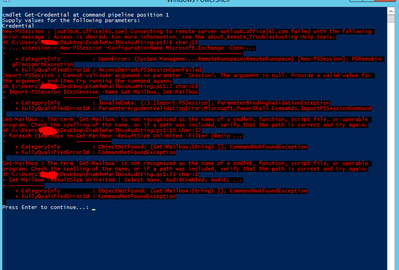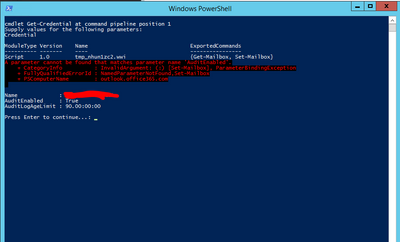- Home
- Microsoft 365
- Microsoft 365
- enable mailbox auditing for all mailbox
enable mailbox auditing for all mailbox
- Subscribe to RSS Feed
- Mark Discussion as New
- Mark Discussion as Read
- Pin this Discussion for Current User
- Bookmark
- Subscribe
- Printer Friendly Page
Sep 04 2019
02:16 AM
- last edited on
Feb 06 2023
02:54 AM
by
TechCommunityAP
- Mark as New
- Bookmark
- Subscribe
- Mute
- Subscribe to RSS Feed
- Permalink
- Report Inappropriate Content
Sep 04 2019
02:16 AM
- last edited on
Feb 06 2023
02:54 AM
by
TechCommunityAP
Hello everyone,
I am trying to set up mailbox auditing for my users in office 365 however it is not working:
here is the powershell script I used :
https://github.com/OfficeDev/O365-InvestigationTooling/blob/master/EnableMailboxAuditing.ps1
When I am log in with my admin account it does the following:
And when I am trying with my normal account it does the following:
What am I doing wrong?
- Labels:
-
Auditing
-
Office 365
-
Security
- Mark as New
- Bookmark
- Subscribe
- Mute
- Subscribe to RSS Feed
- Permalink
- Report Inappropriate Content
Sep 04 2019 09:02 AM
Mailbox Auditing in O365 has been enabled by default for all mailboxes since January, there's nothing you need to do: https://docs.microsoft.com/en-us/office365/securitycompliance/enable-mailbox-auditing