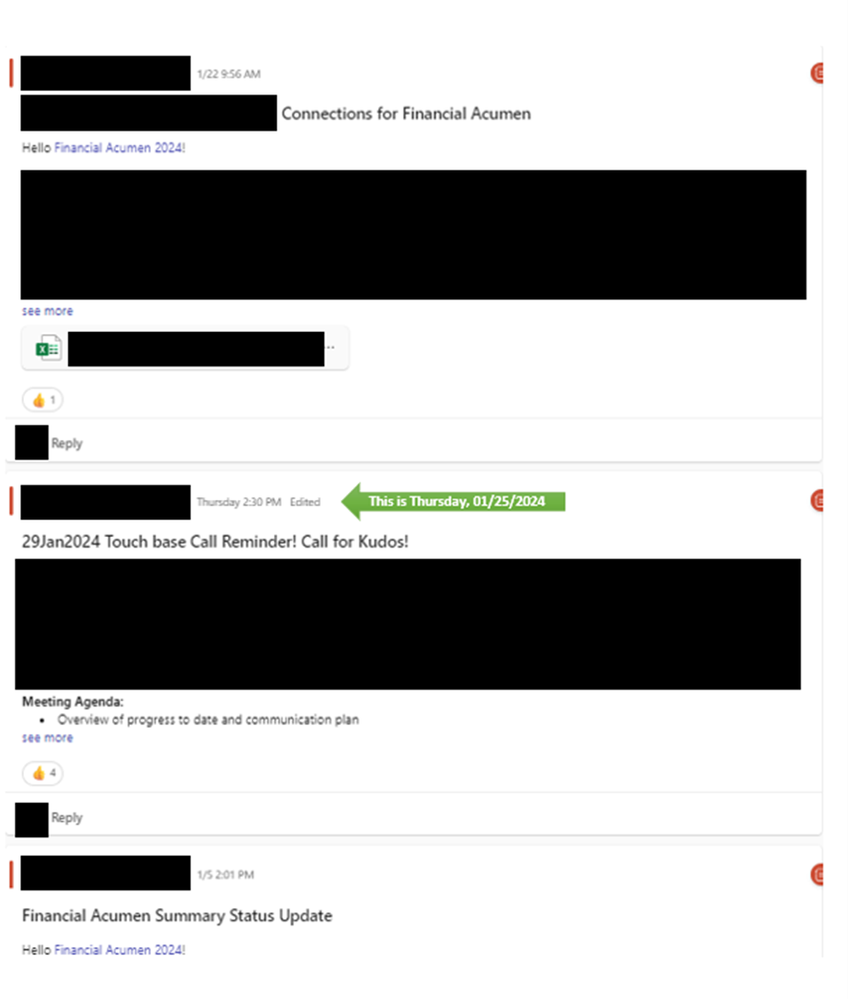- Home
- Microsoft Teams
- Microsoft Teams
- Posts not showing in chronological order again
Posts not showing in chronological order again
- Subscribe to RSS Feed
- Mark Discussion as New
- Mark Discussion as Read
- Pin this Discussion for Current User
- Bookmark
- Subscribe
- Printer Friendly Page
- Mark as New
- Bookmark
- Subscribe
- Mute
- Subscribe to RSS Feed
- Permalink
- Report Inappropriate Content
Jan 29 2024 08:02 AM
Our company recently updated to the latest version of MS Teams. We use posts for simply sharing information and updates on activities and events, plus for formal Newsletter and Announcements. I have noticed since the update, posts are not automatically appearing in chronological order by the date and time posted. I have used the new sort option multiple times to see if it reset the order to no avail. This is especially true for more recent posts (within a week) with the day of the week instead of the date.
- Labels:
-
Microsoft Teams
- Mark as New
- Bookmark
- Subscribe
- Mute
- Subscribe to RSS Feed
- Permalink
- Report Inappropriate Content
Jan 29 2024 11:57 AM
@LMWatkins would need to look deeper into this but could it be that the last add/edit to the post was later?