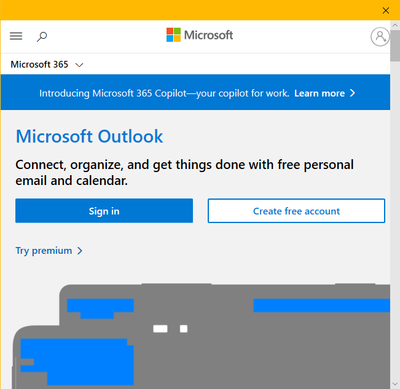- Home
- Microsoft Teams
- Microsoft Teams
- On teams login, it just routes me back to the sign in page infinitely.
On teams login, it just routes me back to the sign in page infinitely.
- Subscribe to RSS Feed
- Mark Discussion as New
- Mark Discussion as Read
- Pin this Discussion for Current User
- Bookmark
- Subscribe
- Printer Friendly Page
- Mark as New
- Bookmark
- Subscribe
- Mute
- Subscribe to RSS Feed
- Permalink
- Report Inappropriate Content
Oct 20 2023 10:16 AM
Whenever I try to log in to Teams, whether Personal, Business, or in the browser, it just reroutes me to the login page.
I'll log in with the correct username, and then it won't even prompt me with a password- it just takes me to this page:
If I press "Sign In" it will let me type my username in again, then it'll skip the password and loop be back to this page. It continues to do this infinitely.
- Labels:
-
Microsoft Teams
- Mark as New
- Bookmark
- Subscribe
- Mute
- Subscribe to RSS Feed
- Permalink
- Report Inappropriate Content
Oct 21 2023 09:38 AM - edited Oct 21 2023 09:46 AM
Hello
welcome to the Microsoft community, My name is Yakubu Suleman I'll be happy to help you today;
I understand that when you log into teams, it route you back to the sign in page
Please note that this issue occurs if you use the Trusted Sites feature in your browser and you don't add the URLs for Microsoft Teams to the list of sites that your browser should trust. In this situation, the Teams web client can't sign in.
Kindly try this and revert with an update
Microsoft Edge
In the Edge Settings window, select Cookies and site permissions > Cookies and data stored > Manage and delete cookies and site data.
Turn on Allow sites to save and read cookie data (recommended), and make sure that Block third-party cookies is turned off.
Alternatively, if you have to keep third-party cookies blocked, do this instead in the same window:
Under Allow, select Add to add the following sites:
- [*.]microsoft.com
- [*.]microsoftonline.com
- [*.]teams.skype.com
- [*.]teams.microsoft.com
- [*.]sfbassets.com
- [*.]skypeforbusiness.com
Please click Mark as Best Response & Like if my post helped you to solve your issue.
This will help others to find the correct solution easily. It also closes the item.
If the post was useful in other ways, please consider giving it Like.
Kindest regards,
- Mark as New
- Bookmark
- Subscribe
- Mute
- Subscribe to RSS Feed
- Permalink
- Report Inappropriate Content
Oct 21 2023 09:43 AM
welcome to the Microsoft community, My name is Yakubu Suleman I'll be happy to help you today;
I understand that when you log into teams, it route you back to the sign in page
Please note that this issue occurs if you use the Trusted Sites feature in your browser and you don't add the URLs for Microsoft Teams to the list of sites that your browser should trust. In this situation, the Teams web client can't sign in.
Kindly try this and revert with an update
Microsoft Edge
In the Edge Settings window, select Cookies and site permissions > Cookies and data stored > Manage and delete cookies and site data.
Turn on Allow sites to save and read cookie data (recommended), and make sure that Block third-party cookies is turned off.
Alternatively, if you have to keep third-party cookies blocked, do this instead in the same window:
Under Allow, select Add to add the following sites:
[*.]microsoft.com
[*.]microsoftonline.com
[*.]teams.skype.com
[*.]teams.microsoft.com
[*.]sfbassets.com
[*.]skypeforbusiness.com
Please click Mark as Best Response & Like if my post helped you to solve your issue.
This will help others to find the correct solution easily. It also closes the item.
If the post was useful in other ways, please consider giving it Like.
Kindest regards,
- Mark as New
- Bookmark
- Subscribe
- Mute
- Subscribe to RSS Feed
- Permalink
- Report Inappropriate Content
Oct 23 2023 07:50 AM
@Suleman_Yakubu
Hey there, thanks for responding! Unfortunately that process didn't have an effect on the outcome, it still loops me through the sign-in page infinitely.