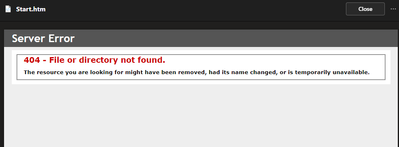- Home
- Microsoft Teams
- Microsoft Teams
- Making a excel file into a html file that everyone can view in teams?
Making a excel file into a html file that everyone can view in teams?
- Subscribe to RSS Feed
- Mark Discussion as New
- Mark Discussion as Read
- Pin this Discussion for Current User
- Bookmark
- Subscribe
- Printer Friendly Page
- Mark as New
- Bookmark
- Subscribe
- Mute
- Subscribe to RSS Feed
- Permalink
- Report Inappropriate Content
Apr 09 2024 01:31 AM - edited Apr 09 2024 01:33 AM
Hello,
So what im trying to do is create a HTML file that links to a site on our shared network thats based on a xml file. The plan is for people to be able to click on the html and see the page with the relevant data from the xml file.
I have the excel file on my onedrive, we have a group in teams with files.
What i tried to do is the simple way first. I saved my file "start.xml" as a web page so it became "start.html". The file works for me and the path is my onedrive. Now when i put it into the files and upload it into our teams folders, it just says 404 not found.
I figure thats because its calling for my path thats on my computer and not inside the teamchat folder itself.
So my question is, is it possible to have the excel file inside the teams chat, save it as a html. So when we click on the html it shows on the team chats "inside browser" and when i update the excel the html updates as well. I cant seem to find what file path i would need for it to work.
I'm perfectly fine with this being inside of the teams chat and calling the file path from the teams chat. Any ideas or help or is it just not possible?
We arent looking for any apps or something of the sort, just wondering if this works flatout inside of teams.
Thanks for help.
- Labels:
-
files
-
Microsoft Teams