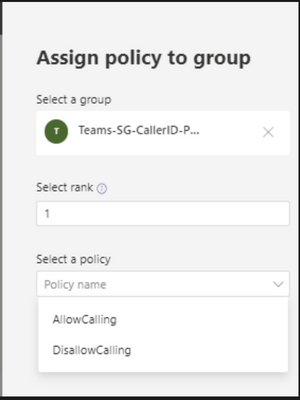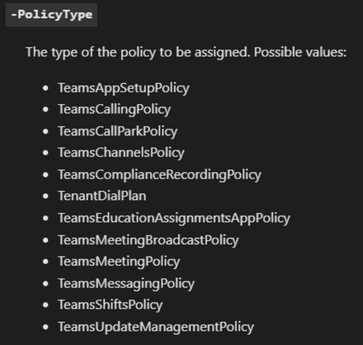- Home
- Microsoft Teams
- Microsoft Teams
- Re: How to Assign a "Caller ID Policy" via "group policy assignment" to a securi
How to Assign a "Caller ID Policy" via "group policy assignment" to a security Group
- Subscribe to RSS Feed
- Mark Discussion as New
- Mark Discussion as Read
- Pin this Discussion for Current User
- Bookmark
- Subscribe
- Printer Friendly Page
- Mark as New
- Bookmark
- Subscribe
- Mute
- Subscribe to RSS Feed
- Permalink
- Report Inappropriate Content
Mar 12 2022 12:14 PM
Hi everyone,
I have been trying to figure out how to assign a "Caller ID policy" to a security group via group assignment.
During the Group Policy assignment it only gives me the option of allow or block calling. (See Screenshot below)
I have been seeing some screenshots that custom caller ID policies are also possible to be assigned...
Any ideas? The Security group (Teams-SG-CallerID-Policies) should not be an issue since it can be selected as in the picture. Any way that I can kinda allow custom policies to be selected?
I have also tried using the following cmd:
New-CsGroupPolicyAssignment but it doesnt contain the Type: "Caller ID Policy":
- Mark as New
- Bookmark
- Subscribe
- Mute
- Subscribe to RSS Feed
- Permalink
- Report Inappropriate Content
May 12 2022 08:11 AM - edited May 12 2022 08:17 AM
@iammagic Two things to point out here. starting with, your PowerShell CmdLet is incorrect, you need to use the following CmdLet:
Grant-CsCallingLineIdentity -PolicyName "<Custom Caller ID Policy Name>" ....second thing here, you can only assign certain MS Teams policies to groups and I don't believe the Caller ID policy is one of them, this is currently a Microsoft limitation but as workaround, you can get the group members into a .csv file, name the column that has their email addresses "UserPrincipalName" , do a foreach and grant the policy to each user using the aforementioned CmdLet.
Your expression should look something like below:
Import-Csv C:\Temp\GroupMembers.csv | % {Grant-CsCallingLineIdentity -Identity $_.UserPrincipalName -PolicyName "<Custom Caller ID Policy Name>"}
- Mark as New
- Bookmark
- Subscribe
- Mute
- Subscribe to RSS Feed
- Permalink
- Report Inappropriate Content
May 20 2022 03:42 AM
The below should work even though it's not listed in the documentation. It successfully assigns the policy for me based on a security group
New-CsGroupPolicyAssignment -GroupId xxxxxxxx-xxxx-xxxx-xxxx-xxxxxxxxxxxx -PolicyType CallingLineIdentity -PolicyName "CallerIDPolicy" -rank 1