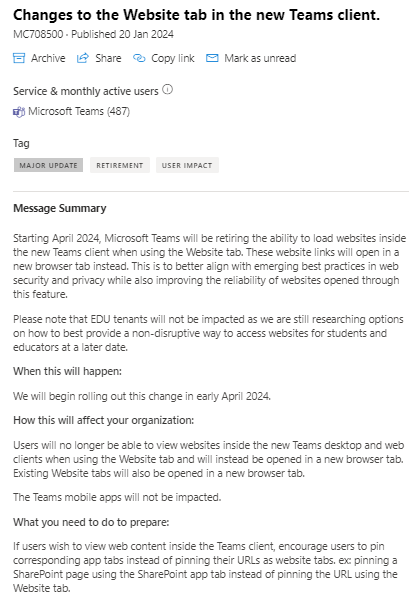- Home
- Microsoft Teams
- Microsoft Teams
- Allowing cookies in New Teams Website tab
Allowing cookies in New Teams Website tab
- Subscribe to RSS Feed
- Mark Discussion as New
- Mark Discussion as Read
- Pin this Discussion for Current User
- Bookmark
- Subscribe
- Printer Friendly Page
- Mark as New
- Bookmark
- Subscribe
- Mute
- Subscribe to RSS Feed
- Permalink
- Report Inappropriate Content
Jan 25 2024 09:12 AM
In the new teams version website apps do not appear to allow cookies. I also cannot find a setting to allow cookies inside the browser tabs. We have a number of external sites and internal pages I've developed that are used in web browser tabs that no longer function in the new teams because they require cookies.
- Labels:
-
cookies
-
Microsoft Teams
-
webbrowser
- Mark as New
- Bookmark
- Subscribe
- Mute
- Subscribe to RSS Feed
- Permalink
- Report Inappropriate Content
Jan 26 2024 04:58 AM
SolutionHi @PaulHennell,
starting April 2024, Microsoft Teams will be retiring the ability to load websites inside the new Teams client when using the Website tab. These website links will open in a new browser tab instead. This is to better align with emerging best practices in web security and privacy while also improving the reliability of websites opened through this feature.
Users will no longer be able to view websites inside the new Teams desktop and web clients when using the Website tab and will instead be opened in a new browser tab.
Please click Mark as Best Response & Like if my post helped you to solve your issue.
This will help others to find the correct solution easily. It also closes the item.
If the post was useful in other ways, please consider giving it Like.
Kindest regards,
Leon Pavesic
(LinkedIn)
- Mark as New
- Bookmark
- Subscribe
- Mute
- Subscribe to RSS Feed
- Permalink
- Report Inappropriate Content
Jan 30 2024 08:32 AM
I can use proper web stuff again in an actual browser! :raising_hands:
Accepted Solutions
- Mark as New
- Bookmark
- Subscribe
- Mute
- Subscribe to RSS Feed
- Permalink
- Report Inappropriate Content
Jan 26 2024 04:58 AM
SolutionHi @PaulHennell,
starting April 2024, Microsoft Teams will be retiring the ability to load websites inside the new Teams client when using the Website tab. These website links will open in a new browser tab instead. This is to better align with emerging best practices in web security and privacy while also improving the reliability of websites opened through this feature.
Users will no longer be able to view websites inside the new Teams desktop and web clients when using the Website tab and will instead be opened in a new browser tab.
Please click Mark as Best Response & Like if my post helped you to solve your issue.
This will help others to find the correct solution easily. It also closes the item.
If the post was useful in other ways, please consider giving it Like.
Kindest regards,
Leon Pavesic
(LinkedIn)