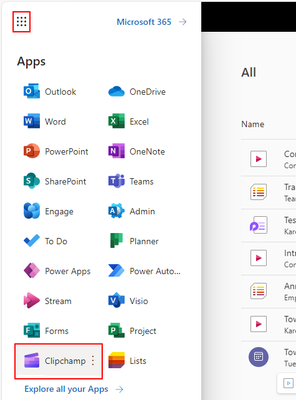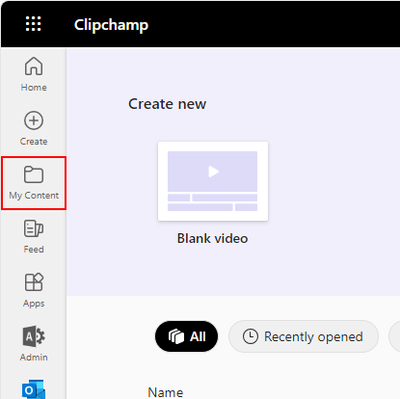- Home
- Microsoft Stream
- Microsoft Stream (on SharePoint)
- Trim feature removed in new Stream?
Trim feature removed in new Stream?
- Subscribe to RSS Feed
- Mark Discussion as New
- Mark Discussion as Read
- Pin this Discussion for Current User
- Bookmark
- Subscribe
- Printer Friendly Page
- Mark as New
- Bookmark
- Subscribe
- Mute
- Subscribe to RSS Feed
- Permalink
- Report Inappropriate Content
Sep 20 2022 04:32 PM
Has the trim feature been removed in both the new (SharePoint) Stream and tradtional Stream interface?
I discovered this today when attempting to trim a video recorded from a Teams meeting. The trim feature was available recently when video recordings of Teams meetings were accessed in OneDrive.
- Mark as New
- Bookmark
- Subscribe
- Mute
- Subscribe to RSS Feed
- Permalink
- Report Inappropriate Content
Oct 26 2023 06:25 AM
@Marc MrozThis is a great solution. I believe Webex does a similar method of trim via meta data with their web player. This will save a tremendous amount of time for us.
- Mark as New
- Bookmark
- Subscribe
- Mute
- Subscribe to RSS Feed
- Permalink
- Report Inappropriate Content
- Mark as New
- Bookmark
- Subscribe
- Mute
- Subscribe to RSS Feed
- Permalink
- Report Inappropriate Content
Oct 26 2023 02:04 PM
This is a key function to use Stream as the video management tool for a company. I am trying to cut out content from the end of a video that can't be there and now I have to find another tool to do this in.
- Mark as New
- Bookmark
- Subscribe
- Mute
- Subscribe to RSS Feed
- Permalink
- Report Inappropriate Content
Oct 26 2023 07:50 PM
- Mark as New
- Bookmark
- Subscribe
- Mute
- Subscribe to RSS Feed
- Permalink
- Report Inappropriate Content
Oct 27 2023 12:53 AM
@karen_dredske Yes, there are many third party apps available too, but that is not at all helpful: Microsoft have foolishly decided to take away this feature from Stream and WE are suffering as a result; Videos that have been recorded e.g. in Teams are already uploaded and present online. All people like me want to do is be able to trim out, for example the time it takes the presenter to get ready at the start of a recording. Your suggestion means downloading the video, editing it in e.g. Chimpface, re-saving it, re-uploading and then having to tell those present where the new recording is !! Do you not see how illogical all that is ? All we want is the trim feature added back to Stream (as well as the other features that used to be there).
- Mark as New
- Bookmark
- Subscribe
- Mute
- Subscribe to RSS Feed
- Permalink
- Report Inappropriate Content
Oct 27 2023 06:27 AM
However. . . what I will say is that you should not have to tell anyone where the new recording is because if you save the updated video file with the exact same name, upload it to the exact same location in OneDrive or SharePoint you will be prompted to tell whether you want to replace the current file or not. If you replace the file, then it should be found in the same location. You will have to re-run a transcript on it though as the file owner if your organization uses the transcript feature.
- Mark as New
- Bookmark
- Subscribe
- Mute
- Subscribe to RSS Feed
- Permalink
- Report Inappropriate Content
Oct 27 2023 08:18 AM - edited Oct 27 2023 08:20 AM
Hi Karen - Thanks for your reply. We're focused on the Trimming aspect here, but I could write a book on how much Microsoft have dropped the ball around the video recording. For example, I sense that instead of Teams videos being stored on the organisational Sharepoint as it was, it now seems to have been pointed to my own My.sharepoint etc... I can only assume that is to try to manage GBs stored back to personal allowances ? Many other dimensions of the new Sharepoint have wrecked (I do NOT use that word lightly) my ability to manage the various videos I created and shared i.e. to ditch the great control e.g. for access and viewing with the old Channels and Groups.... we now have ? A damned mess.... without most of the controls to organise access and sharing of contents in an around differing groups with ease. I used to love dipping my toe into the Stream facilitites. I now dread it as it sucks my time and frustrates the hell out of me. And "no" it is not my lack of knowledge or effort.. I have given the new ecosystem a chance. But it is lightweight and lacking most of the professional functionality I used to use daily. Microsoft have not only 'scored an own goal' here, they have dug up the grass and torched the stadium.... We now have no idea what game we can play....!!. To the extent I think I'll just stay home.... as I think they don't want anyone on the pitch !! Such a bizarre mentality at Microsoft these days.... I think, as we say in the UK, they have 'lost the plot'....
- Mark as New
- Bookmark
- Subscribe
- Mute
- Subscribe to RSS Feed
- Permalink
- Report Inappropriate Content
Nov 15 2023 01:51 PM - edited Nov 15 2023 02:36 PM
First time I have to trim a recording because I forgot to stop it at the right time. Clipchamp is easy to use but the results are very poor. An original recording that is 127MB, became a 500+MB recording after trimming.
Clipchamp should have an option to keep original recording quality. It is extremely frustrating to see the size multiply by 3-4x.
The metadata shortcut seems ideal as long as the recording can be downloaded with the new size.
In the meantime, I have found an open-source app that can trim a video keeping the original encoding and quality and reducing its size according to the length after trim. It is called Avidemux.
- Mark as New
- Bookmark
- Subscribe
- Mute
- Subscribe to RSS Feed
- Permalink
- Report Inappropriate Content
Nov 15 2023 02:14 PM
Update, for the first time today, I saw "Edit in Clipchamp" as an option in SharePoint/Stream files. It opened the video in a new browser and immediately began uploading the video. I quit the window as it was not my intention to start testing yet. But I did see a folder get auto created in the Teams File library where the original file was saved. In fact it is named "Video Project" Inside it are other folders and the .clipchamp file.
So more files to eat up space for sure. Uploading/Downloading clearly not efficient but lets see if it solves the problem of dead space in Teams meeting recordings...
- Mark as New
- Bookmark
- Subscribe
- Mute
- Subscribe to RSS Feed
- Permalink
- Report Inappropriate Content
Nov 17 2023 08:23 AM
@JaebiAAMC Where did you see that? I'm looking at our Stream and I'm not seeing it yet.
What does everyone else do? We have a number of recordings we need to process of webinars and I'm wondering what the fastest workflow is.
- Mark as New
- Bookmark
- Subscribe
- Mute
- Subscribe to RSS Feed
- Permalink
- Report Inappropriate Content
Nov 17 2023 08:44 AM
Regardless, you can go to the Microsoft Store and download Clipchamp or download it from https://clipchamp.com for free and use it to trim videos and then upload them into SharePoint/OneDrive/Teams. However, you'll want to use the Export function to make them a .mp4 format and to minimize the size as much as you can.
One downfall of Clipchamp right now is that it doesn't compress the video file size as much as Teams does.
- Mark as New
- Bookmark
- Subscribe
- Mute
- Subscribe to RSS Feed
- Permalink
- Report Inappropriate Content
Nov 17 2023 09:47 AM
- Mark as New
- Bookmark
- Subscribe
- Mute
- Subscribe to RSS Feed
- Permalink
- Report Inappropriate Content
Nov 17 2023 10:59 AM
@Tim_J_E Microsoft owns Clipchamp and it is being integrated into all tenants (except GCC and Education at this time) as part of your license. This is their recommendation. You can open Clipchamp from the applauncher and open your file from SharePoint to edit.
From there select My Content.
It will open up a view similar to OneDrive and you can select Cloud Files and your SharePoint site and the file from there to trim it.
Microsoft is in the middle of giving us more than just trimming off the beginning or the end of a video. They are going to give you the ability to "hide" any part of the video from viewers that you want to. That is in development, was shown at Ignite on Wednesday, and is captured in line 23 of this spreadsheet that tracks Stream features - https://aka.ms/StreamClassicToSPFeatureList. They just don't have a delivery date for it yet.
Here is the video of the new features that are coming. Check the lower left corner of the video for an estimated timeline for each feature they go through.
Microsoft Stream: The Future of Video in Microsoft 365 (youtube.com)
- Mark as New
- Bookmark
- Subscribe
- Mute
- Subscribe to RSS Feed
- Permalink
- Report Inappropriate Content
Nov 18 2023 01:42 PM
Thanks everyone for your feedback and suggestions. We hear you, on a simple trim within Stream without having to make a whole new video. We are working on it as fast as we can.
See this part of our “what’s new” video at 3:59 for a demo of the coming trim ability:
- Mark as New
- Bookmark
- Subscribe
- Mute
- Subscribe to RSS Feed
- Permalink
- Report Inappropriate Content
Dec 06 2023 10:34 AM
- Mark as New
- Bookmark
- Subscribe
- Mute
- Subscribe to RSS Feed
- Permalink
- Report Inappropriate Content
Dec 14 2023 09:27 AM
Yes, this would work for my needs. All I ever needed to do was shorten the intro time and trim the end time.
- Mark as New
- Bookmark
- Subscribe
- Mute
- Subscribe to RSS Feed
- Permalink
- Report Inappropriate Content
Dec 14 2023 11:50 AM
I think that simply having a default start and end time is about the most monumentally poor and lazy way out of a problem that did not need to happen.
Sure, there may be a few cases where having the video available with the "tails" still there might be OK, but in most cases, it gets trimmed for a reason, and not only because of it being irrelevant.
It has to be actually gone...
- Mark as New
- Bookmark
- Subscribe
- Mute
- Subscribe to RSS Feed
- Permalink
- Report Inappropriate Content
Dec 14 2023 12:12 PM
- Mark as New
- Bookmark
- Subscribe
- Mute
- Subscribe to RSS Feed
- Permalink
- Report Inappropriate Content
Dec 20 2023 05:35 PM
- « Previous
- Next »