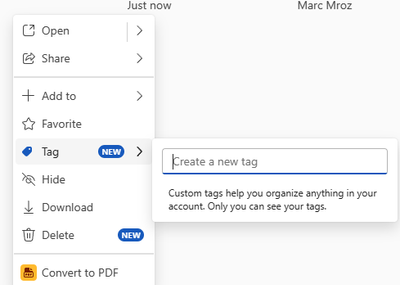- Home
- Microsoft Stream
- Microsoft Stream (on SharePoint)
- Document Library "Image Tags" vs Stream "Tags"
Document Library "Image Tags" vs Stream "Tags"
- Subscribe to RSS Feed
- Mark Discussion as New
- Mark Discussion as Read
- Pin this Discussion for Current User
- Bookmark
- Subscribe
- Printer Friendly Page
- Mark as New
- Bookmark
- Subscribe
- Mute
- Subscribe to RSS Feed
- Permalink
- Report Inappropriate Content
Feb 24 2024 12:07 PM
Hi, I'm exploring Stream on SharePoint to manage my video content. It appears to be an amazing tool for this. I upload the video to a SharePoint Document Library. I've added a few columns to help organized the content. There was a standard column of "Image Tags," which is cool for organization.
Now I view the videos on Stream. I see the "Title" and "Description" are the same that I add or alter in the SharePoint Document Library. This is nice. However, within the Stream Interface for the videos, in the list view I see 'Tags." Well, these do not seem to sync with the Image Tags that I have added through the SharePoint Document Library interface.
Does anyone understand these two fields, what they are for, how they are used, and why they do not sync?
Thanks!
Jay
- Mark as New
- Bookmark
- Subscribe
- Mute
- Subscribe to RSS Feed
- Permalink
- Report Inappropriate Content
Mar 04 2024 10:48 AM
@Jay5DMission - I believe you are talking about the new "Tags" capability that shows up in the Stream start page? This is a feature of Microsoft 365 that is in all the Microsoft 365 start pages (word, excel, powerpoint, stream, clipchamp) it's part of the M365 start / home page not something that we built for Stream specifically. And as far as I know it doesn't store this info in SharePoint / OneDrive thus it's not related to any document library columns / metadata.
I don't quite know all the plans for this new tagging capability but it's meant for these M365 start pages for now as far as I know.