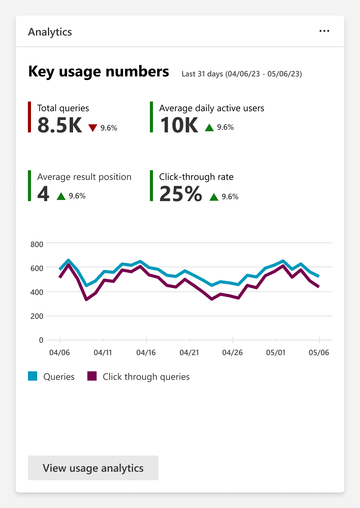- Home
- Microsoft Search
- Microsoft Search Blog
- Introducing the new Search & Intelligence admin portal experience
- Subscribe to RSS Feed
- Mark as New
- Mark as Read
- Bookmark
- Subscribe
- Printer Friendly Page
- Report Inappropriate Content
We are excited to announce that we are rolling out a new homepage for the Search & intelligence admin portal, the central place to learn and administer Microsoft Search capabilities for your organization. The new homepage provides you with a single entry point to access a range of Microsoft Search features and functions, such as Graph connectors, user feedback, Microsoft Search educational content, and more. The new homepage also helps you discover new ways to enhance your search experience and monitor feature status.
About the new Admin experience
The new homepage is designed to be intuitive and user-friendly, allowing you to quickly access and view the necessary information to make your organization successful with the power of Microsoft Search. You can easily navigate and interact with the different tiles and, in the future, customize your homepage by pinning your favorite tiles.
The connectors tile shows you the status of each connection in your tenant and any errors or warnings. You can also use the tile to quickly create a new connection, edit an existing connection, or troubleshoot issues. The connectors tile will help you monitor and optimize the performance and quality of your connections and ensure your users can find the most relevant and up-to-date info from your external sources.
The user feedback tile provides a summary representation of the most recent feedback provided by your users. This feedback is a valuable source of insight to understand how people are using and perceiving Microsoft Search, and which improvements they’d like to see. The user feedback tile helps you to listen to your users and respond to their needs and expectations.
The learning tile provides you with insightful information to continue to improve search in your organization, showing best practices, tips, and resources to help you leverage the full potential of Microsoft Search. This tile will also help you to stay informed and engaged with Microsoft Search and its evolution.
The analytics tile will help you see the usage and performance of Microsoft Search in your organization. You’ll be able to access reports and dashboards that show you key metrics and trends, such as query volume, click-through rate, and more. You will also be able to drill down into specific aspects of the search experiences. The analytics tile will help you evaluate and optimize the effectiveness and value of Microsoft Search for your users and business goals.
The answers tile will help you manage and address any open actions for your editorial answers, which are custom answers you can provide for specific queries or topics in Microsoft Search. You can use editorial answers to address common or important questions, guide users to relevant resources, and enhance the search relevance and user satisfaction.
How do I access the new homepage?
The new homepage will be available to all Search Admins when they log in to the Search & intelligence section of the Microsoft 365 admin center. In the Microsoft 365 admin center, go to Settings > Search & intelligence.
We encourage you to explore the new homepage and let us know what you think by using the feedback button in the portal, or by contacting us at SearchAdmin_Feedback@microsoft.com. We hope you enjoy the new Search & intelligence admin portal homepage and find it useful and valuable for managing your Microsoft Search experiences.
You must be a registered user to add a comment. If you've already registered, sign in. Otherwise, register and sign in.