Turn on suggestions
Auto-suggest helps you quickly narrow down your search results by suggesting possible matches as you type.
- Home
- Microsoft Learn
- Microsoft Learn
- How to not refresh every row in a table (pivot table)
How to not refresh every row in a table (pivot table)
Discussion Options
- Subscribe to RSS Feed
- Mark Discussion as New
- Mark Discussion as Read
- Pin this Discussion for Current User
- Bookmark
- Subscribe
- Printer Friendly Page
- Mark as New
- Bookmark
- Subscribe
- Mute
- Subscribe to RSS Feed
- Permalink
- Report Inappropriate Content
Feb 04 2021 03:41 AM
Hello community!
For my work I am busy making a man / production planning. Now I have been able to connect to our ERP system via SQL so that all current employees and current orders are always up to date in my workbook.
Still I am not completely sure how I want to refresh the table/connection (manually, a refresh button with a manully made macro, built-in VBA or via Task Scheduler), but I think it will depend on my question. In the orders tab I entered an x number of standard 'orders' manually. These are things like absent, yet to be planned, logistics, etc. So these are not actually orders, but I do want to have them in this way. Now it is true that when I refresh the table / connection these orders are removed by Excel (which is not surprising in itself). But is there a possibility to have my table / connection refreshed and then not include the first x number of rows?
I have added two photos for clarification. In photo 1 you will see an orange parts which I do not want to be refreshed.
Thanks in advance!
Kind regards,
Bas
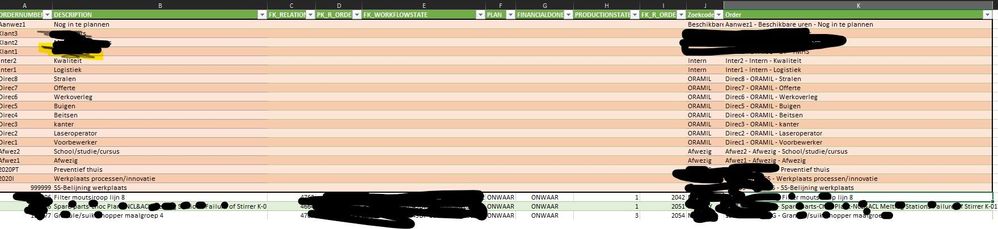
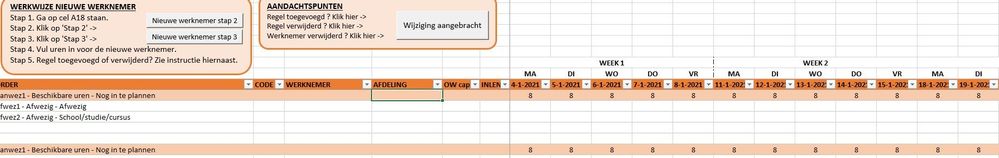
0 Replies