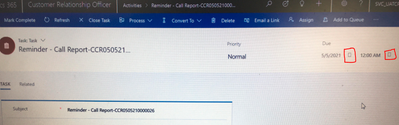- Home
- Microsoft Learn
- Microsoft Learn
- Calendar Icon Not Displaying Properly in MS Dynamics 365 CRM App
Calendar Icon Not Displaying Properly in MS Dynamics 365 CRM App
- Subscribe to RSS Feed
- Mark Discussion as New
- Mark Discussion as Read
- Pin this Discussion for Current User
- Bookmark
- Subscribe
- Printer Friendly Page
- Mark as New
- Bookmark
- Subscribe
- Mute
- Subscribe to RSS Feed
- Permalink
- Report Inappropriate Content
May 27 2021 12:09 AM
Hi All,
In Model driven app Calendar icon is not displaying properly in task and case etc.. and other entities where date time field on form.
Please check below screenshot.
Please help to resolve this issue ASAP.
Thanks
- Labels:
-
Dynamics 365 CRM
- Mark as New
- Bookmark
- Subscribe
- Mute
- Subscribe to RSS Feed
- Permalink
- Report Inappropriate Content
Nov 26 2022 12:26 AM - edited Nov 26 2022 08:00 AM
Hello amar
We have the same issue right now in a fresh install CRM V9.x and not only calendar icons but few another icons like chevrons sorts, arrows, etc….
It’s on unified interface on prod database or demo db (fresh initial db).
Tried on IE, Chrome : the same
Do you have any feedback for this strange issue ?
Maybe a IIS issue ?
Thanks in advance
Herve
- Mark as New
- Bookmark
- Subscribe
- Mute
- Subscribe to RSS Feed
- Permalink
- Report Inappropriate Content
Dec 03 2022 01:59 AM - edited Dec 03 2022 02:00 AM
Hello All,
I have found the root.... Internet access to Web CRM machine !
Summary :
We have install fresh CRM V9 -> V9.1.6.3 but on plateform very blocked : no internet on CRM machines...
=> And on Unified interface only => Some icons not display whereas these icons are present on Dynamics 365\CRMWeb\uclient\resources\images\ folder like chevrondown.svg
When i Ask to test this CRM web server machine with internet outbound (80, 443) : the issue is fixed !
And I tested on a CRM Lab : the same issue, with making shure to flush web cach....
In developper chrome mode (F12) : we see error like this :
"
y @ app.js?v=1.4.2976-v91onpremise:2904
2.js?v=1.4.2976-v91onpremise:1 Some icons were re-registered. Applications should only call registerIcons for any given icon once. Redefining what an icon is may have unintended consequences. Duplicates include:
GlobalNavButton, ChevronDown, ChevronUp, Edit, Add, Cancel, More, Settings, Mail, Filter (+ 1791 more)
o @ 2.js?v=1.4.2976-v91onpremise:1
"
It's very strange to have this issue when CRM icons are present on install folders !
Herve