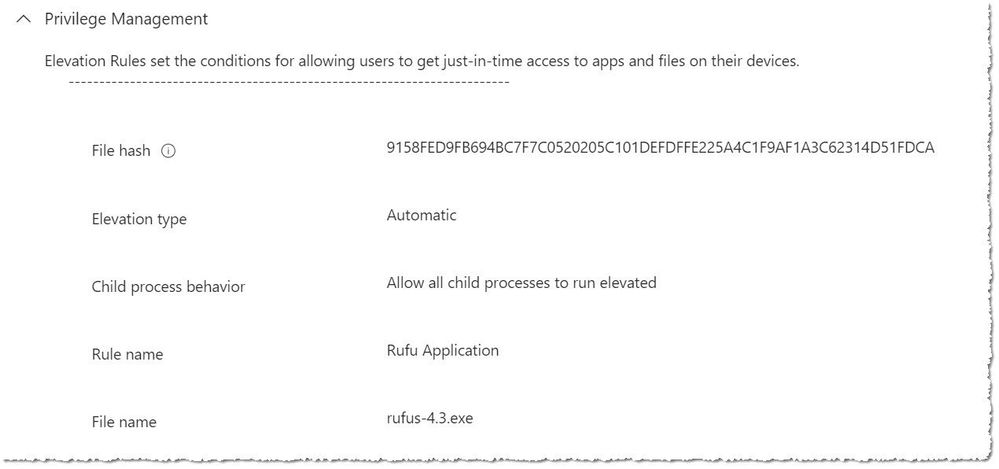- Home
- Microsoft Intune and Configuration Manager
- Microsoft Intune
- Endpoint Privilege Management - "Run with elevated access" only required once?
Endpoint Privilege Management - "Run with elevated access" only required once?
- Subscribe to RSS Feed
- Mark Discussion as New
- Mark Discussion as Read
- Pin this Discussion for Current User
- Bookmark
- Subscribe
- Printer Friendly Page
- Mark as New
- Bookmark
- Subscribe
- Mute
- Subscribe to RSS Feed
- Permalink
- Report Inappropriate Content
Dec 01 2023 07:14 AM
Hi,
I am just evaluating EPM and I just wanted to clarify the functionality. I've deployed my settings policy and created a rule to allow a specific app to run with evaluated privileges. The policy was deployed successfully to the PC. When I clicked on the test application (that requires elevated privilege permission) I got the UAC prompt, which is what I was expecting. Next I right click the app and this time select "Run with elevated access". For info the policy sets the application evaluation type to "Automatic" so the app loads with out the user having to enter a justification. I then close the app and this time just double click it to open it and it opens no UAC prompt or with the need to me to click "Run with elevated access" . I can see with Procmon that the application is running under the EPM account so I believe it is working OK.
My question is once a application has been run once with the "Run with elevated access" command is it then approved to run all the time with out the need to select the "Run with elevated access" command? It not a massive issue as the app is authorised but it would be good to understand if this behaviour is correct.
Thanks
- Mark as New
- Bookmark
- Subscribe
- Mute
- Subscribe to RSS Feed
- Permalink
- Report Inappropriate Content
Dec 01 2023 11:43 PM
- Mark as New
- Bookmark
- Subscribe
- Mute
- Subscribe to RSS Feed
- Permalink
- Report Inappropriate Content
Dec 02 2023 12:29 AM
If you configure the rule to be automatic... its automatic :) .. so not right click and clicking run elevated
https://learn.microsoft.com/en-us/mem/intune/protect/epm-overview#important-concepts-for-endpoint-pr...
- Mark as New
- Bookmark
- Subscribe
- Mute
- Subscribe to RSS Feed
- Permalink
- Report Inappropriate Content
Dec 04 2023 02:08 AM
Thanks for the response, yes the policy is set to automatic but the question I was trying to ask, apologies if I wasn't clear, is why on first clicking of a approved privileged app it would cause the UAC prompt to appear and require the user to use the "Run with elevated access" command then after that the user can just double click the app and it will load i.e. not having to go through the "Run with elevated access" process. I am trying to document the process for users so I am just trying to understand if this behaviour is by design.
- Mark as New
- Bookmark
- Subscribe
- Mute
- Subscribe to RSS Feed
- Permalink
- Report Inappropriate Content
Dec 04 2023 03:07 AM
- Mark as New
- Bookmark
- Subscribe
- Mute
- Subscribe to RSS Feed
- Permalink
- Report Inappropriate Content
Dec 04 2023 03:22 AM
@Rudy_Ooms_MVP I am using Rufus for testing, it's an app that requires elevated permissions to run. The policy is as follows:
- Mark as New
- Bookmark
- Subscribe
- Mute
- Subscribe to RSS Feed
- Permalink
- Report Inappropriate Content
Dec 04 2023 04:15 AM
HKEY_LOCAL_MACHINE\SOFTWARE\Microsoft\Windows\CurrentVersion\Policies\System
- Mark as New
- Bookmark
- Subscribe
- Mute
- Subscribe to RSS Feed
- Permalink
- Report Inappropriate Content
Dec 06 2023 08:53 AM