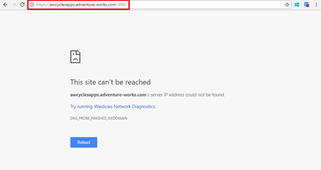- Home
- Security, Compliance, and Identity
- Microsoft Entra
- Internal URLs to access apps from anywhere: My Apps Sign-in Extension & Azure AD Application Proxy
Internal URLs to access apps from anywhere: My Apps Sign-in Extension & Azure AD Application Proxy
- Subscribe to RSS Feed
- Mark Discussion as New
- Mark Discussion as Read
- Pin this Discussion for Current User
- Bookmark
- Subscribe
- Printer Friendly Page
May 04 2018
10:12 AM
- last edited on
Jan 14 2022
05:25 PM
by
TechCommunityAP
- Mark as New
- Bookmark
- Subscribe
- Mute
- Subscribe to RSS Feed
- Permalink
- Report Inappropriate Content
May 04 2018
10:12 AM
- last edited on
Jan 14 2022
05:25 PM
by
TechCommunityAP
We're excited to share the news that your users can now access applications through internal URLs even when outside your corporate network by using the My Apps Secure Sign-in Extension for Azure AD. When a user types in a familiar shorthand URL such as https://traveldashboard, they can be redirected to the externally resolvable URL, https://www.traveldashboard.adventure-works.com. This will work with any application that you have published using Azure AD Application Proxy, on any browser that also has the Access Panel browser extension installed.
To try it out, get the latest version of the extension (currently supported on Chrome, and Firefox). Then, type the internal URL of the published application into the address bar. The extension will recognize that the URL has been published through Application Proxy and will redirect you to the external URL of the application.
Read more about it in the Enterprise Mobility + Security blog.
- Labels:
-
Azure Active Directory (AAD)