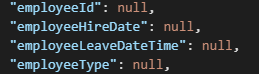- Home
- Security, Compliance, and Identity
- Microsoft Entra
- Re: Azure AD account expiration date
Azure AD account expiration date
- Subscribe to RSS Feed
- Mark Discussion as New
- Mark Discussion as Read
- Pin this Discussion for Current User
- Bookmark
- Subscribe
- Printer Friendly Page
Oct 04 2021
08:56 AM
- last edited on
Jan 14 2022
03:24 PM
by
TechCommunityAP
- Mark as New
- Bookmark
- Subscribe
- Mute
- Subscribe to RSS Feed
- Permalink
- Report Inappropriate Content
Oct 04 2021
08:56 AM
- last edited on
Jan 14 2022
03:24 PM
by
TechCommunityAP
We are in need of having expiration date for Azure AD User accounts. How do we acomplish that?
- Labels:
-
Azure Active Directory (AAD)
- Mark as New
- Bookmark
- Subscribe
- Mute
- Subscribe to RSS Feed
- Permalink
- Report Inappropriate Content
Oct 04 2021 09:36 AM
- Mark as New
- Bookmark
- Subscribe
- Mute
- Subscribe to RSS Feed
- Permalink
- Report Inappropriate Content
Oct 04 2021 10:46 PM
I know a lot of companies use this in Windows Active Directory for short term employees or consultants. My reaction in this community is rather due to the lack of funcionality i MS Azure AD.
I will fix my problem with custom workflows but it seems unnecessary to me. Better if Microsoft copies this attribute from Windows Active Directory i think. I understand copying functionality from Windows AD is not really how they do it but it can't be impossible for them to build it.
Again, thanks for your response.
- Mark as New
- Bookmark
- Subscribe
- Mute
- Subscribe to RSS Feed
- Permalink
- Report Inappropriate Content
Oct 05 2021 02:15 AM
Like Vasil indeed states, there is no feature or attribute that fixes this issue.
Tip, if you have contractors, partners, or external accounts, I would recommend you using Access reviews. More information about this can be found in my blog post:
https://www.bilalelhaddouchi.nl/index.php/2021/09/30/blog-3-of-4-azure-ad-access-reviews/
- Mark as New
- Bookmark
- Subscribe
- Mute
- Subscribe to RSS Feed
- Permalink
- Report Inappropriate Content
Oct 05 2021 06:21 AM
Unfortunatley we will not engage in Azure AD P2 license.
- Mark as New
- Bookmark
- Subscribe
- Mute
- Subscribe to RSS Feed
- Permalink
- Report Inappropriate Content
Oct 06 2021 01:56 AM
SolutionThen in Microsoft Power Automate I created a flow running every night checking if any records in the list are the same or earlier than today and if so setting AzureAD account to be disabled in Azure AD. When on it I also remove the account from the Azure AD security group providing Microsoft 365 licenses.
So by not having account expire date in Azure AD in the end was giving me the opportunity to do more. Thanks Microsoft. :D
- Mark as New
- Bookmark
- Subscribe
- Mute
- Subscribe to RSS Feed
- Permalink
- Report Inappropriate Content
Oct 06 2021 07:43 AM
- Mark as New
- Bookmark
- Subscribe
- Mute
- Subscribe to RSS Feed
- Permalink
- Report Inappropriate Content
Dec 07 2022 10:47 AM
Not trying to revive a dead thread here, but anyone looking for this should see a new attribute on their user accounts called "employeeLeaveDateTime." I believe that this attribute did not exist prior to the introduction of Lifecycle Workflows, which is in public preview but requires an Azure AD P2 license. If you have P2 licensing, you can utilize Lifecycle Workflows to accomplish account expiration. But for anyone else you should be able to interact with employeeLeaveDateTime using the Graph API. This would allow you, for instance, to set an expiration date by running a Logic App on a recurring schedule and when the date hits you can disable the account.
- Mark as New
- Bookmark
- Subscribe
- Mute
- Subscribe to RSS Feed
- Permalink
- Report Inappropriate Content
Feb 16 2023 09:30 AM
Connect to Azure AD using PowerShell or Graph API: You can use either Azure AD PowerShell or Azure AD Graph API to manage Azure AD user accounts. To connect to Azure AD using PowerShell, you will need to install the Azure AD PowerShell module and authenticate with your Azure AD tenant. To connect to Azure AD using Graph API, you will need to create an Azure AD app and authenticate with the app's client ID and secret.
Retrieve the user object: Once you have connected to Azure AD, you can retrieve the user object that you want to set the expiration date for. You can use the user's User Principal Name (UPN) or Object ID to retrieve the user object. For example, to retrieve a user object using PowerShell, you can use the following command:
Get-AzureADUser -ObjectId <user_object_id>
Set the account expiration date: After you have retrieved the user object, you can set the account expiration date using the "AccountExpirationDate" attribute of the user object. The "AccountExpirationDate" attribute is a DateTime attribute that can be set to a specific date and time or to a relative time. For example, to set the account expiration date for a user account to July 1, 2023, you can use the following command in PowerShell:
Set-AzureADUser -ObjectId <user_object_id> -AccountExpirationDate "2023-07-01T00:00:00Z"
This will set the account expiration date to July 1, 2023, at midnight UTC time.
Verify the account expiration date: To verify that the account expiration date has been set correctly, you can use the "Get-AzureADUser" cmdlet or the Azure AD Graph API to retrieve the user object again. The "AccountExpirationDate" attribute of the user object should now be set to the date and time that you specified.
It's important to note that setting an account expiration date will prevent the user from signing in after the expiration date, but it will not remove the user account or any associated data. If you want to delete the user account and associated data after the expiration date has passed, you will need to do so manually or through an automated process.
- Mark as New
- Bookmark
- Subscribe
- Mute
- Subscribe to RSS Feed
- Permalink
- Report Inappropriate Content
Feb 16 2023 12:54 PM
- Mark as New
- Bookmark
- Subscribe
- Mute
- Subscribe to RSS Feed
- Permalink
- Report Inappropriate Content
Feb 20 2023 12:12 PM
- Mark as New
- Bookmark
- Subscribe
- Mute
- Subscribe to RSS Feed
- Permalink
- Report Inappropriate Content
Apr 06 2023 01:44 AM - edited Apr 06 2023 01:49 AM
@infocloud posting AI generated and unverified content that you didn't test and that doesn't even work (the parameter doesn't even exist)... Why are you doing this? You are not gaining anything from it. In fact you are wasting your own, but more importantly, everyone else's time. Maybe you didn't know but AI can often make up stuff so always best to verify.
- Mark as New
- Bookmark
- Subscribe
- Mute
- Subscribe to RSS Feed
- Permalink
- Report Inappropriate Content
Jul 28 2023 12:43 AM
@infocloud
I do not see '-AccountExpirationDate' switch with Set-AzureADUser cmdlet
I also do not see AccountExpirationDate attribute when getting user details using Get-AzureADuser
- Mark as New
- Bookmark
- Subscribe
- Mute
- Subscribe to RSS Feed
- Permalink
- Report Inappropriate Content
Dec 21 2023 07:40 PM
- Mark as New
- Bookmark
- Subscribe
- Mute
- Subscribe to RSS Feed
- Permalink
- Report Inappropriate Content
Feb 05 2024 03:42 AM
IT is supposed to lighten our work load but "thanks" to Microsoft, our workload has just been increased *USELESSLY* !!!
Accepted Solutions
- Mark as New
- Bookmark
- Subscribe
- Mute
- Subscribe to RSS Feed
- Permalink
- Report Inappropriate Content
Oct 06 2021 01:56 AM
SolutionThen in Microsoft Power Automate I created a flow running every night checking if any records in the list are the same or earlier than today and if so setting AzureAD account to be disabled in Azure AD. When on it I also remove the account from the Azure AD security group providing Microsoft 365 licenses.
So by not having account expire date in Azure AD in the end was giving me the opportunity to do more. Thanks Microsoft. :D