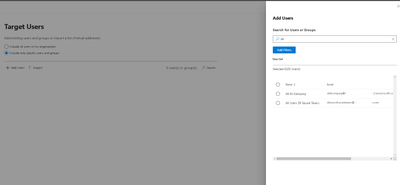- Home
- Security, Compliance, and Identity
- Microsoft Defender for Office 365
- Re: Adding Targeted Users/Groups in Attack Simulator
Adding Targeted Users/Groups in Attack Simulator
- Subscribe to RSS Feed
- Mark Discussion as New
- Mark Discussion as Read
- Pin this Discussion for Current User
- Bookmark
- Subscribe
- Printer Friendly Page
- Mark as New
- Bookmark
- Subscribe
- Mute
- Subscribe to RSS Feed
- Permalink
- Report Inappropriate Content
Aug 31 2021 09:45 AM
Is there a setting that may have changed recently or needs to be changed that enables filtering by groups when creating a simulation. I am unable to browse our groups in our organization any longer, I can choose from other options like City, Departments, Titles, etc. but the AD groups do not populate any longer in this list when trying to add Target Users.
Thank you,
Jerid
- Labels:
-
Configuration
-
Phishing
- Mark as New
- Bookmark
- Subscribe
- Mute
- Subscribe to RSS Feed
- Permalink
- Report Inappropriate Content
Sep 15 2021 12:16 PM
@Jerid Hey Jerid, no changes that I can see that would impact this, just tried it in a test tenant and seemed to work ok (image attached) I went to select users and groups and type in 3 letters and that brought back all the groups containing those 3 letters so I could browse them. Is that what's not working for you?
- Mark as New
- Bookmark
- Subscribe
- Mute
- Subscribe to RSS Feed
- Permalink
- Report Inappropriate Content
Sep 16 2021 12:21 PM
@Stu Clark Hi Stu - Thank you for the reply. One of our groups is, for example, All Employees. I can search and find this group, but I can't display who the members are. What I use to be able to do was to select this group under the "Filter Users by categories" and then see any users/nested groups that were associated to All Employees or any other groups. Hopefully I explained that correctly.
Thank you,
Jerid
- Mark as New
- Bookmark
- Subscribe
- Mute
- Subscribe to RSS Feed
- Permalink
- Report Inappropriate Content
Sep 19 2021 09:07 AM
For myself, I am falling back to "get-Mailbox -Filter ~ | select PrimarySMTPAddress" to generate target lists so I can see how far the simulation will go before I launch it.