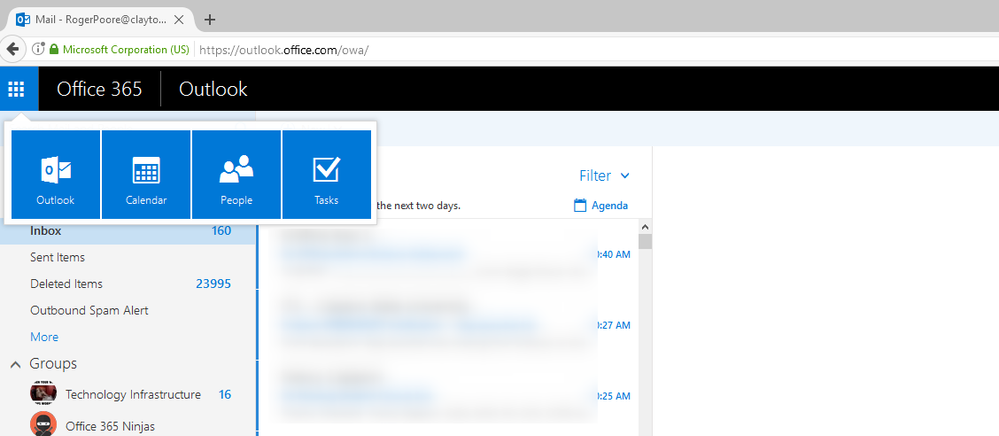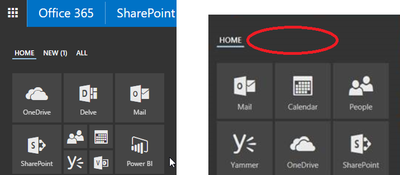- Home
- Microsoft 365
- Microsoft 365
- Missing app launcher tiles but only in OotW
Missing app launcher tiles but only in OotW
- Subscribe to RSS Feed
- Mark Discussion as New
- Mark Discussion as Read
- Pin this Discussion for Current User
- Bookmark
- Subscribe
- Printer Friendly Page
Mar 01 2017
10:41 AM
- last edited on
Feb 06 2023
03:49 AM
by
TechCommunityAP
- Mark as New
- Bookmark
- Subscribe
- Mute
- Subscribe to RSS Feed
- Permalink
- Report Inappropriate Content
Mar 01 2017
10:41 AM
- last edited on
Feb 06 2023
03:49 AM
by
TechCommunityAP
As of this morning, we are missing most of our app launcher tiles on Outlook on the Web. Our theme is gone too. It's not a license issue as far as I can tell. The SharePoint app launcher and theme are not affected. Basically, if you go to SharePoint or OneDrive or Yammer or anything that's not OotW, everything is fine. I have already open a case with MS support. Just wondering if anyone else is seeing this.
- Labels:
-
Exchange
-
Microsoft 365 Apps
-
Office 365
- Mark as New
- Bookmark
- Subscribe
- Mute
- Subscribe to RSS Feed
- Permalink
- Report Inappropriate Content
Mar 02 2017 10:34 PM
Many thanks for the Update Tom !
- Mark as New
- Bookmark
- Subscribe
- Mute
- Subscribe to RSS Feed
- Permalink
- Report Inappropriate Content
Mar 03 2017 12:19 AM
- Mark as New
- Bookmark
- Subscribe
- Mute
- Subscribe to RSS Feed
- Permalink
- Report Inappropriate Content
Mar 03 2017 12:55 AM
The all apps tab is also not available at many places in Sharepoint Online, is this related to the same issue?
- Mark as New
- Bookmark
- Subscribe
- Mute
- Subscribe to RSS Feed
- Permalink
- Report Inappropriate Content
Mar 03 2017 02:59 AM - edited Mar 03 2017 03:22 AM
We are having the same problem. The tabs New and All are not vissible in the App Launcher. Also the context menu's on the tiles do not open, zo no resizing, removing, adding etc.. Lastly users are unable t move the tiles arround bij drag and drop.
Hope you wil fix this soon, going live with a 1000 new users on monday....
Made a new discussion, since problems might not be related and not mentioned in start post: https://techcommunity.microsoft.com/t5/Office-365/Missing-App-Launcher-context-menu-s-and-drag-amp-d...
- Mark as New
- Bookmark
- Subscribe
- Mute
- Subscribe to RSS Feed
- Permalink
- Report Inappropriate Content
Mar 03 2017 03:55 AM
This has now been fixed in our tenant!
- Mark as New
- Bookmark
- Subscribe
- Mute
- Subscribe to RSS Feed
- Permalink
- Report Inappropriate Content
Mar 03 2017 04:29 AM
- Mark as New
- Bookmark
- Subscribe
- Mute
- Subscribe to RSS Feed
- Permalink
- Report Inappropriate Content
Mar 03 2017 08:39 AM
The missing apps issue is still unsolved at my campus as well.
- Mark as New
- Bookmark
- Subscribe
- Mute
- Subscribe to RSS Feed
- Permalink
- Report Inappropriate Content
Mar 03 2017 04:40 PM
One of our help desk techs has figured out that updating OneDrive solves the issue of missing tiles. This has been done for two accounts so far and has worked. We will try more next week.
- Mark as New
- Bookmark
- Subscribe
- Mute
- Subscribe to RSS Feed
- Permalink
- Report Inappropriate Content
Mar 03 2017 11:22 PM
- Mark as New
- Bookmark
- Subscribe
- Mute
- Subscribe to RSS Feed
- Permalink
- Report Inappropriate Content
Mar 06 2017 08:38 PM
Even if you are already syncing your OneDrive files, follow these instructions:
Go to the following site: https://onedrive.live.com/about/en-us/download/
Click on Start OneDrive
Click on Open Microsoft OneDrive
Login
Your local OneDrive folder will open and it appears to be updating itself
Once finished, you can hover over the OneDrive icon (bottom right) and you will see that it is now updated.
Now you should be able to go to your app launcher and all apps will be visible.
- Mark as New
- Bookmark
- Subscribe
- Mute
- Subscribe to RSS Feed
- Permalink
- Report Inappropriate Content
Mar 07 2017 04:53 AM - edited Mar 07 2017 05:07 AM
We have also the problem of missing tiles for the affected users and the problem that the skype chat / IM icon failes to launch.. Not all users experience this issue, so it is not for the whole organisation, only some effected users.
The workaround for the missing Skype icon, is to use the (Skype for buisness) APP, because there users can connect en use chat, but then you must have a tablet of smartphone present. Is there an other workaround possible ?
- Mark as New
- Bookmark
- Subscribe
- Mute
- Subscribe to RSS Feed
- Permalink
- Report Inappropriate Content
Mar 07 2017 05:21 AM
Users from our customers are still reporting issues with the app launcher. I still see an incident in the health dashboard (EX95245 - App launcher issue).
One of the users is reporting he is not able to save an email attachment directly to OneDrive, probably caused by the same issue.
Somebody seen this same issue?
- Mark as New
- Bookmark
- Subscribe
- Mute
- Subscribe to RSS Feed
- Permalink
- Report Inappropriate Content
May 22 2017 08:51 PM
Yes we are experiencing this is there a fix. thanks
- Mark as New
- Bookmark
- Subscribe
- Mute
- Subscribe to RSS Feed
- Permalink
- Report Inappropriate Content
May 23 2017 11:08 AM
Hi Raima,
Where are you experiencing this issue? Thanks
- Mark as New
- Bookmark
- Subscribe
- Mute
- Subscribe to RSS Feed
- Permalink
- Report Inappropriate Content
May 23 2017 11:13 AM
This resolved itself about 48-72 hours later, all the sites were up but the navigation tiles in the top left were missing and clicking there did nothing
- Mark as New
- Bookmark
- Subscribe
- Mute
- Subscribe to RSS Feed
- Permalink
- Report Inappropriate Content
May 24 2017 08:02 AM
Ours is doing this as well, but only for some users. We found if we go to sway.com and log in, all tiles are there but it was frustrating to say the least with a class of 3rd graders trying to use OneDrive for the first time. :(
- « Previous
-
- 1
- 2
- Next »