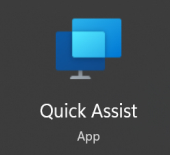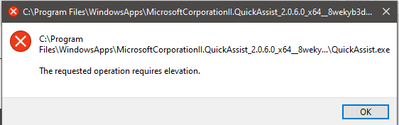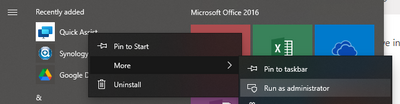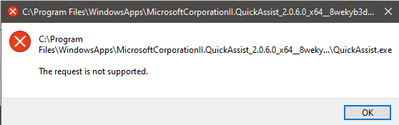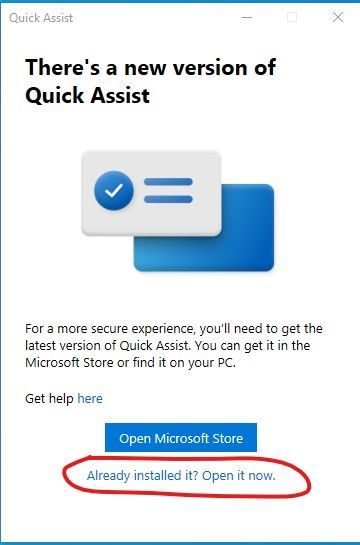- Home
- Microsoft 365
- Microsoft 365 Insider
- Remote assistance with Quick Assist is changing
Remote assistance with Quick Assist is changing
- Subscribe to RSS Feed
- Mark Discussion as New
- Mark Discussion as Read
- Pin this Discussion for Current User
- Bookmark
- Subscribe
- Printer Friendly Page
Apr 27 2022
03:35 PM
- last edited on
Jun 17 2022
01:49 PM
by
TechCommunityAP
- Mark as New
- Bookmark
- Subscribe
- Mute
- Subscribe to RSS Feed
- Permalink
- Report Inappropriate Content
Apr 27 2022
03:35 PM
- last edited on
Jun 17 2022
01:49 PM
by
TechCommunityAP
Hi Insiders! Russell Mosier and Bianca Taylor, from the Experiences + Devices team are excited to share an upcoming change to their remote assistance app, Quick Assist.
Remote assistance with Quick Assist
Quick Assist is an app in Windows 10 and Windows 11 that enables you to receive or provide assistance with your PC over a remote connection. The current built-in Quick Assist app is reaching end of service.
To keep your remote assistance sessions secure, you will need to download the new Quick Assist from the Microsoft Store.
How it works
- Select Start > Microsoft Store.
- In the Microsoft Store window, type Quick Assist in the Search box.
- Click Quick Assist in the list, and then click the Get button.
Find out the rest here in the blog post!
Cheers,
Nathan
Office Insider Community Manager
Become an Office Insider and gaining exclusive access to new features and help shape the future of Office. Join Now: Windows | Mac | iOS | Android
- Labels:
-
Microsoft 365 Insider
- Mark as New
- Bookmark
- Subscribe
- Mute
- Subscribe to RSS Feed
- Permalink
- Report Inappropriate Content
May 31 2022 06:10 AM
- Mark as New
- Bookmark
- Subscribe
- Mute
- Subscribe to RSS Feed
- Permalink
- Report Inappropriate Content
May 31 2022 07:03 AM
Honestly though I think Microsoft should have implemented this as a normal update or at most give us admins something to work on such as deploying it as an msi application; but I suppose, nothing is straight forward after all.
- Mark as New
- Bookmark
- Subscribe
- Mute
- Subscribe to RSS Feed
- Permalink
- Report Inappropriate Content
May 31 2022 07:25 AM
I guess they try to push the Microsoft Store down everyone's throat, because otherwise hardly anyone would be using it. It is also a way to push businesses from Pro to Enterprise, since the latter can create a customized store with only approved apps. Also, the fact that they will include QuickAssist by default in future Windows 11 images, but not in future Windows 10 images, makes it pretty clear what agenda Microsoft is following.
- Mark as New
- Bookmark
- Subscribe
- Mute
- Subscribe to RSS Feed
- Permalink
- Report Inappropriate Content
- Mark as New
- Bookmark
- Subscribe
- Mute
- Subscribe to RSS Feed
- Permalink
- Report Inappropriate Content
May 31 2022 12:41 PM
- Mark as New
- Bookmark
- Subscribe
- Mute
- Subscribe to RSS Feed
- Permalink
- Report Inappropriate Content
May 31 2022 06:33 PM - edited May 31 2022 06:52 PM
@Nathan_Pfeifer
This is what happened to us when we installed new QuickAssist app from Microsoft store:
When open normally:
When open with elevated right as required:
I've never had any problem with the old version, yet i couldn't get this new version to work. I tried to look for solution but none available at the moment.
Can someone please point me to the work around ?
Quang
- Mark as New
- Bookmark
- Subscribe
- Mute
- Subscribe to RSS Feed
- Permalink
- Report Inappropriate Content
Jun 02 2022 05:59 AM
- Mark as New
- Bookmark
- Subscribe
- Mute
- Subscribe to RSS Feed
- Permalink
- Report Inappropriate Content
Jun 02 2022 07:12 AM - edited Jun 02 2022 07:17 AM
This happened to me as well in the beginning, but it then stopped working, clicking cancel would eventually display an error that the new quick assist app was not installed,and it would insist on admin credentials before being installed properly. The only way i got it to install across the other workstations was via a powershell script deployed through sccm or through gpo, if you check a few posts before this, it might help you out maybe.
- Mark as New
- Bookmark
- Subscribe
- Mute
- Subscribe to RSS Feed
- Permalink
- Report Inappropriate Content
Jun 02 2022 07:44 AM
Thank you,
- Mark as New
- Bookmark
- Subscribe
- Mute
- Subscribe to RSS Feed
- Permalink
- Report Inappropriate Content
Jun 02 2022 07:49 AM
I have a few site admins in my org. seeing the errors. Are there any known resolutions to this, as of yet?
- Mark as New
- Bookmark
- Subscribe
- Mute
- Subscribe to RSS Feed
- Permalink
- Report Inappropriate Content
Jun 02 2022 08:20 AM
Easily the worst decision Microsoft has made today. You FINALLY had a remote assist applicaiton that JUST WORKED, and decided to wipe your behind with it.
- Mark as New
- Bookmark
- Subscribe
- Mute
- Subscribe to RSS Feed
- Permalink
- Report Inappropriate Content
Jun 02 2022 08:30 AM
We get the same thing. Any resolution to this?
- Download the app bundle
- Add-AppxPackage MicrosoftCorporationII.QuickAssist_2022.509.2259.0_neutral___8wekyb3d8bbwe.AppxBundle
- Open the new app and get the same errors as Nathan - "the requested operation requires elevation" and then "The request is not supported" when opening the app with "run as administrator".
I've tried with two different computers. Both using Windows 10 v1809 LTSC
- Mark as New
- Bookmark
- Subscribe
- Mute
- Subscribe to RSS Feed
- Permalink
- Report Inappropriate Content
Jun 02 2022 11:24 PM - edited Jun 02 2022 11:32 PM
We've managed to install the new Store version offline in Endpoint/Intune:
- Download the appx bundle. I used https://store.rg-adguard.net/ as explained on How to Download APPX File from Microsoft Store for Offline Installation? | Windows OS Hub (woshub.co...
- Create a small Powershell script to remove the old version and install the new:
# remove old version
Remove-WindowsCapability -online -name App.Support.QuickAssist~~~~0.0.1.0
# install new
DISM /online /add-provisionedappxpackage /packagepath:"MicrosoftCorporationII.QuickAssist_2022.414.1758.0_neutral___8wekyb3d8bbwe.AppxBundle" /skiplicense
- Install this with powershell -executionpolicy bypass .\install_quick_assist.ps1
I've made a batch file (install.bat) like this:
powershell -executionpolicy bypass .\install_quick_assist.ps1
REM create a empty control txt file
copy /y NUL "C:\Program Files\quick_assist_2022_414_1758_0.txt" >NUL
With this I made an intunewin package with IntuneWinAppUtil.exe that contains:
- install.bat
- install_quick_assist.ps1
- MicrosoftCorporationII.QuickAssist_2022.414.1758.0_neutral___8wekyb3d8bbwe.AppxBundle
Last step is to deploy this as an app in Endpoint/Intune. I just check for the empty textfile to see if it has installed. There are better ways to do this, but it works fine.
We have deployed this to our devices this week and it works like a charm. Our users do not have elevated rights and won't even notice that the new version is installed (don't forget to select that pop-up messages won't show up when the app is installed).
I don't know yet what will happen when there is an update of the new Store app of Quick Assist. As mentioned before, the app won't update when you install it offline. Probably just repeat the same steps as described to create a new intunewin package and update the app in Endpoint/Intune with a slightly changed empty control txt file.
Hope this helps.
- Mark as New
- Bookmark
- Subscribe
- Mute
- Subscribe to RSS Feed
- Permalink
- Report Inappropriate Content
Jun 03 2022 03:33 AM
- Mark as New
- Bookmark
- Subscribe
- Mute
- Subscribe to RSS Feed
- Permalink
- Report Inappropriate Content
Jun 03 2022 04:48 AM
Thank you for the script, Paul. Unfortunately, I think what it comes down to is that this is not supported on LTSC 1809. I can install Quick Assist fine on Windows 10 1903 but not on LTSC.
Otherwise, the only thing I see that is different is that I'm trying to install a slightly higher version.
The version you noted: MicrosoftCorporationII.QuickAssist_2022.414.1758.0_neutral___8wekyb3d8bbwe.AppxBundle
The version I downloaded yesterday: MicrosoftCorporationII.QuickAssist_2022.509.2259.0_neutral___8wekyb3d8bbwe.AppxBundle
- Mark as New
- Bookmark
- Subscribe
- Mute
- Subscribe to RSS Feed
- Permalink
- Report Inappropriate Content
Jun 03 2022 05:06 AM
As for the LTSC version, it may not be supported on earlier versions of Windows?
- Mark as New
- Bookmark
- Subscribe
- Mute
- Subscribe to RSS Feed
- Permalink
- Report Inappropriate Content
Jun 03 2022 05:11 AM
- Mark as New
- Bookmark
- Subscribe
- Mute
- Subscribe to RSS Feed
- Permalink
- Report Inappropriate Content
Jun 03 2022 10:46 AM
We found the shortcut doesn't work, but if we search for QA from Start, it does launch. But then it still tells us to update, but there's a little link below "Already installed it? Open it now" that works. First run can take quite few seconds.
- Mark as New
- Bookmark
- Subscribe
- Mute
- Subscribe to RSS Feed
- Permalink
- Report Inappropriate Content
Jun 03 2022 11:04 AM
- Mark as New
- Bookmark
- Subscribe
- Mute
- Subscribe to RSS Feed
- Permalink
- Report Inappropriate Content
Jun 07 2022 02:23 AM