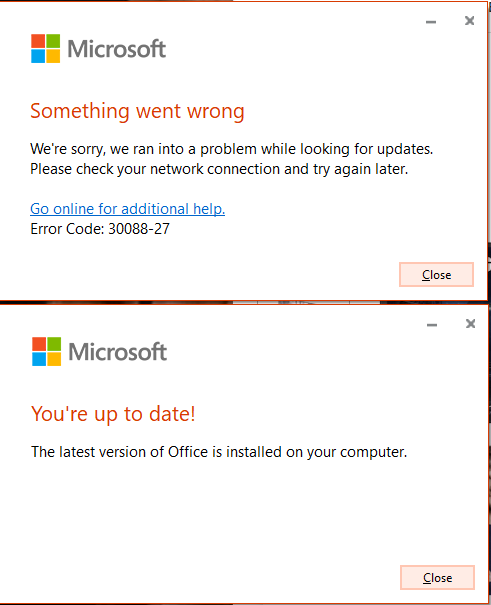- Home
- Microsoft 365
- Microsoft 365 Insider
- Receiving "Something went wrong" Error 30088-27 AND "You're up to date" when updating..
Receiving "Something went wrong" Error 30088-27 AND "You're up to date" when updating..
- Subscribe to RSS Feed
- Mark Discussion as New
- Mark Discussion as Read
- Pin this Discussion for Current User
- Bookmark
- Subscribe
- Printer Friendly Page
Jun 02 2022
07:16 AM
- last edited on
Jun 17 2022
11:16 AM
by
TechCommunityAP
- Mark as New
- Bookmark
- Subscribe
- Mute
- Subscribe to RSS Feed
- Permalink
- Report Inappropriate Content
Jun 02 2022
07:16 AM
- last edited on
Jun 17 2022
11:16 AM
by
TechCommunityAP
After the update to 15330.20004, when performing an Office Update I get BOTH a dialog that says I'm up to date and simultaneously an error 30088-27 (see attached image).
Performed an online repair, then an uninstall and reinstall (not clean). Issue persists.
Not hung up on it since it seems I also got the latest update ;)
- Mark as New
- Bookmark
- Subscribe
- Mute
- Subscribe to RSS Feed
- Permalink
- Report Inappropriate Content
Jun 18 2022 06:36 PM
- Mark as New
- Bookmark
- Subscribe
- Mute
- Subscribe to RSS Feed
- Permalink
- Report Inappropriate Content
Jun 21 2022 10:47 AM
Version 2207 Build 1547.20000 on Beta channel.
- Mark as New
- Bookmark
- Subscribe
- Mute
- Subscribe to RSS Feed
- Permalink
- Report Inappropriate Content
Jun 22 2022 11:45 AM - edited Jun 22 2022 11:47 AM
I'm experiencing the same issue. I'm on Windows 11 Insider Preview 22621.1 (ni_release) and am on Build 15407.20000. Neither online nor quick repair solves the issue.
- Mark as New
- Bookmark
- Subscribe
- Mute
- Subscribe to RSS Feed
- Permalink
- Report Inappropriate Content
Jun 23 2022 12:53 AM
- Mark as New
- Bookmark
- Subscribe
- Mute
- Subscribe to RSS Feed
- Permalink
- Report Inappropriate Content
Jun 23 2022 02:10 PM
SolutionPlease note that I am writing on behalf of an ordinary member, so my words cannot be considered an official response from the company.
- Mark as New
- Bookmark
- Subscribe
- Mute
- Subscribe to RSS Feed
- Permalink
- Report Inappropriate Content
Jun 24 2022 01:31 AM
- Mark as New
- Bookmark
- Subscribe
- Mute
- Subscribe to RSS Feed
- Permalink
- Report Inappropriate Content
Jun 24 2022 04:22 AM
Lo mismo con versión en español
- Mark as New
- Bookmark
- Subscribe
- Mute
- Subscribe to RSS Feed
- Permalink
- Report Inappropriate Content
Jun 25 2022 04:15 AM
Same here. Still no resolution?
- Mark as New
- Bookmark
- Subscribe
- Mute
- Subscribe to RSS Feed
- Permalink
- Report Inappropriate Content
Jun 25 2022 09:02 AM
@BiserBorisov No comment from MS either. I'll send them a link to this thread via twitter - maybe that will get us a response ;)
- Mark as New
- Bookmark
- Subscribe
- Mute
- Subscribe to RSS Feed
- Permalink
- Report Inappropriate Content
Jun 26 2022 05:48 AM
- Mark as New
- Bookmark
- Subscribe
- Mute
- Subscribe to RSS Feed
- Permalink
- Report Inappropriate Content
Jun 26 2022 07:30 AM
- Mark as New
- Bookmark
- Subscribe
- Mute
- Subscribe to RSS Feed
- Permalink
- Report Inappropriate Content
Jun 28 2022 04:27 PM
- Mark as New
- Bookmark
- Subscribe
- Mute
- Subscribe to RSS Feed
- Permalink
- Report Inappropriate Content
Jun 29 2022 06:05 AM
Same error here on two systems Version 2207 Build 15407.20000
- Mark as New
- Bookmark
- Subscribe
- Mute
- Subscribe to RSS Feed
- Permalink
- Report Inappropriate Content
Jun 30 2022 02:37 AM
- Mark as New
- Bookmark
- Subscribe
- Mute
- Subscribe to RSS Feed
- Permalink
- Report Inappropriate Content
Jun 30 2022 03:11 AM
@David Overton Same.
I've just upgraded to 15427.20000 and so far, I do not get the error message when checking for updates.
Seems to be fixed.
- Mark as New
- Bookmark
- Subscribe
- Mute
- Subscribe to RSS Feed
- Permalink
- Report Inappropriate Content
Jun 30 2022 04:27 AM
- « Previous
-
- 1
- 2
- Next »