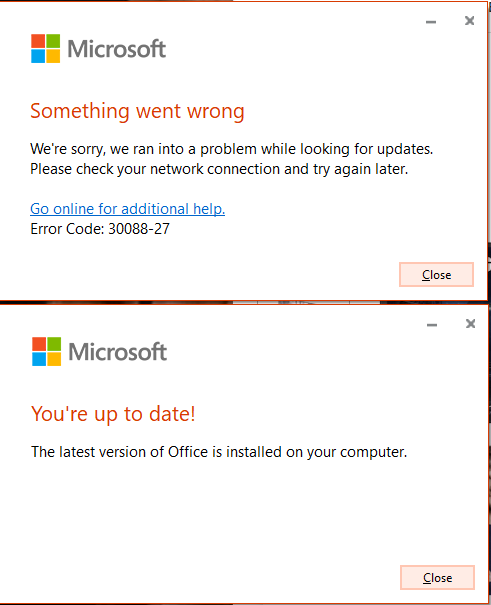- Home
- Microsoft 365
- Microsoft 365 Insider
- Receiving "Something went wrong" Error 30088-27 AND "You're up to date" when updating..
Receiving "Something went wrong" Error 30088-27 AND "You're up to date" when updating..
- Subscribe to RSS Feed
- Mark Discussion as New
- Mark Discussion as Read
- Pin this Discussion for Current User
- Bookmark
- Subscribe
- Printer Friendly Page
Jun 02 2022
07:16 AM
- last edited on
Jun 17 2022
11:16 AM
by
TechCommunityAP
- Mark as New
- Bookmark
- Subscribe
- Mute
- Subscribe to RSS Feed
- Permalink
- Report Inappropriate Content
Jun 02 2022
07:16 AM
- last edited on
Jun 17 2022
11:16 AM
by
TechCommunityAP
After the update to 15330.20004, when performing an Office Update I get BOTH a dialog that says I'm up to date and simultaneously an error 30088-27 (see attached image).
Performed an online repair, then an uninstall and reinstall (not clean). Issue persists.
Not hung up on it since it seems I also got the latest update ;)
- Mark as New
- Bookmark
- Subscribe
- Mute
- Subscribe to RSS Feed
- Permalink
- Report Inappropriate Content
Jun 03 2022 08:50 AM - edited Jun 03 2022 08:50 AM
@LagunaJim I have exactly the same issue.
- Mark as New
- Bookmark
- Subscribe
- Mute
- Subscribe to RSS Feed
- Permalink
- Report Inappropriate Content
Jun 04 2022 05:22 AM
@LagunaJim same problem here, version 15330.20004. tried quick repair and full repair but didnt solve it.
- Mark as New
- Bookmark
- Subscribe
- Mute
- Subscribe to RSS Feed
- Permalink
- Report Inappropriate Content
Jun 04 2022 06:03 AM
- Mark as New
- Bookmark
- Subscribe
- Mute
- Subscribe to RSS Feed
- Permalink
- Report Inappropriate Content
Jun 04 2022 04:48 PM - edited Jun 04 2022 04:49 PM
@LagunaJimSame here
- Mark as New
- Bookmark
- Subscribe
- Mute
- Subscribe to RSS Feed
- Permalink
- Report Inappropriate Content
Jun 05 2022 12:15 PM - edited Jun 05 2022 12:15 PM
- Mark as New
- Bookmark
- Subscribe
- Mute
- Subscribe to RSS Feed
- Permalink
- Report Inappropriate Content
Jun 06 2022 01:52 AM
Using the repair tool from System Config doesn't work.
- Mark as New
- Bookmark
- Subscribe
- Mute
- Subscribe to RSS Feed
- Permalink
- Report Inappropriate Content
Jun 09 2022 02:48 PM - edited Jun 09 2022 02:53 PM
Also get the same error message. I'm running on Dev build of Windows Inside 11 if that makes a difference. I've just completed and update, but get the same error. I'm now running Office version
2207 Build 16.0.15402.20000) 64-bit
- Mark as New
- Bookmark
- Subscribe
- Mute
- Subscribe to RSS Feed
- Permalink
- Report Inappropriate Content
Jun 10 2022 08:14 AM
@David Overton Same here, running 2207 - 15402.20002 on Win11 ARM
- Mark as New
- Bookmark
- Subscribe
- Mute
- Subscribe to RSS Feed
- Permalink
- Report Inappropriate Content
Jun 11 2022 06:06 AM
same here
- Mark as New
- Bookmark
- Subscribe
- Mute
- Subscribe to RSS Feed
- Permalink
- Report Inappropriate Content
Jun 12 2022 03:32 PM
- Mark as New
- Bookmark
- Subscribe
- Mute
- Subscribe to RSS Feed
- Permalink
- Report Inappropriate Content
Jun 13 2022 07:09 AM
- Mark as New
- Bookmark
- Subscribe
- Mute
- Subscribe to RSS Feed
- Permalink
- Report Inappropriate Content
Jun 13 2022 12:20 PM
- Mark as New
- Bookmark
- Subscribe
- Mute
- Subscribe to RSS Feed
- Permalink
- Report Inappropriate Content
Jun 13 2022 05:15 PM
@LagunaJim Same here!
- Mark as New
- Bookmark
- Subscribe
- Mute
- Subscribe to RSS Feed
- Permalink
- Report Inappropriate Content
Jun 14 2022 12:46 AM
- Mark as New
- Bookmark
- Subscribe
- Mute
- Subscribe to RSS Feed
- Permalink
- Report Inappropriate Content
Jun 15 2022 04:35 AM
- Mark as New
- Bookmark
- Subscribe
- Mute
- Subscribe to RSS Feed
- Permalink
- Report Inappropriate Content
Jun 15 2022 06:34 AM - edited Jun 15 2022 11:56 AM
Just tried it again and updating from Version 2207 (Build 15402.20002) to Version 2207 (Build 15407.20000) worked smoothly.
Edit 2022/06/15: Although I was able to update to the new version, the error message still comes up in the new build.
- Mark as New
- Bookmark
- Subscribe
- Mute
- Subscribe to RSS Feed
- Permalink
- Report Inappropriate Content
Jun 15 2022 11:44 AM
- Mark as New
- Bookmark
- Subscribe
- Mute
- Subscribe to RSS Feed
- Permalink
- Report Inappropriate Content
Jun 17 2022 03:08 AM
- Mark as New
- Bookmark
- Subscribe
- Mute
- Subscribe to RSS Feed
- Permalink
- Report Inappropriate Content
Jun 17 2022 07:57 AM
Accepted Solutions
- Mark as New
- Bookmark
- Subscribe
- Mute
- Subscribe to RSS Feed
- Permalink
- Report Inappropriate Content
Jun 23 2022 02:10 PM
SolutionPlease note that I am writing on behalf of an ordinary member, so my words cannot be considered an official response from the company.