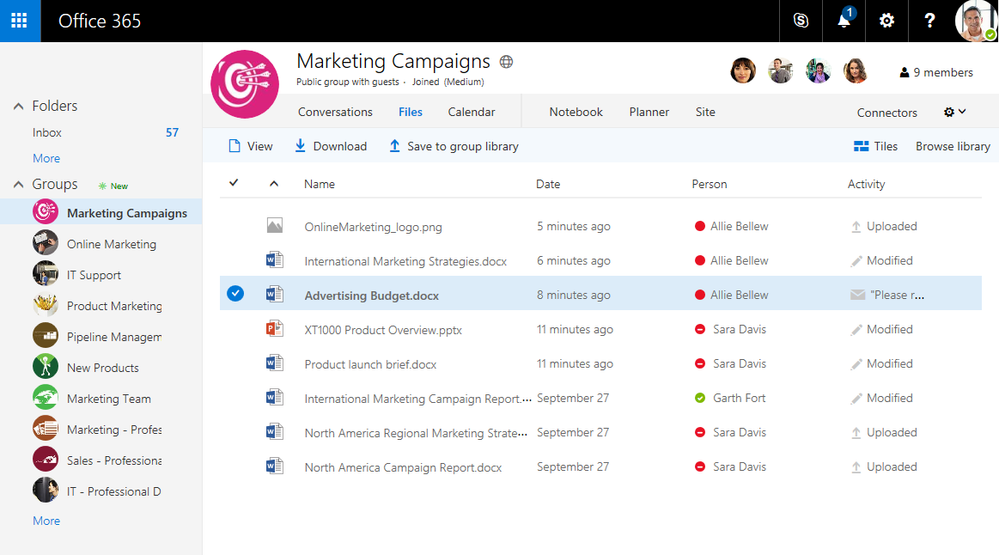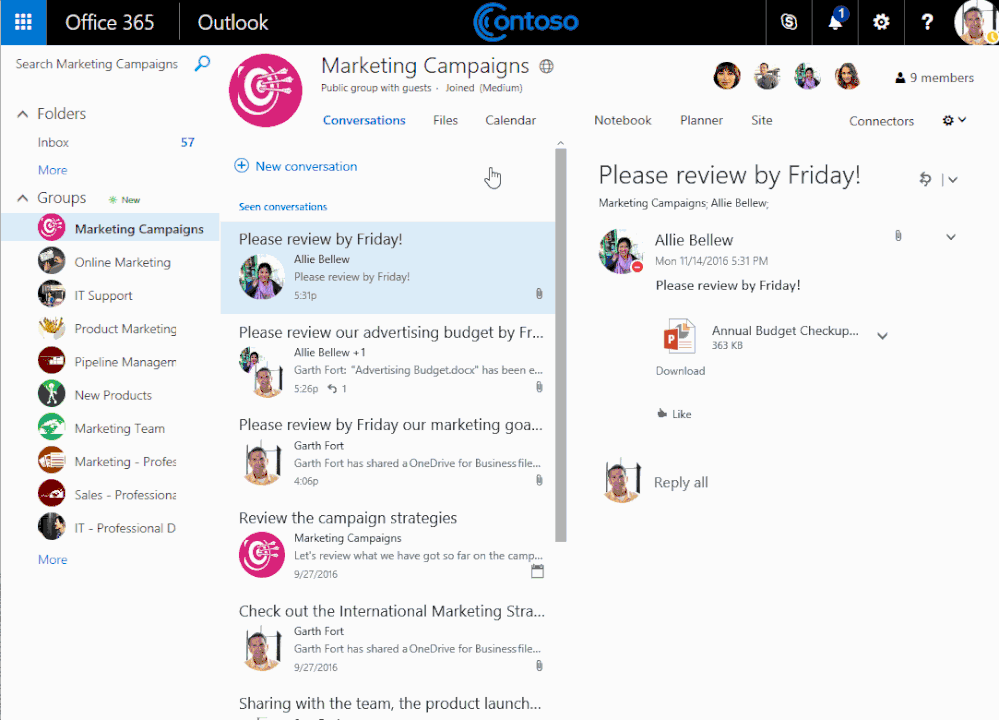Turn on suggestions
Auto-suggest helps you quickly narrow down your search results by suggesting possible matches as you type.
- Home
- Microsoft 365 Groups
- Microsoft 365 Groups
- New feature: Introducing a new file experience for groups in Outlook on the web
New feature: Introducing a new file experience for groups in Outlook on the web
Discussion Options
- Subscribe to RSS Feed
- Mark Discussion as New
- Mark Discussion as Read
- Pin this Discussion for Current User
- Bookmark
- Subscribe
- Printer Friendly Page
- Mark as New
- Bookmark
- Subscribe
- Mute
- Subscribe to RSS Feed
- Permalink
- Report Inappropriate Content
Nov 17 2016 06:20 AM
Today, we've announced a new file experience for groups in Outlook on the web. People frequently rely on email to edit and share documents with their teams, and this new experience makes it easier to collaborate on documents in Outlook on the web. This feature is available to all First Release tenants.
Please try it out and give us feedback.
Labels:
- Labels:
-
Office 365 Groups
41 Replies
- Mark as New
- Bookmark
- Subscribe
- Mute
- Subscribe to RSS Feed
- Permalink
- Report Inappropriate Content
May 02 2018 08:40 AM
You can't edit attachments from Files. Go to the document library and open the Email Attachments folder and you can edit whatever files are there.
- Mark as New
- Bookmark
- Subscribe
- Mute
- Subscribe to RSS Feed
- Permalink
- Report Inappropriate Content
May 02 2018 10:15 AM
Hi Shweta,
If you want to edit and reply to an attachment shared with the group, you will first need to open the attachment and from the preview you can perform "Edit and reply" action. You will not see an Edit and Reply option in the group files view.
Find out more about viewing and editing attachments in OWA(not specific to Group files view) here:
https://support.office.com/en-us/article/View-and-edit-an-attachment-in-Outlook-Web-App-E36B3369-514...
If you want to edit and reply to an attachment shared with the group, you will first need to open the attachment and from the preview you can perform "Edit and reply" action. You will not see an Edit and Reply option in the group files view.
Find out more about viewing and editing attachments in OWA(not specific to Group files view) here:
https://support.office.com/en-us/article/View-and-edit-an-attachment-in-Outlook-Web-App-E36B3369-514...
- « Previous
- Next »