- Home
- Microsoft 365 Groups
- Microsoft 365 Groups
- Add external email addresses to distribution group in AD synced Office 365?
Add external email addresses to distribution group in AD synced Office 365?
- Subscribe to RSS Feed
- Mark Discussion as New
- Mark Discussion as Read
- Pin this Discussion for Current User
- Bookmark
- Subscribe
- Printer Friendly Page
- Mark as New
- Bookmark
- Subscribe
- Mute
- Subscribe to RSS Feed
- Permalink
- Report Inappropriate Content
Feb 03 2017 03:21 PM
Hello,
I've been trying to see about adding some external email addresses for vendors that need to be in the loop frequently. The vendors have email addresses from their own domain. I have already added the addresses as contacts in Office 365 address list, but when I try to add them to a pre-exisitng group synced by AD it won't let me because it is synced with AD (which makes sense).
So I created a group directly in Office 365, but it only seems to be allowing me to add users of our own domain, and not these external addresses.
How can this best be done?
- Labels:
-
groups
-
Office 365
-
Office 365 Groups
- Mark as New
- Bookmark
- Subscribe
- Mute
- Subscribe to RSS Feed
- Permalink
- Report Inappropriate Content
Feb 04 2017 12:26 AM
That's the expected behavior:
No, mail contacts can't be added to groups. You'll get the following error if you try to add a mail contact to a group.
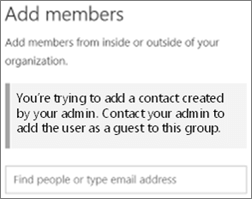
If you want to add this mail contact to a group, you can delete the mail contact and create a guest user. Read Migrate distribution lists to Office 365 Groups - Admin help for more details.
Taken from: https://support.office.com/en-us/article/Guest-access-to-Office-365-groups-Admin-Help-7c713d74-a144-...
You can use good old DGs for external contacts.
- Mark as New
- Bookmark
- Subscribe
- Mute
- Subscribe to RSS Feed
- Permalink
- Report Inappropriate Content
Nov 07 2017 04:36 PM
The irony being that if you have a distribution group in Azure AD, you can add external contacts, but NOT external guest users...
Just can't have your cake and eat it, right now.