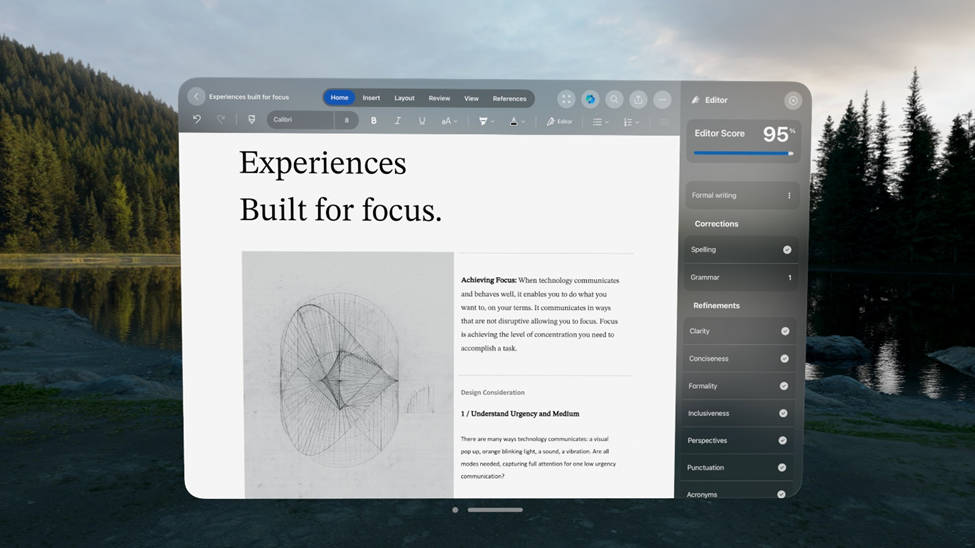- Home
- Microsoft 365
- Microsoft 365 Blog
- Announcing Microsoft 365 apps available on Apple Vision Pro
- Subscribe to RSS Feed
- Mark as New
- Mark as Read
- Bookmark
- Subscribe
- Printer Friendly Page
- Report Inappropriate Content
On February 2, Microsoft Teams, Word, Excel, PowerPoint, Outlook, OneNote, and Loop will be available on the App Store in Apple Vision Pro.
At Microsoft, we are committed to providing our customers with great Microsoft 365 experiences across their favorite platforms and devices. We have worked closely with Apple for many years to bring these experiences to iPhone, iPad, and Mac. Now, with Apple Vision Pro, these apps make use of the infinite canvas of spatial computing and can appear side by side at any scale for incredible multitasking.
With Apple Vision Pro with Microsoft 365 apps, you can:
Use PowerPoint to make a lasting impression with powerful and customizable slides and presentations that make you stand out. The Immersive Environment of Apple Vision Pro allows you to practice your presentation like you are presenting to an audience.
Transform the way you use Excel with the infinite canvas on Apple Vision Pro to enable you to set up the perfect workspace and be even more productive with all-new ways to multitask. Quickly graph the most complex formulas, charts and tables, and leverage the power of both, Excel and Apple Vision Pro, to analyze, manipulate, and visualize data. Free your graphs and charts from the boundaries of a display and move them to your other documents or Teams chats with ease.
With Word on Apple Vision Pro, your office moves with you. With Apple Vision Pro Immersive Environments and Word’s focus mode, you can block out any distractions and fully immerse yourself in the document you are working on.
Teams on Vision Pro brings the place where hundreds of millions of people communicate and collaborate, to the frontier of spatial computing. Enjoy your favorite capabilities of Microsoft Teams - meet, chat, call, collaborate, and engage with business processes – with the ease, mobility, and infinite canvas that Apple Vision Pro enables. Teams video calls in Apple Vision Pro use the persona feature to create an authentic representation of your face when you are wearing the headset. And with Loop components in Teams you and your team can create and iterate together in the flow of your work. Learn more about Teams on Apple Vision Pro here.
Apple Vision Pro and Microsoft Copilot
If you are an individual or an organization who uses Copilot, we have some exciting news for you. You will be able to create, analyze and connect, using your own words and voice (literally), with Copilot while using Apple Vision Pro. Copilot can help you to:
- Get more out of your meetings, by being more engaged in the meetings you attend and quickly catch up for the ones you don’t.
- Transform your writing: Copilot drafts, edits, summarizes, and creates right alongside you.
- Bring your ideas to life: Easily start a new presentation from a simple prompt or outline using natural language commands.
- Analyze and explore data: Identify trends, create powerful visualizations, or ask for recommendations to drive different outcomes.
This is a sample of how you can work with Microsoft productivity apps and Copilot on Apple Vision Pro. Get the Microsoft 365 applications from the store on February 2 and let us know what you think. We are eager to hear about your experience.
You must be a registered user to add a comment. If you've already registered, sign in. Otherwise, register and sign in.