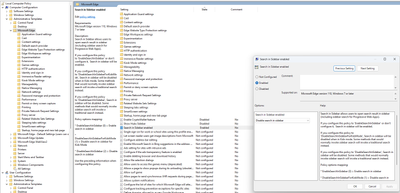- Home
- Microsoft Edge Insider
- Enterprise
- Re: Remove 'Search Bing in sidebar' using policy, startup flag or registry
Remove 'Search Bing in sidebar' using policy, startup flag or registry
- Subscribe to RSS Feed
- Mark Discussion as New
- Mark Discussion as Read
- Pin this Discussion for Current User
- Bookmark
- Subscribe
- Printer Friendly Page
- Mark as New
- Bookmark
- Subscribe
- Mute
- Subscribe to RSS Feed
- Permalink
- Report Inappropriate Content
Oct 11 2021 04:23 PM - edited Nov 14 2021 04:24 PM
Hello
We are asking to be able to remove the "Search Bing in sidebar" option in the context menu when text is selected.
I am aware of the possibilities given within Bing removal - Microsoft Tech Community however these only provide two options:
- Remove both the "Search the web for" and "Search Bing in sidebar" options
- Keep both
I am also aware that option one can be configured to use whichever search engine - however the "Search Bing in sidebar..." cannot be changed.
My attempts have included:
1. adding flags to the startup icon as follows:
Context menu items remain, including "Search Bing in sidebar..."
"C:\Program Files (x86)\Microsoft\Edge Dev\Application\msedge.exe" --disable-features=msSidebarSearchAfterSearchWebFor,msSidebarSearchBeforeSearchWebFor
2. Action: Changing a registry key in, to Decimal 0
Computer\HKEY_LOCAL_MACHINE\SOFTWARE\Policies\Microsoft\Edge\DefaultSearchProviderContextMenuAccessAllowed
Result: no searching options available on selecting text and opening context menu
In line with our corp. decisions we need to change this context menu item, and assistance with this would be appreciated.
- Mark as New
- Bookmark
- Subscribe
- Mute
- Subscribe to RSS Feed
- Permalink
- Report Inappropriate Content
Mar 04 2024 03:47 PM
SolutionHooray! Once the MS Edge Group Policy Definitions are installed, you can set it as follows. I have set it at the Computer Configuration level in this case.
Super happy this has been implemented!
- Mark as New
- Bookmark
- Subscribe
- Mute
- Subscribe to RSS Feed
- Permalink
- Report Inappropriate Content
Mar 05 2024 12:24 PM
@jfwgood for you if you're happy with this "solution", but it adds "your browser is managed by your organization" nag item to the menu.
now i have to choose between a useless menu item in the context menu or a useless menu item in the main menu.
i can't count this as a fix.
wish there were options without that annoyance.
- « Previous
-
- 1
- 2
- Next »