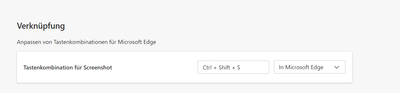- Home
- Microsoft Edge Insider
- Discussions
- Where is my "Split Screen" shortcut go?
Where is my "Split Screen" shortcut go?
- Subscribe to RSS Feed
- Mark Discussion as New
- Mark Discussion as Read
- Pin this Discussion for Current User
- Bookmark
- Subscribe
- Printer Friendly Page
- Mark as New
- Bookmark
- Subscribe
- Mute
- Subscribe to RSS Feed
- Permalink
- Report Inappropriate Content
Nov 19 2023 10:24 AM
hi all 'Edge-ers',
I have a question to the Edge-Team:
Can you tell me why I can't find the settings to give "split screen" a unique shortcut? I know 100% that I had this capability weeks ago. I freaking loved my shortcut! :) Used it every day! It increased my workflow quite a lot!
Or in some 'rage-language': Why the hell do you removed it?? "Splitt-Screen" was the only shortcut that WE, the Users, have could set by ourselves!
So please Edge-Team! Re-enable it!
My Build: Version 121.0.2220.3 (Offizielles Build) dev (64-Bit) &
Version 121.0.2230.0 (Offizielles Build) canary (64-Bit)
Sadly I never take a screenshot from the explicitly setting! I hope that I'm not blind as a bat and overlooked it within the settings. I could swear it, it was unter 'System and Performance' or 'Accessibility'. :)
best wishes
- Mark as New
- Bookmark
- Subscribe
- Mute
- Subscribe to RSS Feed
- Permalink
- Report Inappropriate Content
Nov 20 2023 05:02 AM
- Mark as New
- Bookmark
- Subscribe
- Mute
- Subscribe to RSS Feed
- Permalink
- Report Inappropriate Content
Nov 21 2023 02:03 AM
It's not that I don't have the button in the bar. It's that I no longer have a shortcut for it. (I had set "Alt+F" for it because "Edge" let me select it myself) - But now the complete option is gone.
- Mark as New
- Bookmark
- Subscribe
- Mute
- Subscribe to RSS Feed
- Permalink
- Report Inappropriate Content
Dec 06 2023 12:47 PM
So MS :) Could you please re-enable the 'split-screen' feature in here? :p
- Mark as New
- Bookmark
- Subscribe
- Mute
- Subscribe to RSS Feed
- Permalink
- Report Inappropriate Content
Dec 07 2023 12:04 PM