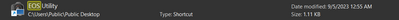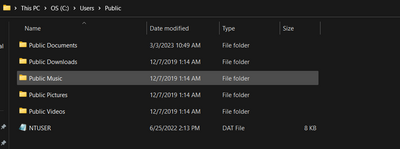- Home
- Microsoft Edge Insider
- Discussions
- Public Desktop missing in C: -> Users -> Public
Public Desktop missing in C: -> Users -> Public
- Subscribe to RSS Feed
- Mark Discussion as New
- Mark Discussion as Read
- Pin this Discussion for Current User
- Bookmark
- Subscribe
- Printer Friendly Page
- Mark as New
- Bookmark
- Subscribe
- Mute
- Subscribe to RSS Feed
- Permalink
- Report Inappropriate Content
Sep 05 2023 11:05 PM
They do not match!
Best Regards,
Natalie
- Mark as New
- Bookmark
- Subscribe
- Mute
- Subscribe to RSS Feed
- Permalink
- Report Inappropriate Content
Sep 08 2023 01:44 PM
Hi@ntm810
The "Public Desktop" folder is hidden by-default.
The easiest-way to access it is to simply go into the public-folder
(which is usually at: C:\Users\Public )
then click in the Address Bar, above where the folders are and add \Desktop to the end
(so you would have: C:\Users\Public\Desktop in the bar)
then press ENTER, and it'll take you into it
Or you can create a desktop-shortcut to it, if you like:
• Simply right-click in an empty-area of your desktop (not on any existing folder or icon)
• In the menu, choose New then Shortcut
• In the "Type the location of the item" box, type: %Public%\Desktop
• Click the "Finish" button
You can then copy and paste that shortcut anywhere you like on that PC for easier-access