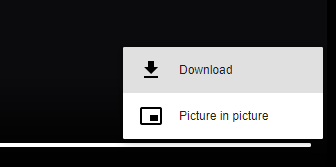- Home
- Microsoft Edge Insider
- Discussions
- Edge "Save video as" context menu opens videos instead
Edge "Save video as" context menu opens videos instead
- Subscribe to RSS Feed
- Mark Discussion as New
- Mark Discussion as Read
- Pin this Discussion for Current User
- Bookmark
- Subscribe
- Printer Friendly Page
- Mark as New
- Bookmark
- Subscribe
- Mute
- Subscribe to RSS Feed
- Permalink
- Report Inappropriate Content
Jan 27 2021 01:33 AM
I am using Microsoft Edge 88.0.705.50 / W10 20H2
The "Save link as" and "Save image as" context menu items work correctly.
I am asked to pick where the files are to be downloaded, and they are downloaded there.
"Save video as" Does not work as expected.
Instead of showing me the file picker, or just downloading the file directly, it displays this dialog:
Upon clicking Open it opens the video directly in my desktop media player application.
It does not save the file to the downloads folder.
There is also a "Download" menu item in the browser-based player:Clicking this also does not work as intended. The file is not saved, and the "Open this file" dialog is shown, just like with "Save video as".
"Save Link as" *does* work for videos, so I can save a video that normally causes this issue, by right clicking on a link to that video file, and selecting "Save link as".
That is cumbersome in some situations though, and the behaviour edge is displaying in those other cases where it opens the videos is not the same other users of edge seem to get.
They correctly have their videos downloaded.
I tried doing this in an InPrivate window, with all extensions turned off, and I still had the same issue, so this is not extension or cookie related.
Here's a link to an example video file where this happens: https://files.catbox.moe/dya9md.mp4
This appears to happen everywhere though, it's not just some files.
- Mark as New
- Bookmark
- Subscribe
- Mute
- Subscribe to RSS Feed
- Permalink
- Report Inappropriate Content
Jan 27 2021 10:21 AM
I tried your URL in Edge stable and Edge canary
Version 90.0.780.0 (Official build) canary (64-bit)
Version 88.0.705.53 (Official build) (64-bit)
it worked as expected, I got the file picker asking me where to save the file. I have bunch of extensions installed, so no isolated environment.
you can file a feedback for this using feedback button on Edge (shortcuts: Alt + shift + i )