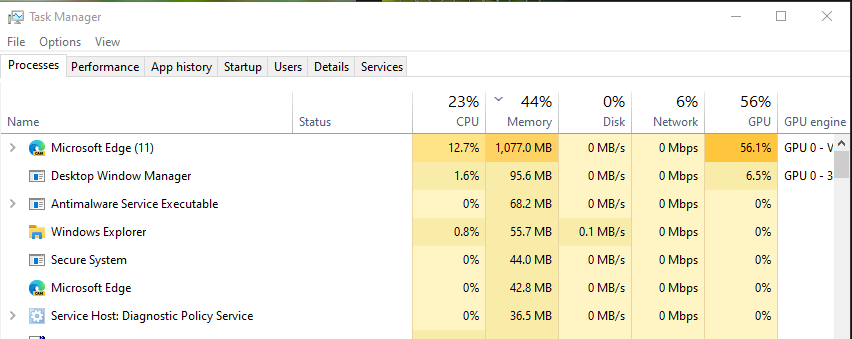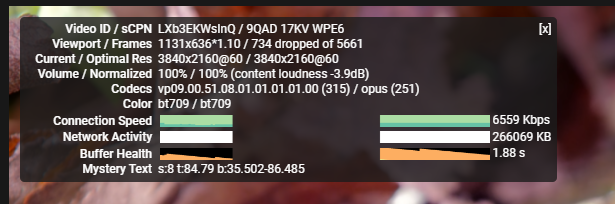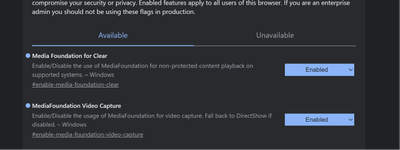- Home
- Microsoft Edge Insider
- Discussions
- Re: Edge Chromium dropping frames on YouTube videos
Edge Chromium dropping frames on YouTube videos
- Subscribe to RSS Feed
- Mark Discussion as New
- Mark Discussion as Read
- Pin this Discussion for Current User
- Bookmark
- Subscribe
- Printer Friendly Page
- Mark as New
- Bookmark
- Subscribe
- Mute
- Subscribe to RSS Feed
- Permalink
- Report Inappropriate Content
Apr 20 2020 08:59 AM - edited Apr 20 2020 09:08 AM
Hello (system specs are on the end of the post).
I've both Edge Chromium dev (Version 83.0.478.10 (Official build) dev (64-bit)) and Edge Chromium (Version 81.0.416.58 (Official build) (64-bit)) installed, the browsers are fast overall but the problem is, every time I watch a video on YouTube, there are lots of dropped frames. The thing is, with Firefox I've almost no dropped frames, and with Edge, I've like 300 times as many dropped frames.
For example, in this 8K YouTube video I've one dropped frame in Firefox (and it's in the beginning, so it's irrelevant):
While I've 393 dropped frames in Edge Chromium (both versions):
I've hardware acceleration turned on, if I turn it off, the videos become unwatchable (lots of dropped frames, as CPU can't keep up).
Do you know if there is something that can be done in order to fix it, or is Edge Chromium just slower?
Best regards.
System specs
Operating System
Windows 10 Pro 64-bit 1909 build 18363.778
CPU
AMD Ryzen 7 1800X 53 °C
Summit Ridge 14nm Technology
RAM
32,0GB Dual-Channel Unknown @ 1199MHz (17-17-17-39)
Motherboard
ASRock X370 Taichi (AM4) 31 °C
Graphics
LG HDR 4K (3840x2160@60Hz)
ROG PG279Q (2560x1440@144Hz)
3071MB NVIDIA GeForce GTX 1080 Ti (MSI) driver version 445.75
Storage
7452GB Seagate ST8000VN0022-2EL112 (SATA ) 35 °C
238GB OCZ-VERTEX4 (SATA (SSD))
3726GB Western Digital WDC WD40EFRX-68WT0N0 (SATA ) 33 °C
931GB Samsung SSD 850 EVO 1TB (SATA (SSD)) 33 °C
931GB SAMSUNG HD103SJ USB Device (USB (SATA) ) 35 °C
2328GB Western Digital WDC WD25 EZRX-00MMMB0 USB Device (USB (SATA) ) 35 °C
Optical Drives
ASUS BW-16D1HT
Audio
High Definition Audio Device
- Mark as New
- Bookmark
- Subscribe
- Mute
- Subscribe to RSS Feed
- Permalink
- Report Inappropriate Content
Dec 04 2020 10:24 AM - edited Dec 04 2020 05:47 PM
EDITED: updated Support link
@CyberAngel @RobertMulka @Mapantz Thanks for reaching out. I've touched base with the team about this again, and unfortunately don't have any updates at this time. However, most of the reports we've gotten from this tend to be around the hardware acceleration, so please try disabling that if you haven't.
In the meantime, we'd recommend that you reach out to our designated support team. They will be able to securely collect more information about your specific device than we can here on the forum.
Fawkes (they/them)
Program Manager & Community Manager - Microsoft Edge
- Mark as New
- Bookmark
- Subscribe
- Mute
- Subscribe to RSS Feed
- Permalink
- Report Inappropriate Content
Dec 07 2020 04:33 AM
@Deleted
Hello
Turning off hardware acceleration makes no difference for me. It does the same thing.
I've become so frustrated with Edge now, in general, it's getting more lethargic after each update!
It's not the nippy browser it once was.
The dropped frames started happening about 3 dev release ago. I tried the official release and also canary, but they all do the same thing.
No issues with chrome/chromium/firefox or brave browser.
- Mark as New
- Bookmark
- Subscribe
- Mute
- Subscribe to RSS Feed
- Permalink
- Report Inappropriate Content
Dec 08 2020 01:54 PM
Can anyone else confirm if this applies to them as well, in the Bleeding Edge version of Edge (yeah no pun meant), if it is the only tab open I seem to be able to player 4K@60 or for that matter, any video with 60fps.
The moment there is a second tab or more, Edge will not play 60fps videos and it keeps dropping the quality till it hits 480, or even 360.
I am guessing this a Chromium issue, as Chrome itself has the same exact issue. I tried this on a number of computers with varying internet speeds now, and have confirmed that for me, only one tab will work when viewing videos with 60fps.
- Mark as New
- Bookmark
- Subscribe
- Mute
- Subscribe to RSS Feed
- Permalink
- Report Inappropriate Content
Dec 08 2020 03:49 PM - edited Dec 08 2020 03:51 PM
Hi,
sure, i just tested it on latest version of Edge canary Version 89.0.727.0 (Official build) canary (64-bit)
and it is working as expected, i have 4 tabs, this page, an empty new tab, YouTube tab, another website.
they were open when I started playing the video, i can play it in full screen and normal, at 40K 60FPS, sometimes the video buffers due to speed but that's on me.
I'm running latest version of Windows 10.
using GPU decoding and everything
on full Internet speed or once it's preloaded, there is no frame drop, constant 60fps. so the frame drops are only due to the connection.
- Mark as New
- Bookmark
- Subscribe
- Mute
- Subscribe to RSS Feed
- Permalink
- Report Inappropriate Content
Dec 10 2020 08:44 AM
Hi there
I closed Edge, then opened up a single tab to YouTube and chose a 60FPS video. Still the same issue whether it's one tab, or 20.
- Mark as New
- Bookmark
- Subscribe
- Mute
- Subscribe to RSS Feed
- Permalink
- Report Inappropriate Content
Jun 11 2021 09:10 AM - edited Jun 11 2021 09:18 AM
Same here on Edge 91.0.864.41 (64 bit) on Win10 Pro - Geforce 660GTX - 12GB ram - SSD - Intel Core I5 750.
Not high dropping frames, but present any time. And i don't know why this... and not for 4K video but for 1080p60 i search the amount of memory and processor during any YT view but memory is 550mb max (1 video + 4 tabs) and 25% processor. Not high to create any problem.
- Mark as New
- Bookmark
- Subscribe
- Mute
- Subscribe to RSS Feed
- Permalink
- Report Inappropriate Content
Jul 18 2021 12:10 PM
@Gimmy077 I've spent years trying to solve this YouTube problem, and finally found the solution.
Go to edge://flags and look for "Media Foundation playback for Windows 10". Change from default to enabled. That's it! Now the YouTube reproduction will be exactly the same as the good old Edge Legacy. No more dropped frames, ZERO. And I have an old machine (ASRock N73V-S, Core 2 Quad Q8400, GeForce GT 1030 2GB, 4GB DDR-2@667, SSD Kingston A400 120GB), and here are some screenshots to show perfect playback even at 8K@60.
Hope this helps.
Just on more thing: you must have installed Windows 10 Media Feature Pack, these are the codecs for Media Foundation to work. But it comes with every version of Windows, unless the N edition.
- Mark as New
- Bookmark
- Subscribe
- Mute
- Subscribe to RSS Feed
- Permalink
- Report Inappropriate Content
Jul 19 2021 10:36 AM
That is not a solution, there is more going on here than just dropped frames.
1080p and 4K if it is not 60fps, and only 30fps, there are NO dropped frames. The moment you start playing any video with 60fps, and you have a few tabs open, you will get dropped frames, and you will eventually begin to drop down to 480p.
I can not believe that after all this time, Microsoft have done nothing to address this!
- Mark as New
- Bookmark
- Subscribe
- Mute
- Subscribe to RSS Feed
- Permalink
- Report Inappropriate Content
Oct 31 2021 08:58 AM
I'm so extremely pissed off about this, I'm an IT Consultant with 23 years experience and most of that is in Microsoft. I've tried everything I can think off and everything I could find online but can't make this work in Edge Chromium.
I even got to the point of looking to spend over 2K to buy new hardware to make this work. I got it working by setting my resolution to 1440 and then I can do anything else (Different Refresh Rates, HDR on, etc) and get 0 drops, anything bigger than 1440 and it drops as quick as when you walk in on a priest molesting a kid and he lets go.
I now installed Chrome (and I'm not a fan due to them trying anything on this planet to harvest all your information, no respect for people and their privacy). My resolution is now at 4k and 144hz and in Chrome I've had about 4 packet drops in 3 hrs. In edge I sued to get 30-40% sometime more, absolutely awful!
Microsoft, I've now proofed like most of the stuff I support for you, that there is something weird in your Edge browser when it comes to 4K video playback. I've noticed Chrome uses AV1 when in YouTube and Edge AV9, possibly the issue?
This has been going on for e very long time and this is absolutely disgusting that its not been fixed yet, Edge is also Chromium based so pull your fingers out and fix the **bleep** issue, your customers deserver better,
I setup and do this often, MS365 and Azure Environments, Intune management, Hybrid, you name it. I work my arse of so you guys can make money and get paid, I do my best so you guys are happy, I do expect the same respect, you an at least give me a working product that I paid for.
I'm not be unreasonable, this is been going on for at least 6months, that's not good man, you should be ashamed!
I've no proofed its Edge so get this resolved!
So for me currently it all works brilliant in Chrome & Windows 11:
1. Hardware Acceleration Enabled
2. Codecs (HEVC, AV1 & AV9)
3. I also installed Windows Media Player (Windows 11)
Good luck to anyone else out there, you will never get the time back wasted on this, sorry!
- Mark as New
- Bookmark
- Subscribe
- Mute
- Subscribe to RSS Feed
- Permalink
- Report Inappropriate Content
Oct 31 2021 03:20 PM
What's even weirder though, most of us have more than one tab open. And that's the problem, that I have noticed in my situation. You can only have the main tab and nothing else open, or you will not get any Video that is 60fps to stay at the highest resolution and it will drop to 480p
I have no idea why Microsoft have ignored these pleas for 3 years, or even Google for that matter. Because other browsers like Brave and FireFox don't have this issue.
So if anyone wants an excuse to ditch Chromium browsers then this is it.
- Mark as New
- Bookmark
- Subscribe
- Mute
- Subscribe to RSS Feed
- Permalink
- Report Inappropriate Content
Nov 04 2021 05:45 AM
- Mark as New
- Bookmark
- Subscribe
- Mute
- Subscribe to RSS Feed
- Permalink
- Report Inappropriate Content
Nov 07 2021 06:34 AM
- Mark as New
- Bookmark
- Subscribe
- Mute
- Subscribe to RSS Feed
- Permalink
- Report Inappropriate Content
Nov 07 2021 03:49 PM
30 FPS videos have no issue, 60FPS videos will not only drop frames, but the quality qill go from 4K to 1080p all the way down to 480p, but as I said will only do it with 60fps videos.
- Mark as New
- Bookmark
- Subscribe
- Mute
- Subscribe to RSS Feed
- Permalink
- Report Inappropriate Content
Jan 19 2022 10:01 PM
->edge://flags/ ->choose ANGLE graphics backend ->OpenGL or D3D11
- Mark as New
- Bookmark
- Subscribe
- Mute
- Subscribe to RSS Feed
- Permalink
- Report Inappropriate Content
- Mark as New
- Bookmark
- Subscribe
- Mute
- Subscribe to RSS Feed
- Permalink
- Report Inappropriate Content
Apr 05 2023 09:46 AM
I was trying different things, but what worked for me was disabling battery optimizer in edge settings.
- Mark as New
- Bookmark
- Subscribe
- Mute
- Subscribe to RSS Feed
- Permalink
- Report Inappropriate Content
Apr 07 2023 02:06 AM
Hi!
Enabling "Media Foundation Site Based Experimentation for Windows 10" in edge://flags solved my problem with youtube dropping frames. After shifting this to Enabled, I get 0 dropped frames, actually even better than Google Chrome.
BR
Tic
- Mark as New
- Bookmark
- Subscribe
- Mute
- Subscribe to RSS Feed
- Permalink
- Report Inappropriate Content
Dec 04 2023 09:58 AM
Thank you very much! Can you believe I just had to do this 2023-12-04 with the latest Microsoft Edge Version 119.0.2151.97 (Official build) (64-bit)!
I was getting major frame drops on my Samsung S90C 144Hz connected to my PC with GeForce 4070ti and Intel i7-7700K.
Now with the two settings found under Media Foundation in the edge://flags/ enabled everything is smooth.
Ill also add that after setting them to enabled it didn't matter if I set them back to default or even disabled the videos kept running smoothly.
- Mark as New
- Bookmark
- Subscribe
- Mute
- Subscribe to RSS Feed
- Permalink
- Report Inappropriate Content
Jan 18 2024 01:33 PM
- Mark as New
- Bookmark
- Subscribe
- Mute
- Subscribe to RSS Feed
- Permalink
- Report Inappropriate Content
Feb 19 2024 10:51 PM - edited Feb 19 2024 11:22 PM
Somehow it works, but it's weird cause even switching fullscreen on and off doesn't drop even one single frame. It's sick and unbelievable.
- « Previous
-
- 1
- 2
- Next »