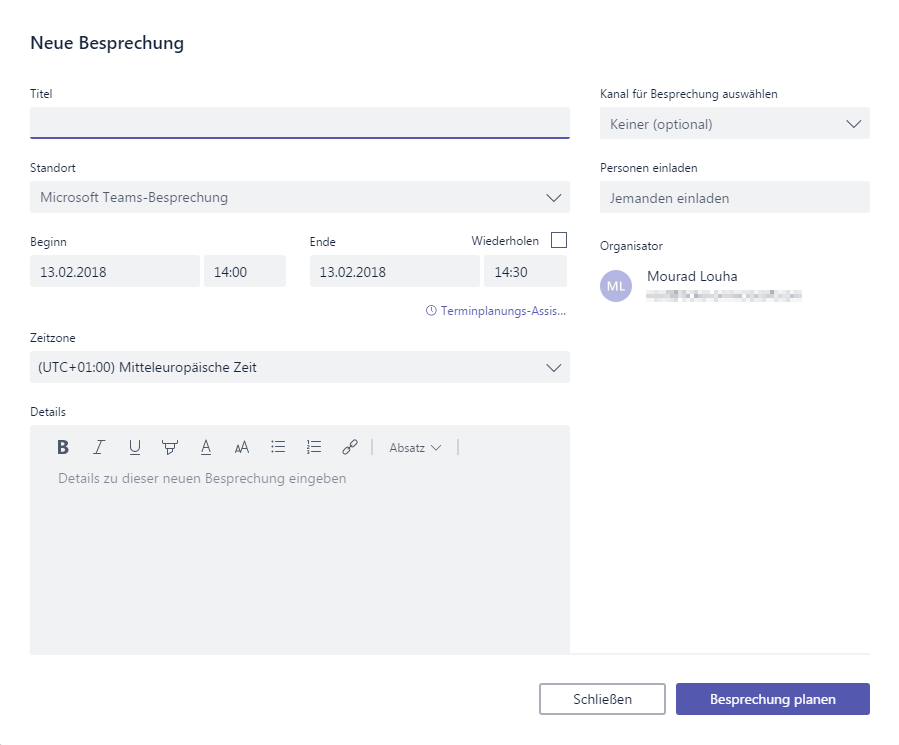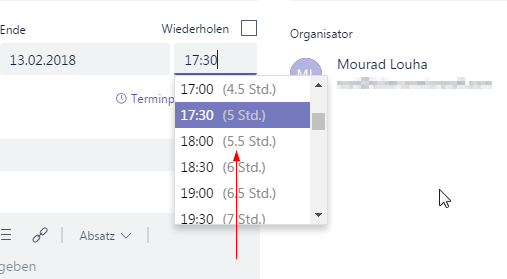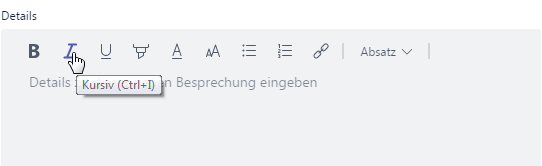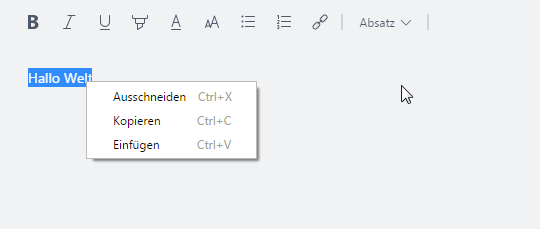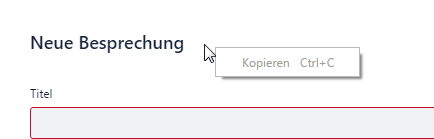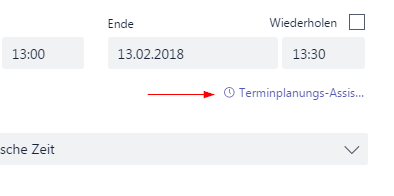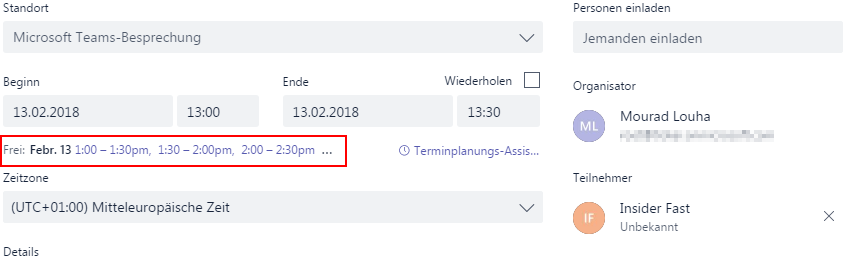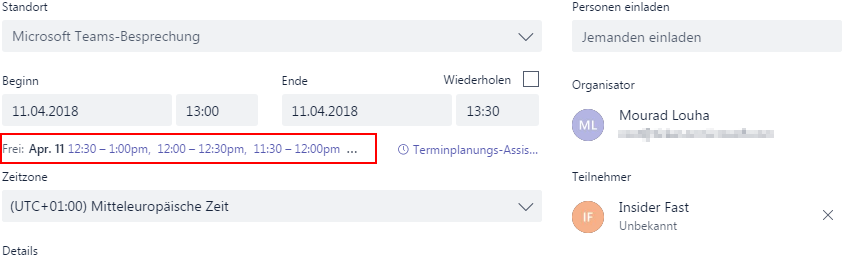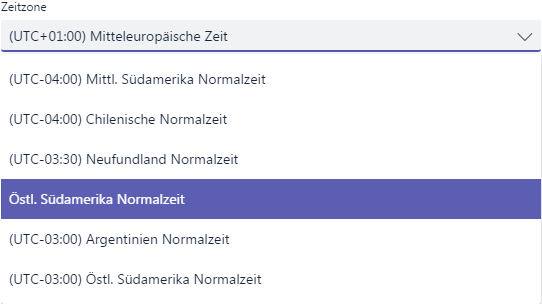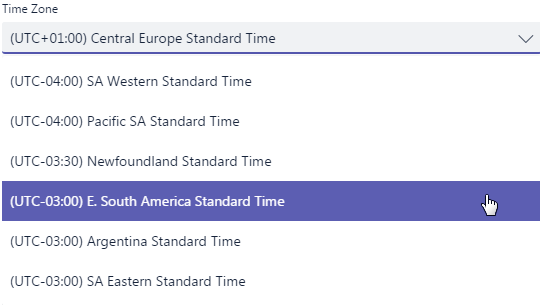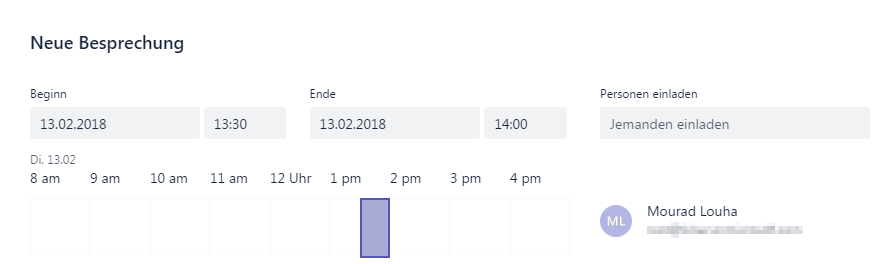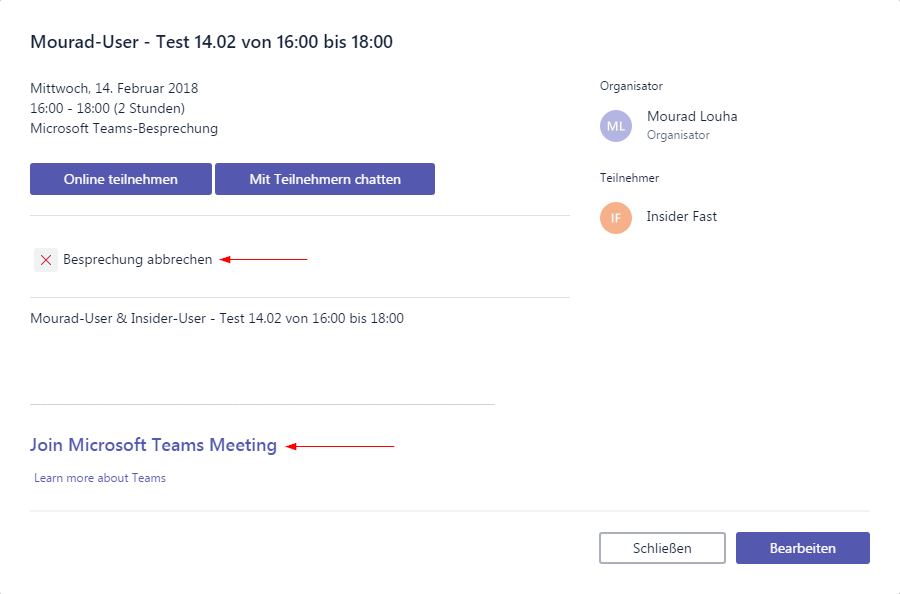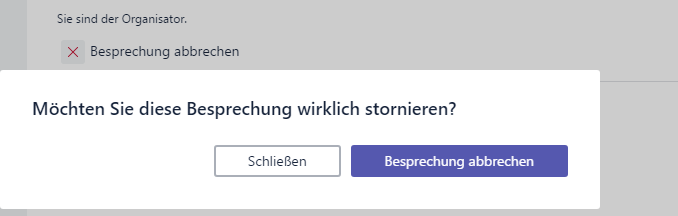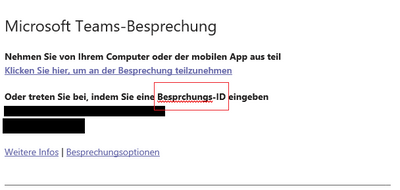- Home
- Microsoft Localization
- Competitions
- Translation issues in Teams when scheduling a meeting for German
Translation issues in Teams when scheduling a meeting for German
- Subscribe to RSS Feed
- Mark Discussion as New
- Mark Discussion as Read
- Pin this Discussion for Current User
- Bookmark
- Printer Friendly Page
Feb 13 2018 03:38 AM - edited Feb 13 2018 06:29 AM
- Mark as New
- Bookmark
- Subscribe to RSS Feed
- Permalink
- Report Inappropriate Content
Feb 13 2018 03:38 AM - edited Feb 13 2018 06:29 AM
Hi there,
I think, I noticed some issues, when scheduling a meeting in Teams in German. I used the desktop app Version 1.1.00.2251 (64-Bit) for the issues below. When starting to schedule a new meeting, the German version displays the following dialog.
On the right, there is a list for choosing an hour. In this list, a dot is used as decimal separator. It should be a comma for German.
When hovering over the icons of the editor, a shortcut is displayed for some entries. The control key strings of all these shortcuts are untranslated. Ctrl should be translated to Strg. This is also the case, if I right click somewhere in the editor or anywhere in the dialog.
There is not enough space for the translation of Scheduling assistant to Terminplanungs-Assistent. I would like to suggest to have a tooltip then displayed when hovering over the word, so that I can see the full word/sentence.
I invited a dummy user to the meeting. When doing this, the free time is displayed in the dialog. The hours are not always translated or in the right format. Sometimes, they seem to be mixed. The months are correctly abreviated (I tested October, which is then Okt.), but the format is usually Day. Month in German, so in the samples below, 13. Febr. or 11. Apr. would be better.
In the list for the timezones, there is one entry without the indication of the difference compared to the UTC-Time. It is not the case, if I switch Teams to English. Additional note: my dummy user, running Teams in English or German in a Windows 10 virtual machine, does not see the timezone list.
If I click on the scheduling assistant, I get the following view for German. The hours are not all in the right format and mixed up. 12 Uhr is correct, but the others are mentionning am and pm.
Once, I have scheduled the meeting, I reach an overview page, which looks like the following screenshot in German.
Cancel meeting is translated to Besprechung abbrechen, what is in this context not correct for me, as the meeting is in the future. I would like to suggest to use Besprechung absagen or Besprechung stornieren as translation when scheduled for the future. The message box uses stornieren.
In the bottom, Join Microsoft Teams Meeting is untranslated and the link below too, which also leads to the English page instead of the German page.
If I want to change my meeting by clicking on Bearbeiten, I reach the edit dialog again. In this dialog, Update is untranslated - should e.g. be Aktualisieren. Same note as above for Besprechung absagen.
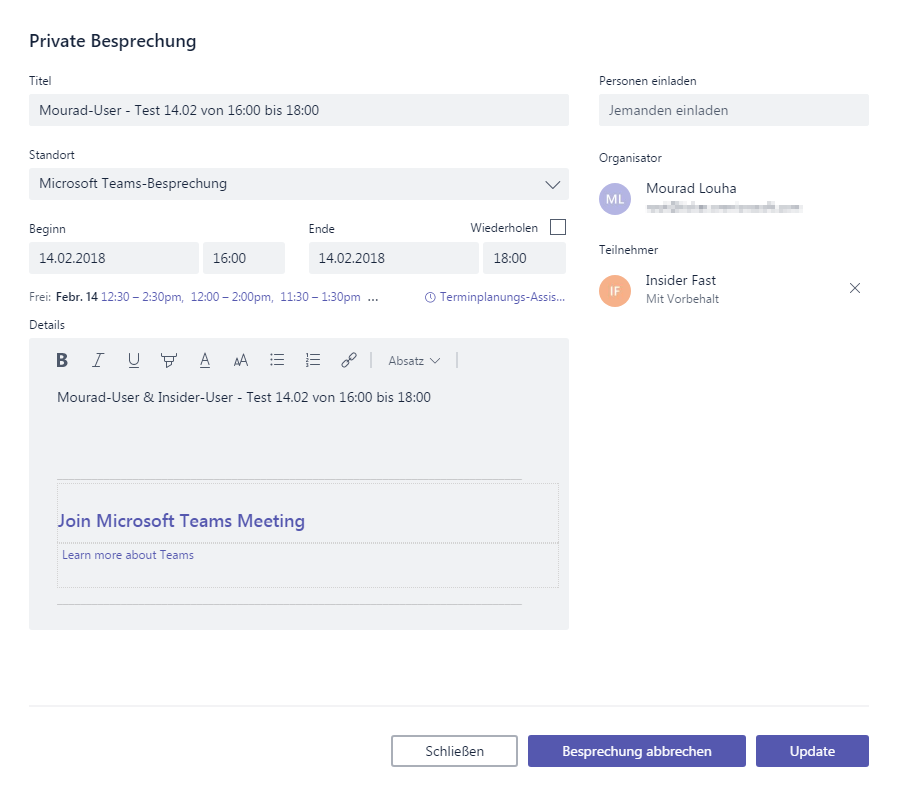
Mourad
- Labels:
-
German
-
Teams
-
Translation
- Mark as New
- Bookmark
- Subscribe to RSS Feed
- Permalink
- Report Inappropriate Content
Feb 13 2018 03:56 PM
Thank you for the feedback and your entry into the Teams competition. We're looking into it and will fix the issues where we can.
- Mark as New
- Bookmark
- Subscribe to RSS Feed
- Permalink
- Report Inappropriate Content
Jul 01 2022 03:42 AM