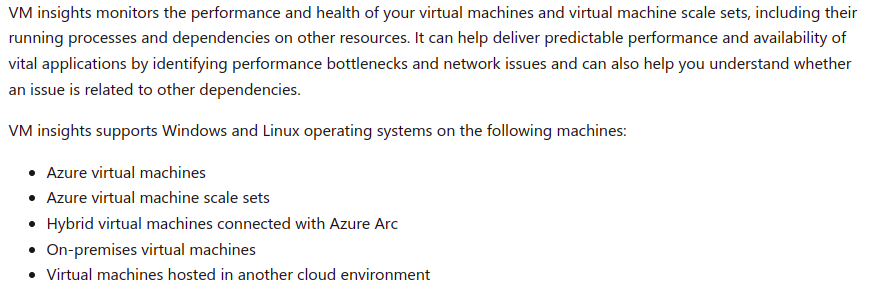- Home
- Azure
- Azure Observability
- Insights of Virtual Machine not showing all mount points
Insights of Virtual Machine not showing all mount points
- Subscribe to RSS Feed
- Mark Discussion as New
- Mark Discussion as Read
- Pin this Discussion for Current User
- Bookmark
- Subscribe
- Printer Friendly Page
Mar 09 2022
10:27 PM
- last edited on
Apr 08 2022
11:01 AM
by
TechCommunityAP
- Mark as New
- Bookmark
- Subscribe
- Mute
- Subscribe to RSS Feed
- Permalink
- Report Inappropriate Content
Mar 09 2022
10:27 PM
- last edited on
Apr 08 2022
11:01 AM
by
TechCommunityAP
Hi,
I have enabled Insights (in the Monitoring section of VM) on the Virtual Machine. But the
`Max Logical Disk Used %` graph in Insights tab doesn't show all the mount points present in the VM.
Can someone please help.
Even the following query doesn't show all the mount points present in the VM.
InsightsMetrics
| where Name == "FreeSpacePercentage"
| summarize arg_max(TimeGenerated, *) by Tags
| project TimeGenerated, Computer, Val, Tags
Thanks.
- Labels:
-
Azure Monitor
-
Metrics
- Mark as New
- Bookmark
- Subscribe
- Mute
- Subscribe to RSS Feed
- Permalink
- Report Inappropriate Content
Mar 10 2022 05:19 AM
So do the mount points have an entry in the Time range you have selected, maybe increase the window?
InsightsMetrics
| where TimeGenerated > ago(7d)
| where Name == "FreeSpacePercentage"
//| where Computer == ''
| extend mountId_ = tostring(parse_json(Tags).["vm.azm.ms/mountId"])
| where mountId_ has ":"
| summarize avg(Val) by mountId_, Computer
- Mark as New
- Bookmark
- Subscribe
- Mute
- Subscribe to RSS Feed
- Permalink
- Report Inappropriate Content
Mar 10 2022 05:55 AM
@Clive_Watson
Thanks for the reply.
No, increasing the time range doesn't help. It always shows only two mount points (the root and the temporary filesystem ` / ` and `/mnt` ). I have a 3rd mount point ( /home/test_mnt ) which doesn't show up in the query result.
Does the above statements mean VM insights do not show info about the attached disks ?
- Mark as New
- Bookmark
- Subscribe
- Mute
- Subscribe to RSS Feed
- Permalink
- Report Inappropriate Content
Mar 10 2022 06:09 AM
Solutionhttps://docs.microsoft.com/en-us/azure/azure-monitor/vm/vminsights-performance#limitations
Available memory is not available for virtual machines running Red Hat Linux (RHEL) 6. This metric is calculated from MemAvailable which was introduced in kernel version 3.14.
Metrics are only available for data disks on Linux virtual machines using XFS filesystem or EXT filesystem family (EXT2, EXT3, EXT4).
and
https://docs.microsoft.com/en-us/azure/azure-monitor/vm/vminsights-enable-overview#linux-considerati...
and
https://docs.microsoft.com/en-us/azure/azure-monitor/vm/vminsights-health-enable?tabs=powershell
- Mark as New
- Bookmark
- Subscribe
- Mute
- Subscribe to RSS Feed
- Permalink
- Report Inappropriate Content
Mar 10 2022 06:14 AM
Accepted Solutions
- Mark as New
- Bookmark
- Subscribe
- Mute
- Subscribe to RSS Feed
- Permalink
- Report Inappropriate Content
Mar 10 2022 06:09 AM
Solutionhttps://docs.microsoft.com/en-us/azure/azure-monitor/vm/vminsights-performance#limitations
Available memory is not available for virtual machines running Red Hat Linux (RHEL) 6. This metric is calculated from MemAvailable which was introduced in kernel version 3.14.
Metrics are only available for data disks on Linux virtual machines using XFS filesystem or EXT filesystem family (EXT2, EXT3, EXT4).
and
https://docs.microsoft.com/en-us/azure/azure-monitor/vm/vminsights-enable-overview#linux-considerati...
and
https://docs.microsoft.com/en-us/azure/azure-monitor/vm/vminsights-health-enable?tabs=powershell