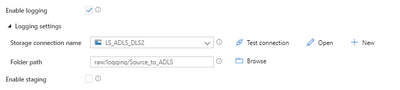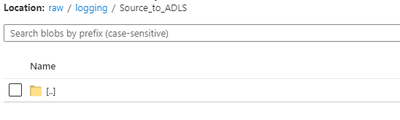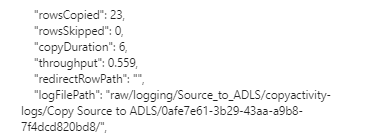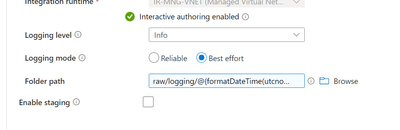- Home
- Azure Data
- Azure Data Factory
- Azure Data Factory enable logging not working on copy activity
Azure Data Factory enable logging not working on copy activity
- Subscribe to RSS Feed
- Mark Discussion as New
- Mark Discussion as Read
- Pin this Discussion for Current User
- Bookmark
- Subscribe
- Printer Friendly Page
- Mark as New
- Bookmark
- Subscribe
- Mute
- Subscribe to RSS Feed
- Permalink
- Report Inappropriate Content
Jun 08 2020 02:56 AM
Hi,
I've enabled logging for my copy data activity for my Source to DLS2 as you can see below
After running the Pipeline there's no data written to my log directory
If I check the logging in the trigger it is stated that log should be written to the directory
What else can I check to get the logging working?
Are more people facing this issue?
@Mark Kromer any suggestions?
- Mark as New
- Bookmark
- Subscribe
- Mute
- Subscribe to RSS Feed
- Permalink
- Report Inappropriate Content
Sep 20 2021 11:02 PM
- Mark as New
- Bookmark
- Subscribe
- Mute
- Subscribe to RSS Feed
- Permalink
- Report Inappropriate Content
Sep 21 2021 12:00 AM
Just tested it.
In the copy activity you need to set your logging level to info
Once you have done that you will see the output below
If you set it to warning it will only log skipped files or rows.
Hopefully this will help you
- Mark as New
- Bookmark
- Subscribe
- Mute
- Subscribe to RSS Feed
- Permalink
- Report Inappropriate Content
Sep 21 2021 12:34 AM