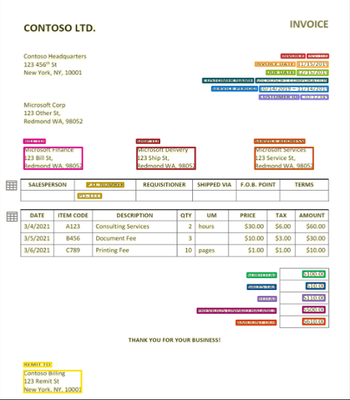Turn on suggestions
Auto-suggest helps you quickly narrow down your search results by suggesting possible matches as you type.
- Home
- Artificial Intelligence and Machine Learning
- AI - AI Platform Conversations
- How can I add a bounding box around that text using these coordinates in PowerApps Canvas
How can I add a bounding box around that text using these coordinates in PowerApps Canvas
Discussion Options
- Subscribe to RSS Feed
- Mark Discussion as New
- Mark Discussion as Read
- Pin this Discussion for Current User
- Bookmark
- Subscribe
- Printer Friendly Page
- Mark as New
- Bookmark
- Subscribe
- Mute
- Subscribe to RSS Feed
- Permalink
- Report Inappropriate Content
May 02 2024 02:58 PM
I have the coordinates of the polygon for a text in a pdf. How can I add a bounding box around that text using these coordinates in PowerApps Canvas? I have tried using PDFViewer in the canva app but couldn't find any properties that does it. Here is an example.
Here is a sample of the bounding region. "boundingRegions": [ { "pageNumber": 3, "polygon": [3.4096, 6.5217, 4.5317, 6.5217, 4.5317, 6.684, 3.4096, 6.684] } ]
How to make it interactive with form data in canvas app?
0 Replies