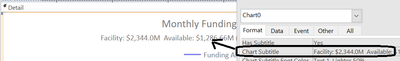- Home
- Microsoft 365
- General Discussion
- Modern Chart - adding Dynamic Chart Subtitle?
Modern Chart - adding Dynamic Chart Subtitle?
- Subscribe to RSS Feed
- Mark Discussion as New
- Mark Discussion as Read
- Pin this Discussion for Current User
- Bookmark
- Subscribe
- Printer Friendly Page
- Mark as New
- Bookmark
- Subscribe
- Mute
- Subscribe to RSS Feed
- Permalink
- Report Inappropriate Content
Sep 03 2022 09:51 AM
Hello Experts,
I have done some research on this topic and I have not been able to find a way to add a dynamic chart title. I have to manually copy and paste my text to the chart's subtitle field in the chart's properties.
Is there a trick to adding a dynamic subtitle?
- Mark as New
- Bookmark
- Subscribe
- Mute
- Subscribe to RSS Feed
- Permalink
- Report Inappropriate Content
Sep 03 2022 01:40 PM - edited Sep 03 2022 01:42 PM
You just need to read the properties sheet to see what is available:
For example, if your chart is Chart0, then add code like this to the Form_Load event:
Me.Chart0.ChartTitle = "Your Chart Title Here"
Me.Chart0.HasSubtitle = True
Me.Chart0.ChartSubtitle = "Your Subtitle Here"
- Mark as New
- Bookmark
- Subscribe
- Mute
- Subscribe to RSS Feed
- Permalink
- Report Inappropriate Content
Sep 03 2022 03:51 PM
ah Ok I see.
Could I refer to a query somehow?
In the below, I manually type the Chart Subtitle and it comes from a query and I would like to somehow refer to the query to avoid manually typing making it more dynamic.
- Mark as New
- Bookmark
- Subscribe
- Mute
- Subscribe to RSS Feed
- Permalink
- Report Inappropriate Content
Sep 03 2022 04:21 PM
SolutionMe.Chart0.ChartSubtitle = DLookup("FieldName", "Table/QueryName", "FilterCriteria")
e.g.
Me.Chart0.ChartSubtitle = DLookup("MyDateTime2", "t_Graphdata", "MyDataID = 4456")
- Mark as New
- Bookmark
- Subscribe
- Mute
- Subscribe to RSS Feed
- Permalink
- Report Inappropriate Content
Sep 04 2022 06:37 AM
thank you.
- Mark as New
- Bookmark
- Subscribe
- Mute
- Subscribe to RSS Feed
- Permalink
- Report Inappropriate Content
Sep 04 2022 07:05 AM
Personally, I rarely use modern charts as I find them much more limited in terms of what you can do with them compared to the older 'classic' charts.
You might be interested in the video of Crystal Long's presentation on Classic vs Modern charts to the AccessEurope User Group in May 2022.
See https://www.youtube.com/watch?v=iTryE5nUSC8
- Mark as New
- Bookmark
- Subscribe
- Mute
- Subscribe to RSS Feed
- Permalink
- Report Inappropriate Content
Sep 04 2022 08:01 AM
Hi IslaDogs,
I have a quick follow up when you have a sec.
Do you happen to know how to break a long ChartSubtitle line into 2 lines?
I thought by adding a continuation character would break it into 2 lines but that didnt seem to work as its still in 1 long line.
Wondering if you happen to know of a workaround?
- Mark as New
- Bookmark
- Subscribe
- Mute
- Subscribe to RSS Feed
- Permalink
- Report Inappropriate Content
Sep 04 2022 09:24 AM
Yes - use a classic chart where each part of the chart can be manipulated
I don't believe you can adjust the size or appearance of subtitles in a modern chart
Accepted Solutions
- Mark as New
- Bookmark
- Subscribe
- Mute
- Subscribe to RSS Feed
- Permalink
- Report Inappropriate Content
Sep 03 2022 04:21 PM
SolutionMe.Chart0.ChartSubtitle = DLookup("FieldName", "Table/QueryName", "FilterCriteria")
e.g.
Me.Chart0.ChartSubtitle = DLookup("MyDateTime2", "t_Graphdata", "MyDataID = 4456")