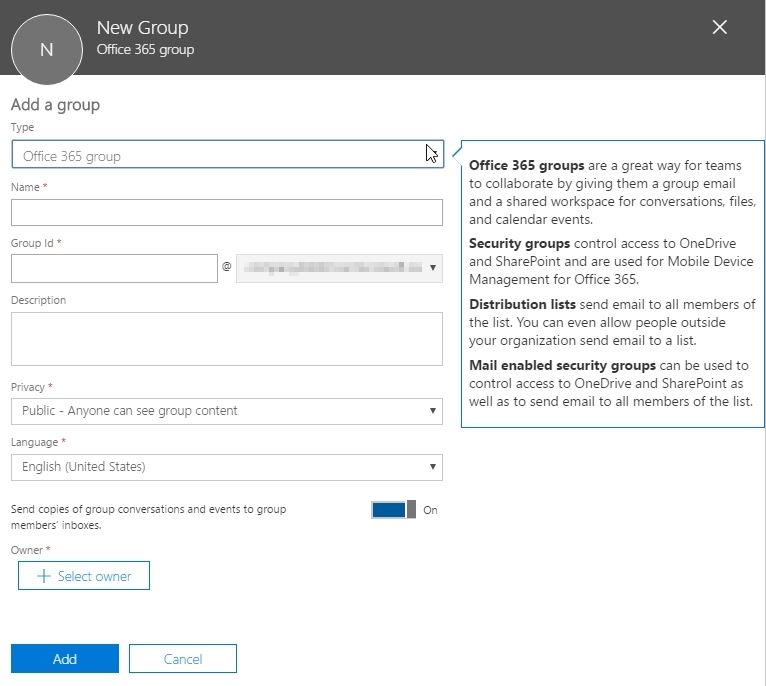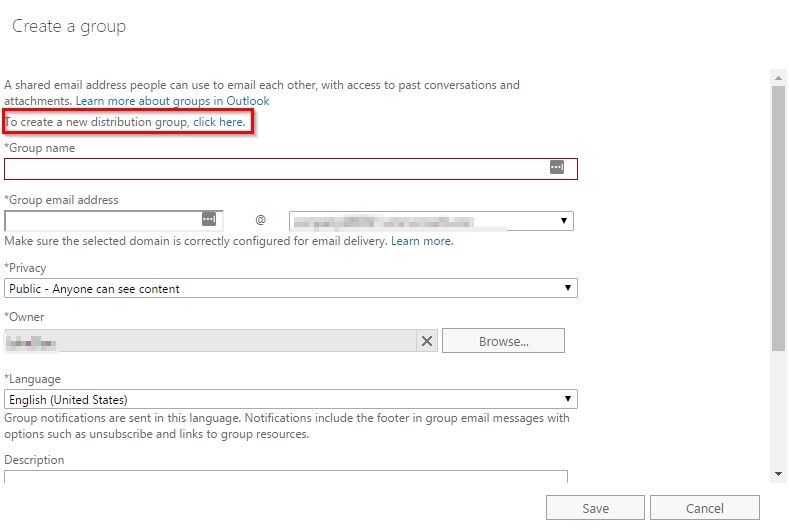- Home
- Microsoft 365
- Microsoft 365
- "Distribution group" in Exchange online
"Distribution group" in Exchange online
- Subscribe to RSS Feed
- Mark Discussion as New
- Mark Discussion as Read
- Pin this Discussion for Current User
- Bookmark
- Subscribe
- Printer Friendly Page
Mar 29 2017
04:51 AM
- last edited on
Feb 06 2023
03:23 AM
by
TechCommunityAP
- Mark as New
- Bookmark
- Subscribe
- Mute
- Subscribe to RSS Feed
- Permalink
- Report Inappropriate Content
Mar 29 2017
04:51 AM
- last edited on
Feb 06 2023
03:23 AM
by
TechCommunityAP
The section "Groups in exchange online and SharePoint online" in this documentation : https://support.office.com/en-ie/article/Create-edit-or-delete-a-security-group-in-the-Office-365-ad...
says
Distribution group: Used to distribute messages to a group of users. It’s also called a mail-enabled distribution group, or, in Office 365, a distribution list.
When I actually create a group using the "Distribution group" option in Exchange online, it shows the "Office 365 group" creation UI and creates a group for which the type is Office 365 Group.
So why call it Distribution list in the documentation (I do agree that the Office 365 group can be used as a Distribution list) but the documentation is quite confusing. Presumably its old ?
Also noticed that the "Security group" created through exchange has a Email address while a security group created through Office 365 admin center will be a plain old security group without email address.
Whats with this confusing naming convention or am I missing something.
- Labels:
-
Exchange
-
Microsoft 365 Groups
-
Office 365
- Mark as New
- Bookmark
- Subscribe
- Mute
- Subscribe to RSS Feed
- Permalink
- Report Inappropriate Content
Mar 29 2017 05:12 AM
Distribution Lists are being abandoned by Microsoft and replaced by Groups...I have seen in several tenants that no matter if you choose to crate a distribution group or an Office 365 Group, you are creating an Office 365 Group behind the scenes. I think this documentation should be updated to reflect real situation cc @Christophe Fiessinger
- Mark as New
- Bookmark
- Subscribe
- Mute
- Subscribe to RSS Feed
- Permalink
- Report Inappropriate Content
Mar 29 2017 05:48 AM
In the Admin Center you can effectively create all types of groups and the related terminology appears to be coherent:
- Mark as New
- Bookmark
- Subscribe
- Mute
- Subscribe to RSS Feed
- Permalink
- Report Inappropriate Content
Mar 29 2017 05:52 AM
Interesting...so someone has to explain us why in EXO I'm not able to do the same :)
- Mark as New
- Bookmark
- Subscribe
- Mute
- Subscribe to RSS Feed
- Permalink
- Report Inappropriate Content
Mar 29 2017 06:06 AM
You are indeed able to do the same!
But you have to pay attention to the "fine print"... ;)
- Mark as New
- Bookmark
- Subscribe
- Mute
- Subscribe to RSS Feed
- Permalink
- Report Inappropriate Content
Mar 29 2017 06:37 AM
Mar 29 2017 06:54 AM - edited Mar 29 2017 06:55 AM
- Mark as New
- Bookmark
- Subscribe
- Mute
- Subscribe to RSS Feed
- Permalink
- Report Inappropriate Content
Mar 29 2017 06:54 AM - edited Mar 29 2017 06:55 AM
Interesting...
You should see it in the dialog that opens in EXO admin center after you choose "recipients->groups->"+"->Distribution group"
Can you confirm that you don't see it even following the above path?
- Mark as New
- Bookmark
- Subscribe
- Mute
- Subscribe to RSS Feed
- Permalink
- Report Inappropriate Content
Mar 29 2017 07:15 AM
- Mark as New
- Bookmark
- Subscribe
- Mute
- Subscribe to RSS Feed
- Permalink
- Report Inappropriate Content
- Mark as New
- Bookmark
- Subscribe
- Mute
- Subscribe to RSS Feed
- Permalink
- Report Inappropriate Content
Mar 29 2017 12:14 PM
We just had an argument with the Exchange (and Group) folks about the changes in the EAC in respect to DGs, hiding the DG creation option behind a click wall is indeed a deliberate decision in order to drive the users towards using Groups, but you should still be able to create DGs even from the EAC following the steps @Salvatore Biscari mentioned.
- Mark as New
- Bookmark
- Subscribe
- Mute
- Subscribe to RSS Feed
- Permalink
- Report Inappropriate Content
Mar 29 2017 12:45 PM
Wow, deception to "sell" a product to users. I'm speechless!
- Mark as New
- Bookmark
- Subscribe
- Mute
- Subscribe to RSS Feed
- Permalink
- Report Inappropriate Content
Mar 29 2017 12:52 PM
- Mark as New
- Bookmark
- Subscribe
- Mute
- Subscribe to RSS Feed
- Permalink
- Report Inappropriate Content
Mar 29 2017 10:07 PM - edited Mar 29 2017 10:16 PM
Wow ! really a fine print. I had missed it. Thanks for pointing out.
So how is Distribution group different from Distribution list or is it just the name that's different. Then why not call it the same at both the places - In Office 365 Admin center and in Exchange admin :)
Also, the "Security group" created through the Exchange admin is actually Mail-enabled (Notice email creation option in the dialog box). But "Security group" created through Office 365 admin is not mail enabled. Again, why not call it "Mail enabled security group" in Exchange admin and keep it consistent with the "Mail enabled security group" option available in Office 365 admin !!
- Mark as New
- Bookmark
- Subscribe
- Mute
- Subscribe to RSS Feed
- Permalink
- Report Inappropriate Content
Mar 30 2017 02:29 AM
Glad it helped!
The difference in names is mainly due to "historical" reasons and to the fact the the MS teams involved are different.
Anyway, as you say, it is rather clear "what is what".
Nevertheless, I agree that an uniform naming convention should be desiderable...