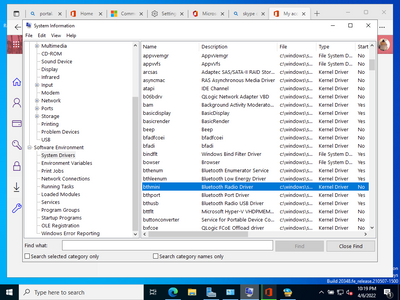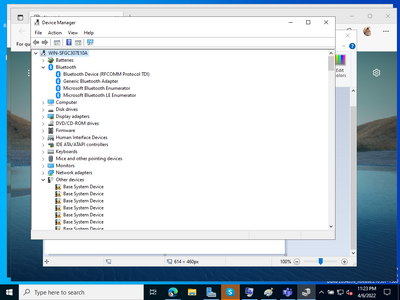- Home
- Windows Server
- Windows Server for IT Pro
- Bluetooth and Wireless display not working on Windows Server 2022
Bluetooth and Wireless display not working on Windows Server 2022
- Subscribe to RSS Feed
- Mark Discussion as New
- Mark Discussion as Read
- Pin this Discussion for Current User
- Bookmark
- Subscribe
- Printer Friendly Page
- Mark as New
- Bookmark
- Subscribe
- Mute
- Subscribe to RSS Feed
- Permalink
- Report Inappropriate Content
Mar 19 2021 11:47 AM - edited Mar 19 2021 11:47 AM
Dear All,
While this may not be the required case in production.
However, on my standalone laptop, I have installed Windows Server 2022 Datacenter Edition(GUI).
Wireless Network is working which helps me to connect to WiFi network for internet.
- BUT, Bluetooth devices are NOT connected. They are detected and showed as 'paired' but never connects.
- ALSO, it fails to detect the Microsoft Wireless Display Adapter. This is useful when I want to present my laptop screen with all Hyper-V machines on a projector with which Microsoft Wireless Display Adapter is connected.
Let me know if anyone has experienced this similar behavior and if there are any suggestions around.
regards
Kayyum
- Labels:
-
Bluetooth
-
Miracast
-
Wireless
-
Wireless Display
- Mark as New
- Bookmark
- Subscribe
- Mute
- Subscribe to RSS Feed
- Permalink
- Report Inappropriate Content
Apr 05 2022 06:13 PM
- Mark as New
- Bookmark
- Subscribe
- Mute
- Subscribe to RSS Feed
- Permalink
- Report Inappropriate Content
Apr 05 2022 06:14 PM
- Mark as New
- Bookmark
- Subscribe
- Mute
- Subscribe to RSS Feed
- Permalink
- Report Inappropriate Content
Apr 05 2022 06:15 PM
- Mark as New
- Bookmark
- Subscribe
- Mute
- Subscribe to RSS Feed
- Permalink
- Report Inappropriate Content
Apr 05 2022 06:58 PM
- Mark as New
- Bookmark
- Subscribe
- Mute
- Subscribe to RSS Feed
- Permalink
- Report Inappropriate Content
Apr 06 2022 05:20 AM
Gladserver, could you please attach the screenshot of the device with missing driver? what is the "device instance path"?
- Mark as New
- Bookmark
- Subscribe
- Mute
- Subscribe to RSS Feed
- Permalink
- Report Inappropriate Content
Apr 06 2022 05:44 AM
was gathered from a win 11 pc as it does not even show up in DM on the server. I had a guy that says he is a certified Master Tech from HP to try to install this printer driver and he spent 2 days so far remoted connected and has not succeeded.
About the blue tooth driver, I can give you one but this issue is more than that and I am not sure now how to explain it in writting. I we talked by phone I could make all clear.
here is requested for a USB radio I tried to install recently : BTH\MS_BTHPAN\6&191D4A77&1&2
I am trying to install it so I have some USB support. As is I have some things that show up and others that do not. I am clearly confused.
I also gather from some that WS 2022 has Bluetooth available and others says positively not but was there in 2019 server.
About the screen shot what do you wish me to shoot??? Sorry I am not clear.
- Mark as New
- Bookmark
- Subscribe
- Mute
- Subscribe to RSS Feed
- Permalink
- Report Inappropriate Content
Apr 06 2022 08:10 AM
Are there any other devices that do not work?
- Mark as New
- Bookmark
- Subscribe
- Mute
- Subscribe to RSS Feed
- Permalink
- Report Inappropriate Content
Apr 06 2022 12:12 PM
About not working that would be most anything blue tooth at all. It does not work blue tooth speakers, I think it will not cast to a monitor, Heck I forget what else now but will make an accounting of all if need be but I feel I have described all so poorly here that you are under the impression that my bluetooth is basically working and I believe that to be not the case at all. Also I believe it was Super Micro that told me that this server does not come with Bluetooth and I had to get a dongle or card for it to have Bluetooth. I am thoroughly confused now and sorry to bother you so but wish to help to sort this out.
Charlie
- Mark as New
- Bookmark
- Subscribe
- Mute
- Subscribe to RSS Feed
- Permalink
- Report Inappropriate Content
Apr 06 2022 12:18 PM
What can you tell me?
- Mark as New
- Bookmark
- Subscribe
- Mute
- Subscribe to RSS Feed
- Permalink
- Report Inappropriate Content
Apr 06 2022 10:37 PM
@SergejKiller Hey, Serge are you going to share with me how you ported the drivers and such from win 10 over so they worked?
I am doubtful this screen shot will help but here it is:
Again @SergejKiller, I am unsure why you will not or have not shared the knowledge of how to port the drivers and such over but I certainly hope you will and save me the vast search to find this elsewhere.
- Mark as New
- Bookmark
- Subscribe
- Mute
- Subscribe to RSS Feed
- Permalink
- Report Inappropriate Content
Apr 06 2022 11:30 PM
Crazy I know but I done a fresh install of WS2022 and now I have SOME bluetooth and unsure where that may take me or no. '
- Mark as New
- Bookmark
- Subscribe
- Mute
- Subscribe to RSS Feed
- Permalink
- Report Inappropriate Content
Apr 07 2022 11:59 AM
It is exactly the BT audio headphones that I want to enable in Server 2022, have you found a solution for this ?
A tutorial and/or guide online perhaps ?
It would be greatly appreciated.
Thanks
- Mark as New
- Bookmark
- Subscribe
- Mute
- Subscribe to RSS Feed
- Permalink
- Report Inappropriate Content
Apr 15 2022 02:54 AM
@Todarivah @SergejKiller So would some one here please wish to share the process to port the win 10 stuff over to enable a working BT on WS 2022 or any other advise or knowledge of how to make the BT work on ws2022?
- Mark as New
- Bookmark
- Subscribe
- Mute
- Subscribe to RSS Feed
- Permalink
- Report Inappropriate Content
Apr 15 2022 02:58 AM
- Mark as New
- Bookmark
- Subscribe
- Mute
- Subscribe to RSS Feed
- Permalink
- Report Inappropriate Content
Apr 27 2022 10:26 AM
- Mark as New
- Bookmark
- Subscribe
- Mute
- Subscribe to RSS Feed
- Permalink
- Report Inappropriate Content
Apr 29 2022 04:21 AM
- Mark as New
- Bookmark
- Subscribe
- Mute
- Subscribe to RSS Feed
- Permalink
- Report Inappropriate Content
Apr 29 2022 04:23 AM
@SergejKiller Would you kindly send to me please? I have not got them yet.
- Mark as New
- Bookmark
- Subscribe
- Mute
- Subscribe to RSS Feed
- Permalink
- Report Inappropriate Content
Apr 29 2022 04:23 AM
- Mark as New
- Bookmark
- Subscribe
- Mute
- Subscribe to RSS Feed
- Permalink
- Report Inappropriate Content
Apr 29 2022 04:24 AM
- Mark as New
- Bookmark
- Subscribe
- Mute
- Subscribe to RSS Feed
- Permalink
- Report Inappropriate Content
Apr 29 2022 04:25 AM