- Home
- Content Management
- Power Apps and Power Automate in SharePoint
- Tracking Flow processes to identify bottlenecks
Tracking Flow processes to identify bottlenecks
- Subscribe to RSS Feed
- Mark Discussion as New
- Mark Discussion as Read
- Pin this Discussion for Current User
- Bookmark
- Subscribe
- Printer Friendly Page
- Mark as New
- Bookmark
- Subscribe
- Mute
- Subscribe to RSS Feed
- Permalink
- Report Inappropriate Content
Dec 20 2018 06:01 PM
Automating a process in Microsoft Flow is only part of the story to increasing business process efficiency, the real value then comes in identifying bottlenecks and areas for improvement.
The analytics provided by Flow provide a management layer for identifying particular Flow issues and general growth and usage but not how a particular process is running.
I put together a proof of concept using SQL Azure and Power BI with Flow "recording" events as they occur in the workflow to provide a dashboard that shows how long particular steps take. Here's the output of that POC. I have attached one of the Flows I used and the SQL create, you will need to create an Azure SQL Database and connect up the Flow to it.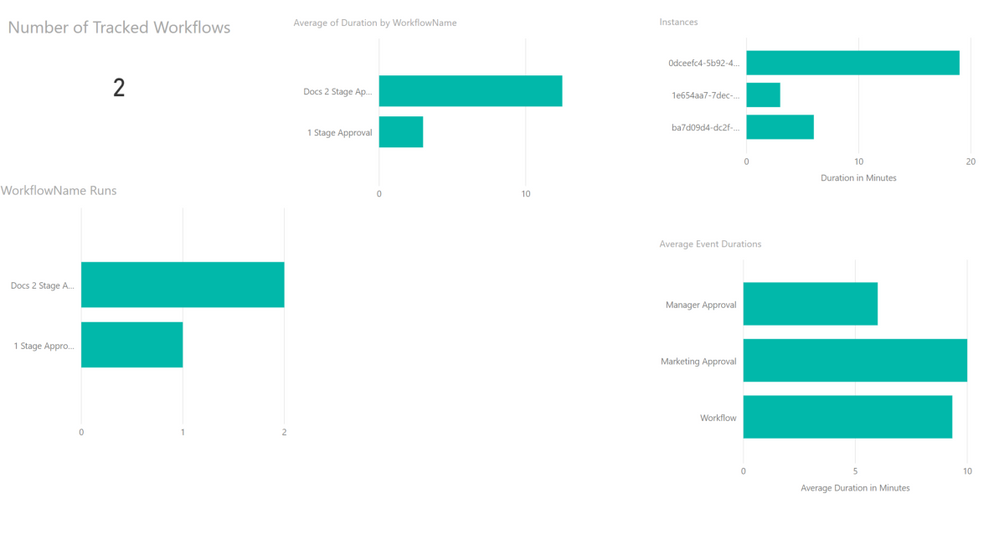
- Labels:
-
Microsoft Flow
-
SharePoint
- Mark as New
- Bookmark
- Subscribe
- Mute
- Subscribe to RSS Feed
- Permalink
- Report Inappropriate Content
Dec 20 2018 06:13 PM
And here's the Power BI Report