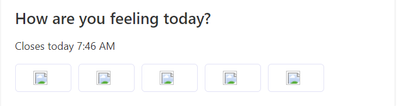- Home
- Microsoft Teams
- Microsoft Teams
- Re: Microsoft Teams New Features | July 2020
Microsoft Teams New Features | July 2020
- Subscribe to RSS Feed
- Mark Discussion as New
- Mark Discussion as Read
- Pin this Discussion for Current User
- Bookmark
- Subscribe
- Printer Friendly Page
- Mark as New
- Bookmark
- Subscribe
- Mute
- Subscribe to RSS Feed
- Permalink
- Report Inappropriate Content
Jul 24 2020 02:16 PM - edited Jul 24 2020 02:17 PM
Microsoft Teams New Features | July 2020
Here are some of the latest features that are being roll-out so many members in the Tech Community has asked questions;
- Enable spell check
- Channel notification is simple using … notification
- Consult > transfer the call
- Focus option on slides shares
- New meeting experience which has meeting pop-out option
- Together mode auditorium, Coffee shop
- Large Gallery 7 x 7 (16, 25, 49)
- Meeting notes "directly take meeting notes"
- Meet now and schedule into channel top right corner
- Channel setting, updates, and notification at the top right corner
- Dynamic Stage different Videos feeds to screen sizes
- Raise Hand will create a yellow box
Some of the great updates coming soon;
- New Chat bubbles
- Video filters - improve the video quality
- Live reactions - visual reaction about your feelings in the meeting
- Speaker attribution for live captions
- Live transcript for the meeting which can be used for review after the meeting
- Increase to 1000 participants Interactive meetings from 300
- Whiteboard - faster load, sticky notes, and drag and drop capabilities
- Mobile Remote - for Teams rooms and collab Bars
- Cortana will be enabled for the US only on Teams Room and Mobiles apps
- Suggested Replies in Teams - mobiles
- Reflect - new polling apps in MS Teams channels
- Virtual breakout rooms
If you already have them that is great enjoy if not some of the suggestions are Sign-out and sign in again to Teams, or Exit MS Teams updates your Teams Sign-out and Sign in again you will have these features also it does also belongs to what is your Tenant settings and the release channel you are on.
Here is the details updates on some of these features...Reimaging Virtual Collaboration Future Work Learning
Here is the filtered Microsoft 365 Road map that shows most of these being rolled-out in July-August 2020! >>> Microsoft Roadmap for MS Teams.
Bonus updates on the following two great products From Microsoft:
Quick Tip;
Turn on the new experience
You do this via a checkbox in Teams Settings. Here’s how:
- Select your profile pic at the top of the Teams app, then Settings > General. (General should be what’s showing when you open Settings, so you probably won’t have to select it.)
- Select Turn on the new meeting experience.
- Restart Teams by fully quitting and restarting it again.
- Mark as New
- Bookmark
- Subscribe
- Mute
- Subscribe to RSS Feed
- Permalink
- Report Inappropriate Content
Jul 24 2020 04:15 PM
Thanks for all of the great info, @PDostiyar
- Mark as New
- Bookmark
- Subscribe
- Mute
- Subscribe to RSS Feed
- Permalink
- Report Inappropriate Content
Aug 07 2020 02:07 PM
Can anyone tell me when the virtual breakout room feature is going to available in Teams?
- Mark as New
- Bookmark
- Subscribe
- Mute
- Subscribe to RSS Feed
- Permalink
- Report Inappropriate Content
Aug 10 2020 01:47 PM
Solution@vkbalasubThe Virtual Breakout room has been added to the road map and will be release on Q4 2020.
Here is the roadmap filtered for Virtual Breakout rooms;
https://www.microsoft.com/en-us/microsoft-365/roadmap?filters=Microsoft%20Teams&searchterms=65332
Here is the Uservoice set up for this;
Besides if you still would like to use the workaround before the actual release here are the alternative workaround steps in this link by great... Amanda_Sterner
- Mark as New
- Bookmark
- Subscribe
- Mute
- Subscribe to RSS Feed
- Permalink
- Report Inappropriate Content
Aug 12 2020 03:20 AM
I love the new experience. Will it become the default or must we always turn it on in Settings? @PDostiyar
- Mark as New
- Bookmark
- Subscribe
- Mute
- Subscribe to RSS Feed
- Permalink
- Report Inappropriate Content
Aug 13 2020 02:20 PM
@Jennifer_Harris hey we do love it do, this give us advance and rich experience for now it is manual setting but it is one time effort once you change it you don't have to do it everytime but you still got the option to switch back to the old view and experaince.
- Mark as New
- Bookmark
- Subscribe
- Mute
- Subscribe to RSS Feed
- Permalink
- Report Inappropriate Content
Sep 28 2023 04:41 AM
It has been three years since the "Reflect" in TEAMS has been rolled out. The icons still do not appear in the general channel when a Check-In is scheduled. Two help tickets later, and still not resolved. This is what appears:
Yes, TEAMS is updated, and has been closed & re-started multiple times. All the standard responses via the help ticket have not been successful.
Accepted Solutions
- Mark as New
- Bookmark
- Subscribe
- Mute
- Subscribe to RSS Feed
- Permalink
- Report Inappropriate Content
Aug 10 2020 01:47 PM
Solution@vkbalasubThe Virtual Breakout room has been added to the road map and will be release on Q4 2020.
Here is the roadmap filtered for Virtual Breakout rooms;
https://www.microsoft.com/en-us/microsoft-365/roadmap?filters=Microsoft%20Teams&searchterms=65332
Here is the Uservoice set up for this;
Besides if you still would like to use the workaround before the actual release here are the alternative workaround steps in this link by great... Amanda_Sterner