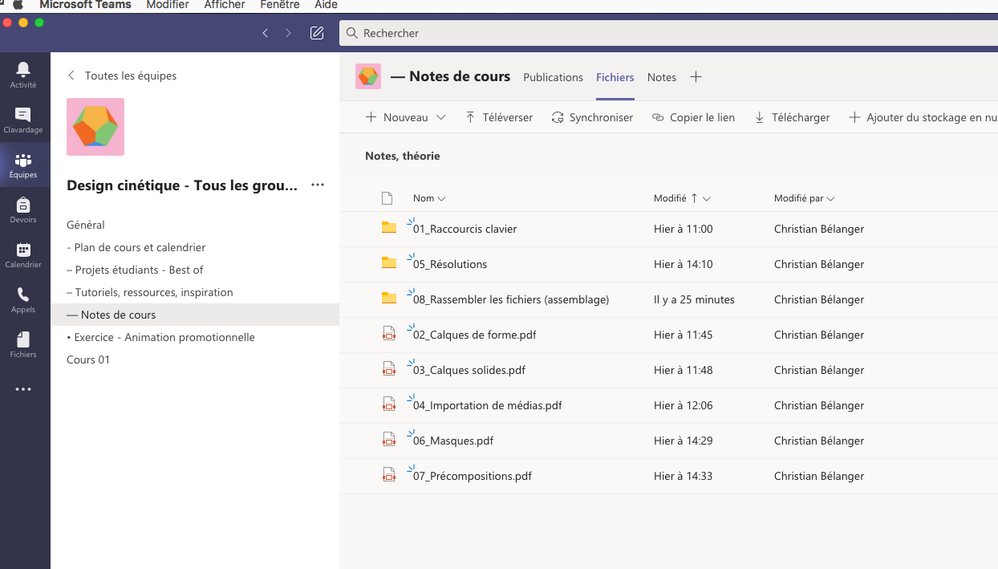- Home
- Microsoft Teams
- Microsoft Teams
- Re: Folders and files not in alphabetical order.
Folders and files not in alphabetical order.
- Subscribe to RSS Feed
- Mark Discussion as New
- Mark Discussion as Read
- Pin this Discussion for Current User
- Bookmark
- Subscribe
- Printer Friendly Page
- Mark as New
- Bookmark
- Subscribe
- Mute
- Subscribe to RSS Feed
- Permalink
- Report Inappropriate Content
Jul 22 2020 07:46 AM
Hi!
Is there a way to have my folders and files respect the alphabetical order? It seems like the folders don't like to hang with the files, and this discrimination makes it hard to consult for my students.
Here is an example:
Thank you!
- Mark as New
- Bookmark
- Subscribe
- Mute
- Subscribe to RSS Feed
- Permalink
- Report Inappropriate Content
Jul 22 2020 08:03 AM
This is the default sort view, by modified date, but you can easily overwrite it by clicking the Name column. The problem is making it stick... which is a known issue/common complaint, and no proper solution still.
- Mark as New
- Bookmark
- Subscribe
- Mute
- Subscribe to RSS Feed
- Permalink
- Report Inappropriate Content
Jul 22 2020 08:06 AM
@Vasil Michev Unfortunately, the files and folders still don't like to hang out together by doing what you suggest. Here is an example:
- Mark as New
- Bookmark
- Subscribe
- Mute
- Subscribe to RSS Feed
- Permalink
- Report Inappropriate Content
Jul 23 2020 07:44 AM
Can someone please tell me how to mix the folders and files together, please? Having them separated confuses my students! Thanks!
- Mark as New
- Bookmark
- Subscribe
- Mute
- Subscribe to RSS Feed
- Permalink
- Report Inappropriate Content
Jul 23 2020 08:31 AM
SolutionThink I might have misunderstood the question here, there's no way to "mix" them, folders will stay on top.
- Mark as New
- Bookmark
- Subscribe
- Mute
- Subscribe to RSS Feed
- Permalink
- Report Inappropriate Content
- Mark as New
- Bookmark
- Subscribe
- Mute
- Subscribe to RSS Feed
- Permalink
- Report Inappropriate Content
Jun 18 2022 07:48 PM
Its inherited from Windows, not even Windows can sort the way you want, try coming from a Mac OS that does both ways as a choice and you will feel the pain of every mac user using Teams files (but we love teams), we just sync the folders and sort how we want and live with the inflexibility on mobile apps @Chris_Calli
- Mark as New
- Bookmark
- Subscribe
- Mute
- Subscribe to RSS Feed
- Permalink
- Report Inappropriate Content
Dec 14 2022 04:53 PM
@Grant Taylor I'm a mac user and these issues frustrate me so much. I too want it alphabetical and i want it to ignore by file type and prioritize by name. Microsoft just makes me sad.
Accepted Solutions
- Mark as New
- Bookmark
- Subscribe
- Mute
- Subscribe to RSS Feed
- Permalink
- Report Inappropriate Content
Jul 23 2020 08:31 AM
SolutionThink I might have misunderstood the question here, there's no way to "mix" them, folders will stay on top.