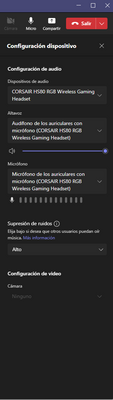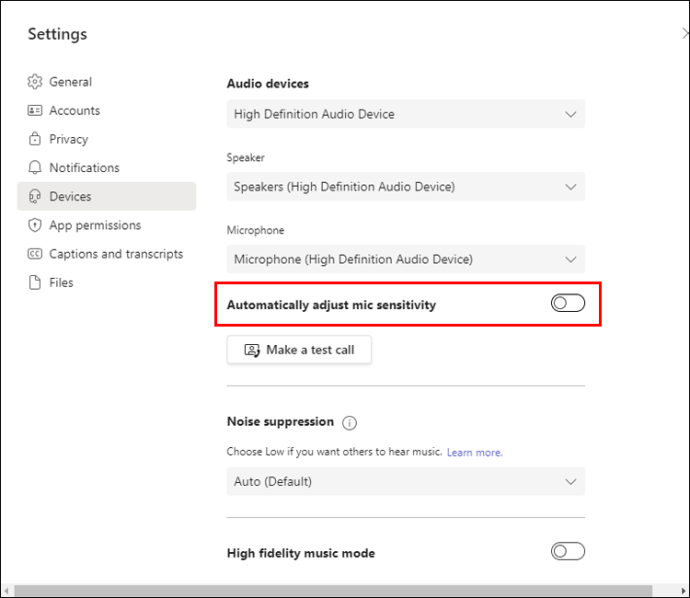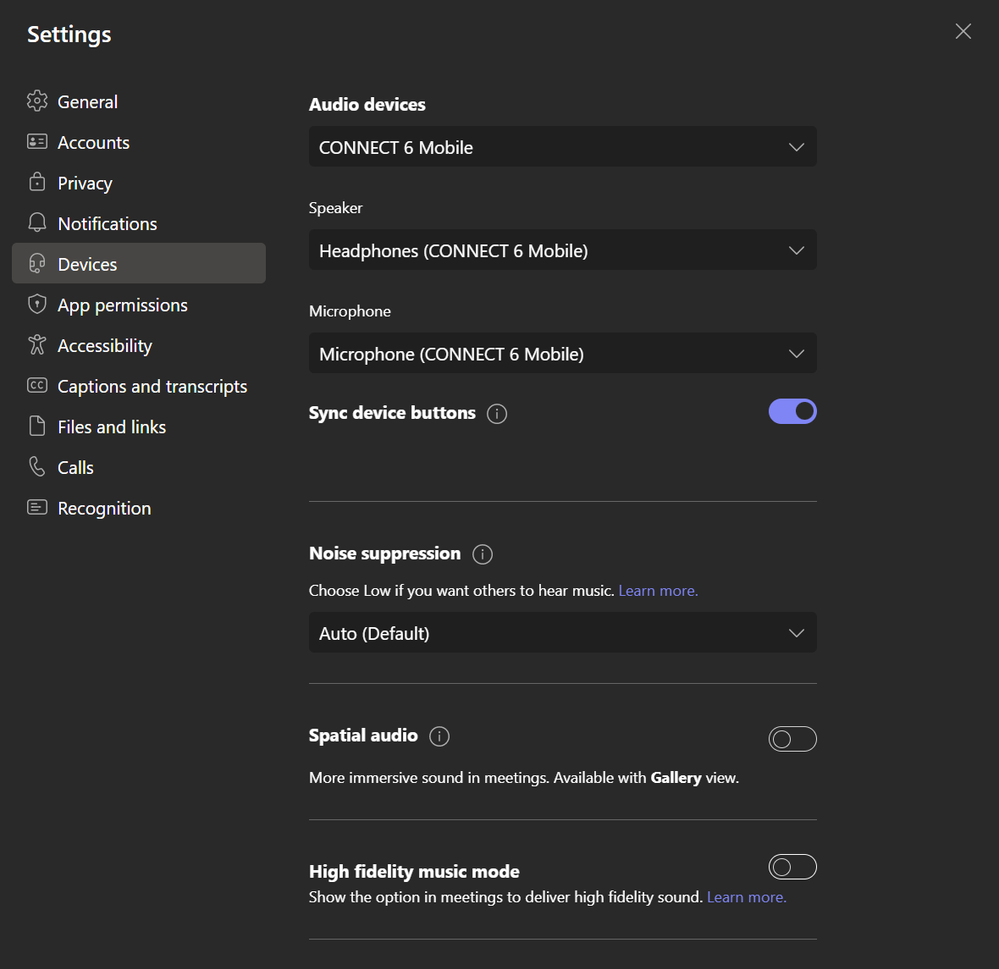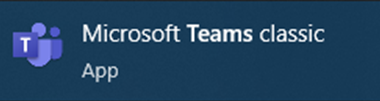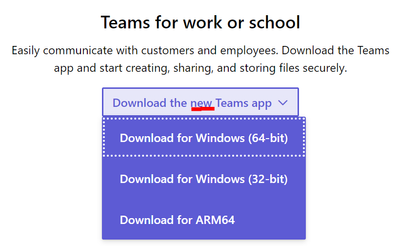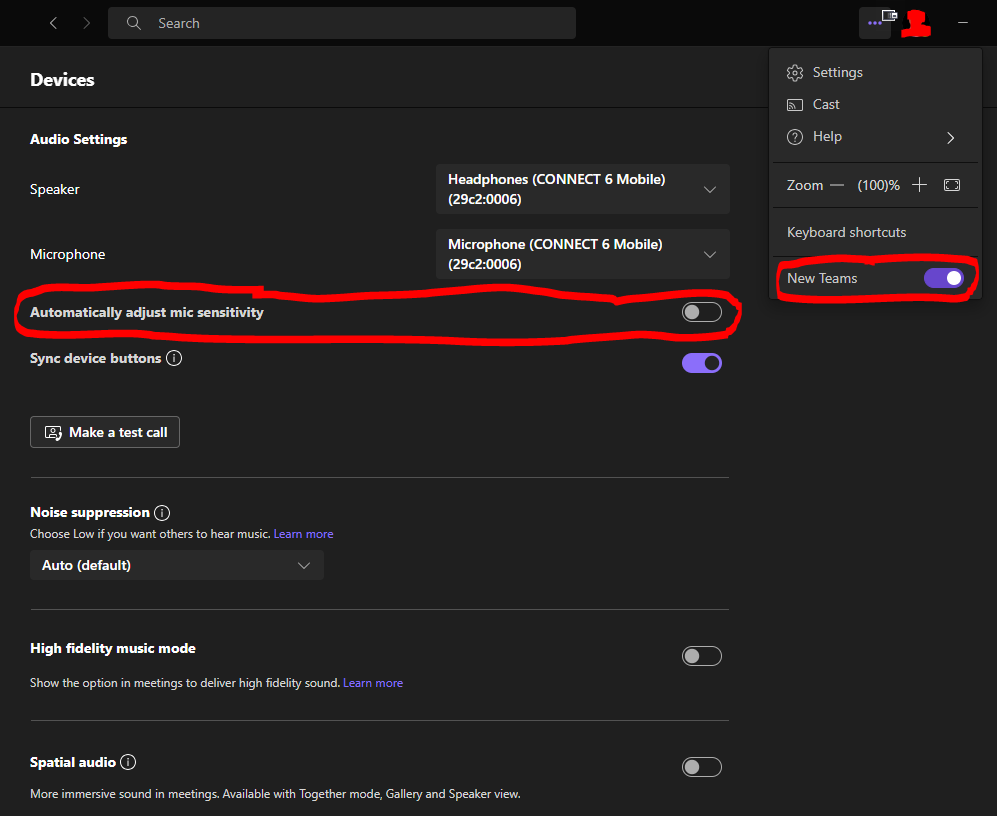- Home
- Microsoft Teams
- Microsoft Teams
- Disable Microphone Auto Adjustment
Disable Microphone Auto Adjustment
- Subscribe to RSS Feed
- Mark Discussion as New
- Mark Discussion as Read
- Pin this Discussion for Current User
- Bookmark
- Subscribe
- Printer Friendly Page
- Mark as New
- Bookmark
- Subscribe
- Mute
- Subscribe to RSS Feed
- Permalink
- Report Inappropriate Content
Apr 02 2020 02:10 AM - edited Apr 02 2020 02:11 AM
My microphone is a USB Blue Spark. The mic itself has gain controls, and in Windows (10), it needs to be set to 50% or less, otherwise it starts to clip like crazy (50% is essentially baseline, below reduces volume artificially, above artificially increases it).
Teams 'helpfully' automatically adjusts my volume. To 100%. Blowing my mic out, and making it utterly unusable. As far as I can tell, there is no way to disable this in the UI. Again, I'm on Windows 10 Pro, and I've disabled applications taking exclusive control in the microphone settings. This setting honestly does not seem to do anything at all in Windows 10, but that's a different story.
First, Teams absolutely needs the ability to disable auto-adjustment. It's utterly basic functionality which is necessary for anybody with a real mic.
But, in the meantime, is there any way I can disable auto-adjustment via a registry change?
Thanks.
- Labels:
-
chat
- Mark as New
- Bookmark
- Subscribe
- Mute
- Subscribe to RSS Feed
- Permalink
- Report Inappropriate Content
Aug 25 2023 05:13 PM
- Mark as New
- Bookmark
- Subscribe
- Mute
- Subscribe to RSS Feed
- Permalink
- Report Inappropriate Content
Feb 16 2024 02:01 PM - edited Feb 16 2024 02:03 PM
@Chopo127, like you, I also do not have that toggle.
Apparently, back in 2021, Microsoft added a helpful toggle for disabling automatic volume sensitivity adjustment...and it seems they've since deleted that toggle from the UI 🤷.
What some people say is supposed to be in MS Teams' device settings:
What's actually available in my device settings within MS Teams:
As you can, I don't have a toggle to disable "Automatically adjust mic sensitivity."
I'm using the latest version of MS Teams available:
This is absolutely infuriating!!! I have a studio-grade XLR mic and USB audio interface that sounds great in every other app, but MS Teams makes me sound like trash on work calls. At the beginning of a call, it always jacks the sensitivity of my mic up to almost 100%, and then for the first ~5-10 seconds when I start to speak it blows out the eardrums of everyone else on the call. This is completely crazy and fixing it needs to be elevated to priority #1 for the MS Teams developers.
- Mark as New
- Bookmark
- Subscribe
- Mute
- Subscribe to RSS Feed
- Permalink
- Report Inappropriate Content
Feb 16 2024 02:28 PM - edited Feb 19 2024 08:23 AM
OK...I've figured it out.
I was using the "latest version" of "Microsoft Teams classic." Here's what that looks like in my start menu:
As it turns out, there's a "New Microsoft Teams":
You can download the "new" Teams app at this URL: https://www.microsoft.com/en-us/microsoft-teams/download-app
After installing the "new" Teams app, you can verify that you're using the "new" Teams by checking here in the Teams UI:
And, as you can see, within the "new" Teams app, I can verify that I'm in fact using "New Teams," and - most critically - I finally have the "Automatically adjust mic sensitivity" toggle...which I promptly set to the "off" position.
I hope this helps someone else not go through the pain I've been through with this!
- « Previous
- Next »