Turn on suggestions
Auto-suggest helps you quickly narrow down your search results by suggesting possible matches as you type.
Microsoft Entra Blog
URL
Copy
Options
Author
invalid author
Searching
# of articles
Labels
Clear
Clear selected
Announcements and Product News
Azure Active Directory
Best Practices
Customer and Partner
Developer
Entra Permissions Management
Events
External Identities
Identity and Access Management
Identity Governance
Identity Protection
Identity Security
Identity Standards
Microsoft Cloud App Security
Microsoft Identity Platform
Mobile Device and App Management
Modernization
Product Announcements
Security
Security Service Edge (SSE)
Threat Protection
Workload Identities
- Home
- Security, Compliance, and Identity
- Microsoft Entra Blog
Options
- Mark all as New
- Mark all as Read
- Pin this item to the top
- Subscribe
- Bookmark
- Subscribe to RSS Feed
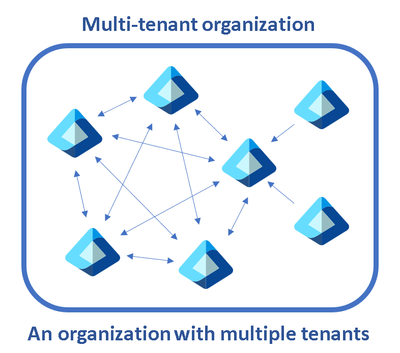
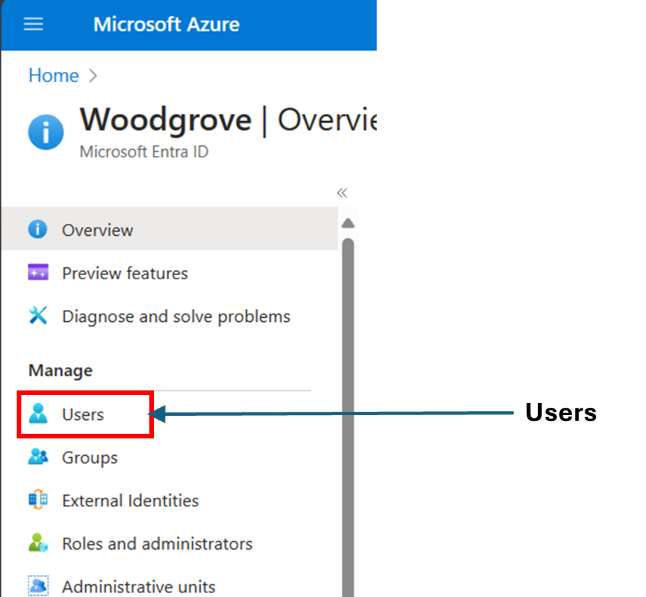











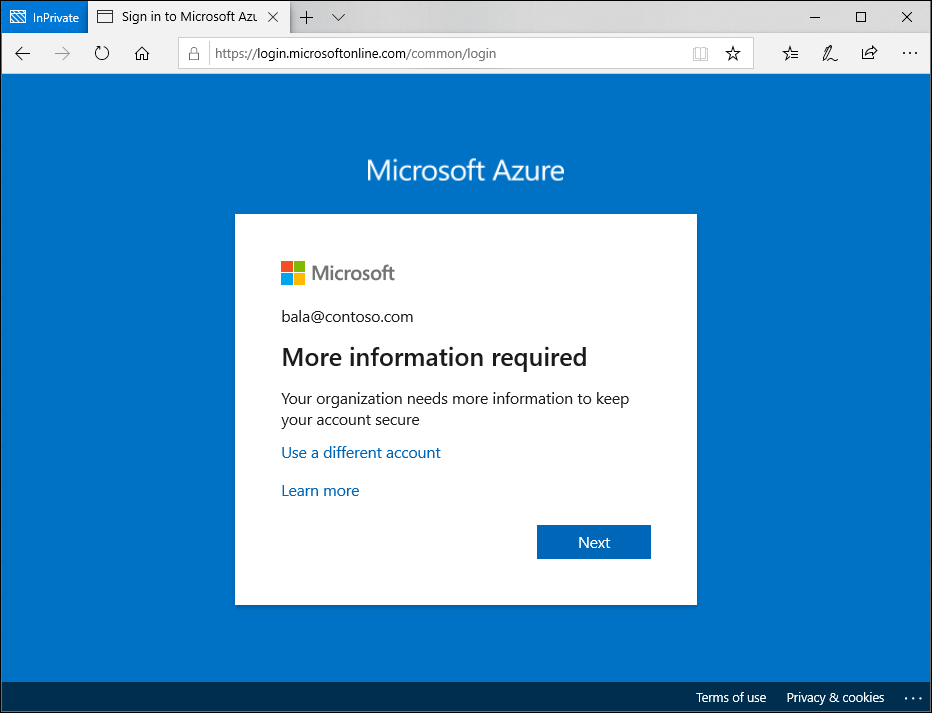










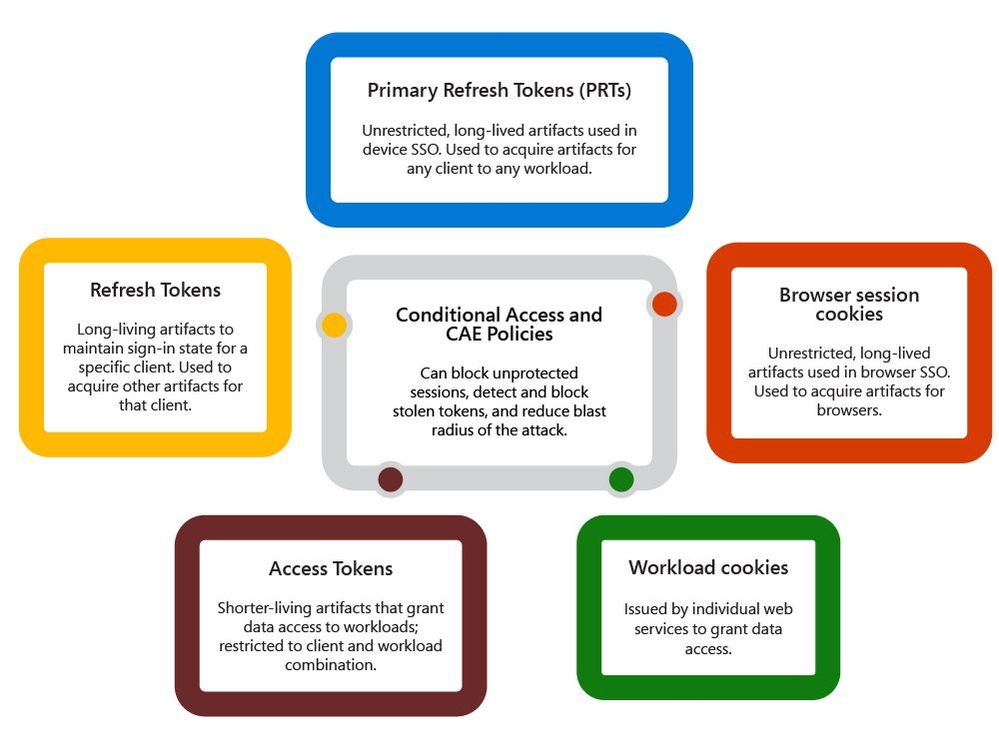





Latest Comments