- Home
- Education Sector
- Educator Developer Blog
- Getting started with low code software development whilst still in education
- Subscribe to RSS Feed
- Mark as New
- Mark as Read
- Bookmark
- Subscribe
- Printer Friendly Page
- Report Inappropriate Content
Introduction
So, to introduce myself a bit first and convince you that I have a bit of an idea around this topic and how I can get you started with becoming a low code application developer, I'm Lewis... I recently finished my time in education after finishing my A-Levels, and I'm now working in Business Apps development and consultancy as a Dynamics 365 & Power Platform Developer. That might not mean much to you yet... but hopefully by the time you finish reading this post, you'll have a good idea of what that means, what Power Platform is and how you can get started with developing software that utilises a low code development approach.
Background - What is Low Code & Power Platform?
Before we get into how you can approach getting started with development with a low code approach, let's look at what Low Code software is, and how the Power Platform comes into play here. Low Code software development is pretty much what it says on the tin! We're developing software, such as digital automation solutions and applications, or even business insights reporting, without having to be a full stack developer, or know how to write lines on lines of code.
Power Platform is effectively a tool that lets us take this approach to development. It is a low code software development platform for building Business Applications and digital solutions. Comprised of 5 different major components and further areas, Power Platform allows us to build apps, create advanced automation solutions, produce data analysis reports, create pretty awesome chat bots, and even build public facing websites that can connect to our internal organisation data.
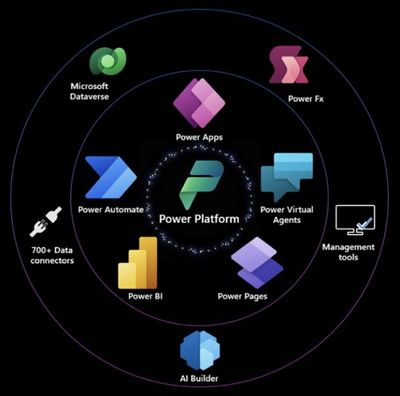
Where do I get started?
Now, lets get to the reason you're here. Perhaps you're looking for that techy side hustle, you might just want to geek out, or perhaps you really are looking for a career in Business Applications and tech. This is a pretty broad question, so I'm going to take the approach that you haven't had much experience with Microsoft 365. If you have, great! You'll fly through this, but if you haven't, don't worry, I'm going to cover everything you need to properly get started.
Familiarisation with Microsoft 365 as a wider platform
Whilst we are specifically looking at Power Platform and low code development in this post, it's important to understand that Power Platform sits within a wider product line called Microsoft 365 and very heavily integrates and relies on the Microsoft 365 product stack. One of the key products in the Microsoft 365 product stack that I'm going to pay close attention to here is SharePoint. In case you're not familiar with SharePoint, it is an online collaboration, data and file management tool that sits within Microsoft 365 as a product aimed at increasing end users productivity with their workflows. The benefit of SharePoint and the reason that we're going to pay close attention to it, is that it is a great starting point as a data source and data connector for Power Platform, and specifically Power Apps which we can use to build apps on top of SharePoint with, utilising SharePoint as a means of holding our information.
Perhaps you're not over familiar with Microsoft 365 or SharePoint yet, and you need a little more guidance in this area? Check out these links to get started with Microsoft 365 and SharePoint, before continuing with this post where we'll look further into utilising Power Platform as a tool to build low code software on top of platforms like SharePoint.
- Microsoft 365 Fundamentals: Describe Microsoft 365 core services and concepts
- Get started with SharePoint
- What is Microsoft SharePoint and How Can I Use It?
- Microsoft Learn - Collaborate with SharePoint in Microsoft 365

Get access to the tools you need to get started with low code development
Now that you've got a little more insight on Microsoft 365 as a wider platform, and SharePoint as an online productivity tool, lets start to look at getting started with low code development on the Power Platform. It's obviously a little essential that prior to us diving right in, we ensure you've got access to the right online tools to be able to follow along and really 'get started'!
To access Microsoft 365 for business or education, you'll need a Microsoft 365 account. If your institution adopts Microsoft 365 as a platform, you're in luck, providing they don't block you from using any of these tools, which in most cases, doesn't tend to happen, but if you can't find anything, that could be why! Not sure if your institution does adopt Microsoft 365? Do you use Microsoft Teams? If you do, you'll have access! Use Office on the web via office.com? That's where you need to go!
Perhaps your institution doesn't adopt Microsoft 365 though? Don't worry, you've still got options! In order to gain access to a Microsoft 365 account, which actually comes with 25 pretty feature packed business licenses, you're going to want to sign up to the Microsoft 365 Developer program. You can find out more about this program, and get started with your Microsoft 365 account by heading to the docs below. You can also sign up to the Power Platform Developer Plan, to gain access to premium features within Power Platform for one user at a time!
- Welcome to the Microsoft 365 Developer Program
- Join the Microsoft 365 Developer Program
- Power Apps Developer Plan

Getting started with Power Platform
Now you're in a pretty good position to be getting started with Power Platform. You've got a better understanding of Microsoft 365 and the wider product stack, SharePoint Online, and how to get access to the tools you need. Let's get started with Power Platform, and specifically Power Apps. In my opinion Power Apps is the best tool you can start with when it comes to the Power Platform. Though I could just be biased with it being one of the two I use the most out of the 5 products in the family.
Getting started with Power Apps can be approached in multiple different ways. My go to instructions for someone are go to Power Apps (make.powerapps.com) , create a Canvas App, connect it to a SharePoint list which will hold your data, and try adding the following controls to your screen first, and see if you can make them work:
- Gallery - A view of the data in out data source, factoring in any filters we've added to our Items property using Power Fx formulas
- Detail form - A UI / form that displays a read only version of data we've assigned to the 'Item' property of our form. This could be done through a selected gallery item.
- Edit form - A UI / form that displays either a new blank set of fields for us to write new data into, or a display of an existing record in our data source that we can edit
- Button - Use the OnSelect property with the SubmitForm() function to see if you can submit some data to your data source.
Now, that's a lot of work it seems, without much guidance! So there's your challenge. I won't leave you without any guidance, but see if you can use the following resources to get you started with Power Apps and see if you can complete those tasks above.

- Microsoft Learn - Get started with Power Apps canvas apps
- Lisa Crosbie (MVP) - Power Apps: Tutorial for Beginners (Build your first Canvas App)
- Reza Dorrani (MVP) - Power Apps Gallery Edit Form Tutorial for Beginners
Progressing on a learn pathway with Power Apps & Power Platform
Completed those challenges? Liking Power Apps and Power Platform so far? Your next step is to continue to progress with Power Platform! A great way to do this is to start on a Power Platform learn pathway. The first exam or certification you can take with Power Platform is called PL-900 which encompasses all the basics of Power Platform from the very first steps of introduction to Power Platform.

Further to that learn pathway, keep your eyes our for virtual training days for the PL-900 exam. By attending these, you not only learn so much that will prepare you for the PL-900 exam, but you sometimes are able to redeem a voucher for the exam from attending the training day.
Continuing your pathway & Community
So, at this point you've perhaps been using Microsoft 365 and Power Platform for a while. Hopefully you've been enjoying getting to grips with the tools you've been working with and you're looking at continuing your knowledge development through various learn methods. One of the key parts of the Power Platform as an industry and area of work is community. Power Platform and other technology areas are hugely based on sharing and community. You can check out some of the following links to get to know the community a bit more.
- Microsoft Power Platform Community
- YouTube - Microsoft 365 Community
- Patterns and Practices (PnP) - Microsoft 365 Platform Community

Pathway?
So, regardless of whether you're finishing high school, college or university, you might be wondering if a low code development career is even a pathway and whether it could be right for you! In a very simple answer, it is a career, and is one that you can take you pretty far with tech!
At the moment, whilst you're still a student, you've got a fantastic advantage to getting ahead with learning the tools that are used in the real business world as opposed to just computing concepts, and perhaps development languages. The difference with Power Platform is it is already hugely scenario based before we even get to the reason we're developing an app. You'll find countless use cases published online to help you understand real-world scenarios. You can utilise them to understand how we can leverage this kind of platform to build solutions that are extremely valuable in the real-world or 'world of work'!
Get ahead!
One thing I cannot stress to you enough if you're considering low code development or development as a pathway, is to try to get ahead as much as you can alongside your studies before you leave school. You already know I'm a Microsoft Dynamics 365 & Power Platform Developer. I missed out a few details though... I engage in this role at a Microsoft Gold partner in the UK, and I went straight into this role after leaving school. Sounds good? Want to pursue this kind of thing as a career and potentially look at these kind of roles? I go back to the tip of getting ahead!
Microsoft Apprenticeships
Coming to the end of your educational pathway? You might be, but you'll never stop learning. Perhaps you're not quite ready for a role at a consultancy firm in IT yet, or you aren't quite at the point of being a developer. That's not a problem! If university isn't quite right for you, or you're coming to the end of your degree and aren't quite ready to go into a development based role, why not look at an apprenticeship where you'll learn industry specific skills that could lead you into one of these roles or a similar role. Microsoft themselves have an apprenticeship program in the UK and various internship programs in the United States and other countries that you could be a fit for! Check out the following links for more information on these programs:
- UK - Microsoft Apprenticeship Network
- UK - Microsoft Careers - Students and graduates
- US - Microsoft Careers - Students and graduates

You can also look out for various other pathways with Microsoft partners or IT consultancy firms which may provide apprenticeships and graduate roles! LinkedIn is a fantastic tool that you can use to get noticed in the industry, and will be a brilliant tool in helping you find these roles.
Need further support?
Need further support or advise with getting started with low code software development or starting a career in the tech area? Feel free to connect with me via the various following platforms and socials, and check out these further community contributors who post fantastic content around Power Platform and Microsoft based technologies!
- Connect with me - LinkedIn - Lewis Baybutt
- Follow me on Twitter - @Lewis Baybutt (lowcodelewis)
- Check out my blog - Low Code Lewis
- Check out my appearance on Microsoft show #LessCodeMorePower

Awesome Community Contributors
- April Dunnam - Power Platform Advocacy Lead at Microsoft
- Shane Young - Power Apps and Power Automate MVP
- Reza Dorrani - Power Platform MVP
- Pieter Veenstra - Power Platform MVP and SharePains Author
- Kristine Kolodziejski - Power Platform Principal Technical Consultant and Community Contributor
- Rory Neary - Power Platform MVP
Summary
So, hopefully you've now got a bit of an idea of what a start to a career in low code software development might look like! You've hopefully learnt a bit about Microsoft 365 & Power Platform and have a better understanding of how to get started with working on these platforms! Remember, if you need any further support or help with your journey, get in touch with myself or anyone in the Power Platform community, we're all here to contribute and help. ![]()
You must be a registered user to add a comment. If you've already registered, sign in. Otherwise, register and sign in.