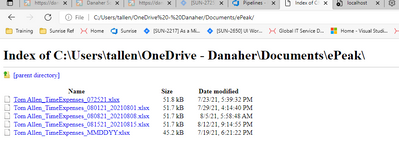- Home
- Microsoft Edge Insider
- Discussions
- How the new Edge will handle file:// URI ?
How the new Edge will handle file:// URI ?
- Subscribe to RSS Feed
- Mark Discussion as New
- Mark Discussion as Read
- Pin this Discussion for Current User
- Bookmark
- Subscribe
- Printer Friendly Page
- Mark as New
- Bookmark
- Subscribe
- Mute
- Subscribe to RSS Feed
- Permalink
- Report Inappropriate Content
Apr 10 2019 04:25 AM
file: links seems to be ignored in this version of Edge (like they are in Chrome). In the previous version of Edge however (and all IE versions), clicking on a file: link opens the original document.
This is why by the way we are still using IE / Edge at my office. A lot of important intranet applications allow users to upload document and modify them later. Using Chrome, the document has to be downloaded locally before editing, and then re-uploaded after editing. With IE/Edge, the original document opens in Word/Excel/Acrobat in edit mode. The user just have to press CTRL+S to save it.
I really hope Edge will keep this behavior.
- Mark as New
- Bookmark
- Subscribe
- Mute
- Subscribe to RSS Feed
- Permalink
- Report Inappropriate Content
Aug 17 2021 12:04 PM
- Mark as New
- Bookmark
- Subscribe
- Mute
- Subscribe to RSS Feed
- Permalink
- Report Inappropriate Content
Aug 17 2021 06:51 PM - edited Aug 17 2021 06:53 PM
I find the following works to open a folder from an Edge favorite
file:///C:/Users/tallen/OneDrive%20-%20Danaher/Documents/ePeak
You can simply drag a folder from File Explorer to the Edge address bar to get this link.
Edge 92.0.902.67
The folder content is displayed as bare HTML links which download the file and provide an Open link. Yeah, not editing the original files. But there is also a well-formatted file path you can copy and paste into File Explorer, so it is still handy as a bookmark to find local folders.
- Mark as New
- Bookmark
- Subscribe
- Mute
- Subscribe to RSS Feed
- Permalink
- Report Inappropriate Content
Aug 18 2021 08:41 AM
- Mark as New
- Bookmark
- Subscribe
- Mute
- Subscribe to RSS Feed
- Permalink
- Report Inappropriate Content
Aug 23 2021 10:59 AM
- Mark as New
- Bookmark
- Subscribe
- Mute
- Subscribe to RSS Feed
- Permalink
- Report Inappropriate Content
Aug 23 2021 11:07 AM
Also, keep an eye on the Edge Policies page when it is updated for Edge 94: https://docs.microsoft.com/en-us/deployedge/microsoft-edge-policies
- Mark as New
- Bookmark
- Subscribe
- Mute
- Subscribe to RSS Feed
- Permalink
- Report Inappropriate Content
Sep 30 2021 01:33 PM
- Mark as New
- Bookmark
- Subscribe
- Mute
- Subscribe to RSS Feed
- Permalink
- Report Inappropriate Content
Sep 30 2021 02:25 PM
- Mark as New
- Bookmark
- Subscribe
- Mute
- Subscribe to RSS Feed
- Permalink
- Report Inappropriate Content
Oct 01 2021 12:31 AM
Hello all
You should have a look at this brand new Version 95 policy:
IntranetFileLinksEnabled
Allow intranet zone file URL links from Microsoft Edge to open in Windows File Explorer
https://docs.microsoft.com/en-us/deployedge/microsoft-edge-policies#intranetfilelinksenabled
Edge Beta release notes
https://docs.microsoft.com/en-us/deployedge/microsoft-edge-relnote-beta-channel
Version 95.0.1020.9: September 28
Feature updates
Intranet zone file URL links will open in Windows File Explorer. You can allow file URL links to intranet zone files originating from intranet zone HTTPS websites to open Windows File Explorer for that file or directory. You can enable this experience using the IntranetFileLinksEnabled policy.
Release schedule
https://docs.microsoft.com/en-us/deployedge/microsoft-edge-release-schedule
Stable Version 95 is announced in Week of 21. Oct 2021.
- Mark as New
- Bookmark
- Subscribe
- Mute
- Subscribe to RSS Feed
- Permalink
- Report Inappropriate Content
Feb 11 2022 09:00 AM
- Mark as New
- Bookmark
- Subscribe
- Mute
- Subscribe to RSS Feed
- Permalink
- Report Inappropriate Content
Feb 11 2022 09:29 AM
@Rheinrich21 - https://techcommunity.microsoft.com/t5/discussions/how-the-new-edge-will-handle-file-uri/m-p/2182012... has a full implementation of an Application Protocol Handler. Basically, you just need the URL Protocol subkey and a Shell\Open\Command value.
But to reiterate the earlier point, you have to very carefully consider the security implications of this approach.
- Mark as New
- Bookmark
- Subscribe
- Mute
- Subscribe to RSS Feed
- Permalink
- Report Inappropriate Content
Dec 16 2022 08:14 AM
- Mark as New
- Bookmark
- Subscribe
- Mute
- Subscribe to RSS Feed
- Permalink
- Report Inappropriate Content
Dec 16 2022 08:23 AM
@apatel0708 ... are you presenting the URI and an HTML link? If so, be sure to specify the "target" attribute of the link and a "_blank" value for the attribute. This will open in a new explorer window and then the link extension will process whatever application handler exists for the file being linked.
- Mark as New
- Bookmark
- Subscribe
- Mute
- Subscribe to RSS Feed
- Permalink
- Report Inappropriate Content
Dec 16 2022 08:27 AM - edited Dec 16 2022 08:29 AM
here is an example from our codebase stripping CSS:
<a target="_blank" href="file://xxxx/xxx.pdf"> View Document </a>
in IE11 mode this opens in a new tab as expected. In non-IE mode, this opens in the same tab instance after enabling the IntranetFileLinksEnabled policy.
- Mark as New
- Bookmark
- Subscribe
- Mute
- Subscribe to RSS Feed
- Permalink
- Report Inappropriate Content
Dec 16 2022 11:08 AM
@Eric_Lawrence we created our own file protocol handler and it worked great. In the code we accounted for security. Thank you for the suggestion.
- Mark as New
- Bookmark
- Subscribe
- Mute
- Subscribe to RSS Feed
- Permalink
- Report Inappropriate Content
Dec 19 2022 05:16 AM
- Mark as New
- Bookmark
- Subscribe
- Mute
- Subscribe to RSS Feed
- Permalink
- Report Inappropriate Content
Dec 19 2022 05:19 AM
- Mark as New
- Bookmark
- Subscribe
- Mute
- Subscribe to RSS Feed
- Permalink
- Report Inappropriate Content
Dec 19 2022 05:44 AM
- Mark as New
- Bookmark
- Subscribe
- Mute
- Subscribe to RSS Feed
- Permalink
- Report Inappropriate Content
Dec 19 2022 05:56 AM - edited Dec 19 2022 05:59 AM
No longer requires such as far as I am aware, and it works with all the browsers my users like to use. Also, with Windows 11, IE mode is useless, as far as I am concerned. I never liked it. Considered it akin to using a Lamborgini in "Ford Mode"...
- Mark as New
- Bookmark
- Subscribe
- Mute
- Subscribe to RSS Feed
- Permalink
- Report Inappropriate Content
Dec 19 2022 06:59 AM
@Kaseebhotla Yes, it is the entire URL. My custom protocol name is 7 characters, and I'm also stripping off the "://" characters. The remainder of the URL is the UNC path to the file.
- Mark as New
- Bookmark
- Subscribe
- Mute
- Subscribe to RSS Feed
- Permalink
- Report Inappropriate Content
Dec 19 2022 07:52 AM
I believe your original solution should have the last line as follows:
@="powershell.exe -Command \"$val='%1'; $val = $val.Substring(7, $val.length - 7).TrimEnd('/').Replace('/','\\'); & 'EXPLORER.EXE' $val\""